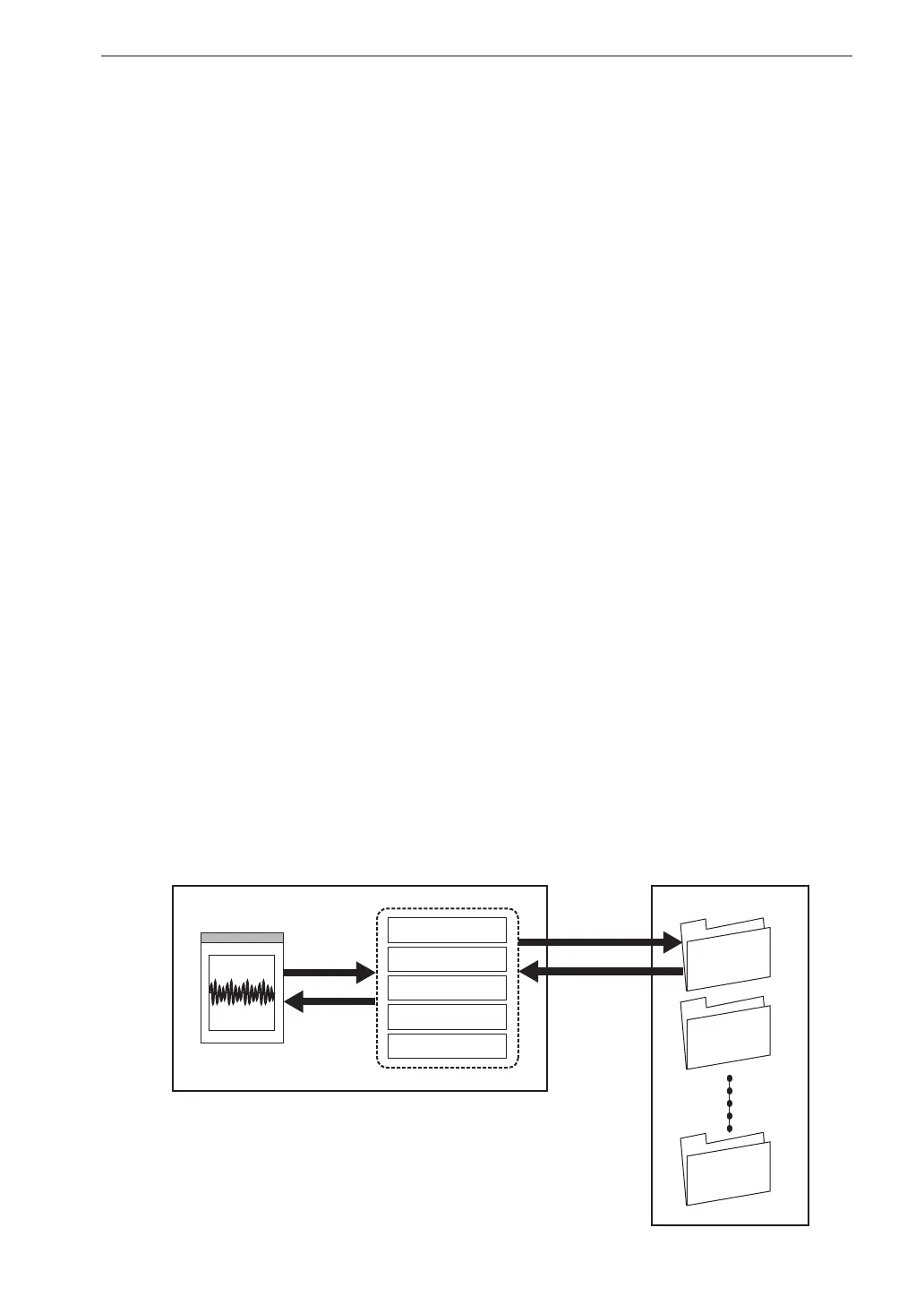113
Setup Files and Initialization
Initialization
Settings of the VA-12 can be initialized (reset to the default condition) using
one of the following methods:
• Keep the START/STOP key depressed while pressing the POWER
key to turn the unit on.
• Use the [System/Setting] screen (See “Note” in the “Loading a setup
le” section on page 114.)
For information on items that will be reset, see the “Setting items” section
on page 117.
Using setup les
Setup les enable the following functions.
• Establish settings quickly and precisely by loading from a le prepared
beforehand and stored on SD card
• Return settings that were accidentally changed to the previous condition
by loading from a le stored on SD card
The VA-12 allows you to store up to ve different sets of settings (see section
starting on next page). By using SD cards, you can create multiple groups of
setup les stored in separate folders (see illustration below and explanation
on page 126).
This makes it possible to have groups of settings optimized for various
applications and load them as needed.
SET_0000
SET_0001
SET_9999
VA12SET1.RNS
VA12SET5.RNS
VA12SET4.RNS
VA12SET3.RNS
VA12SET2.RNS
VA-12 SD card
Save
Load
Measurement
screen
Save group
Load group
