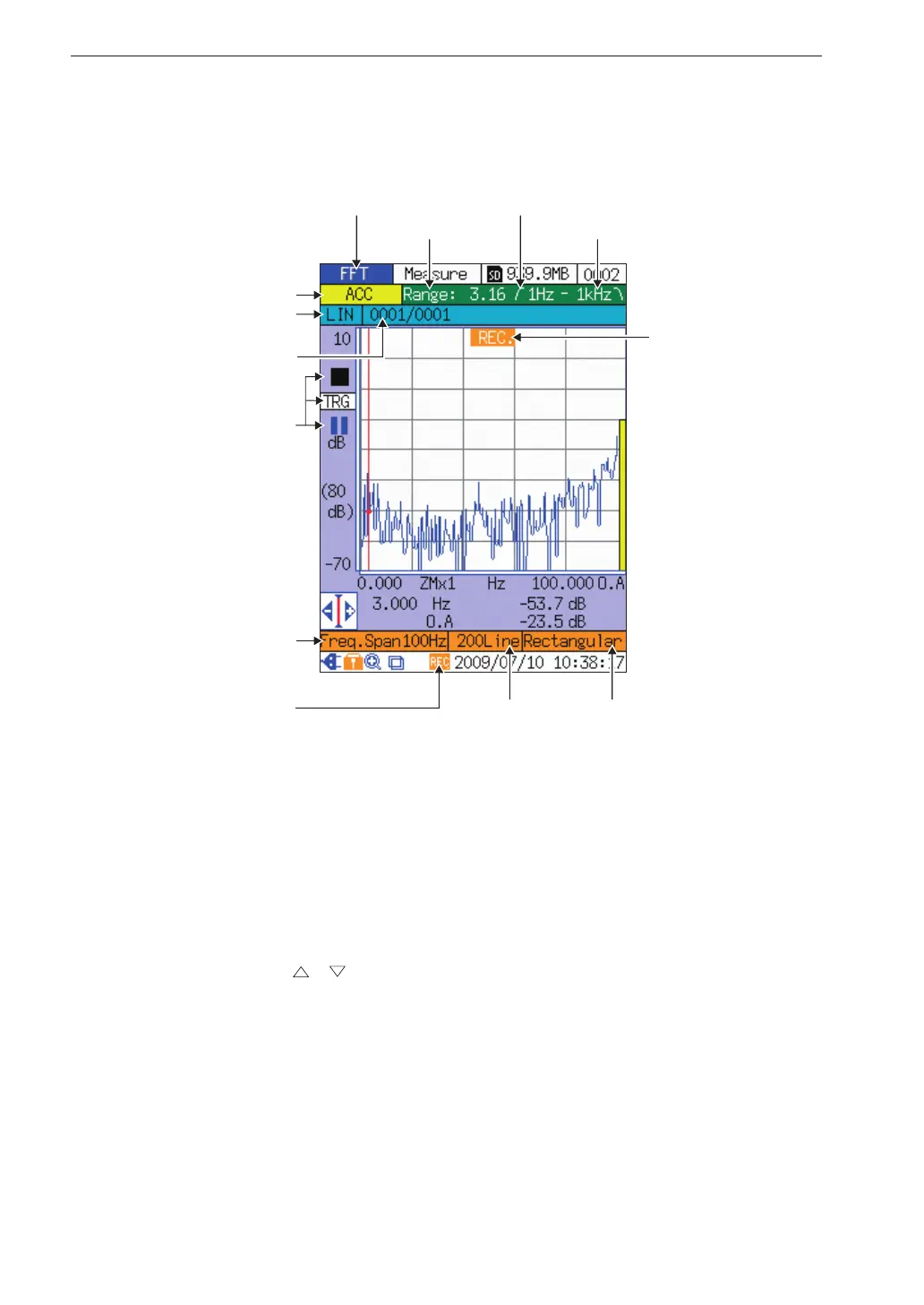56
Measurement in FFT Mode
Reading the display
Graph display (measurement parameter items)
Measurement data type
Analysis function
Input range
High-pass lter
Low-pass lter
Waveform recording
in progress indicator
Window function
Number of
analysis lines
Waveform recording
indicator
Frequency span
Operation status
indicators
Current averaging count
/Average number
indication
Operation type
Analysis function
Shows “FFT”. The function can be switched with the VM/TIME/FFT
key.
Input range
Shows the currently selected input range. The setting can be changed with
the RANGE / keys.
Available settings depend on the sensor sensitivity and the measurement
data type. For details, see the “Speci cations” section on page 153.
High-pass lter (left), Low-pass lter (right)
The high-pass lter and low-pass lter values set from the [Analog Input]
menu screen are shown here.
