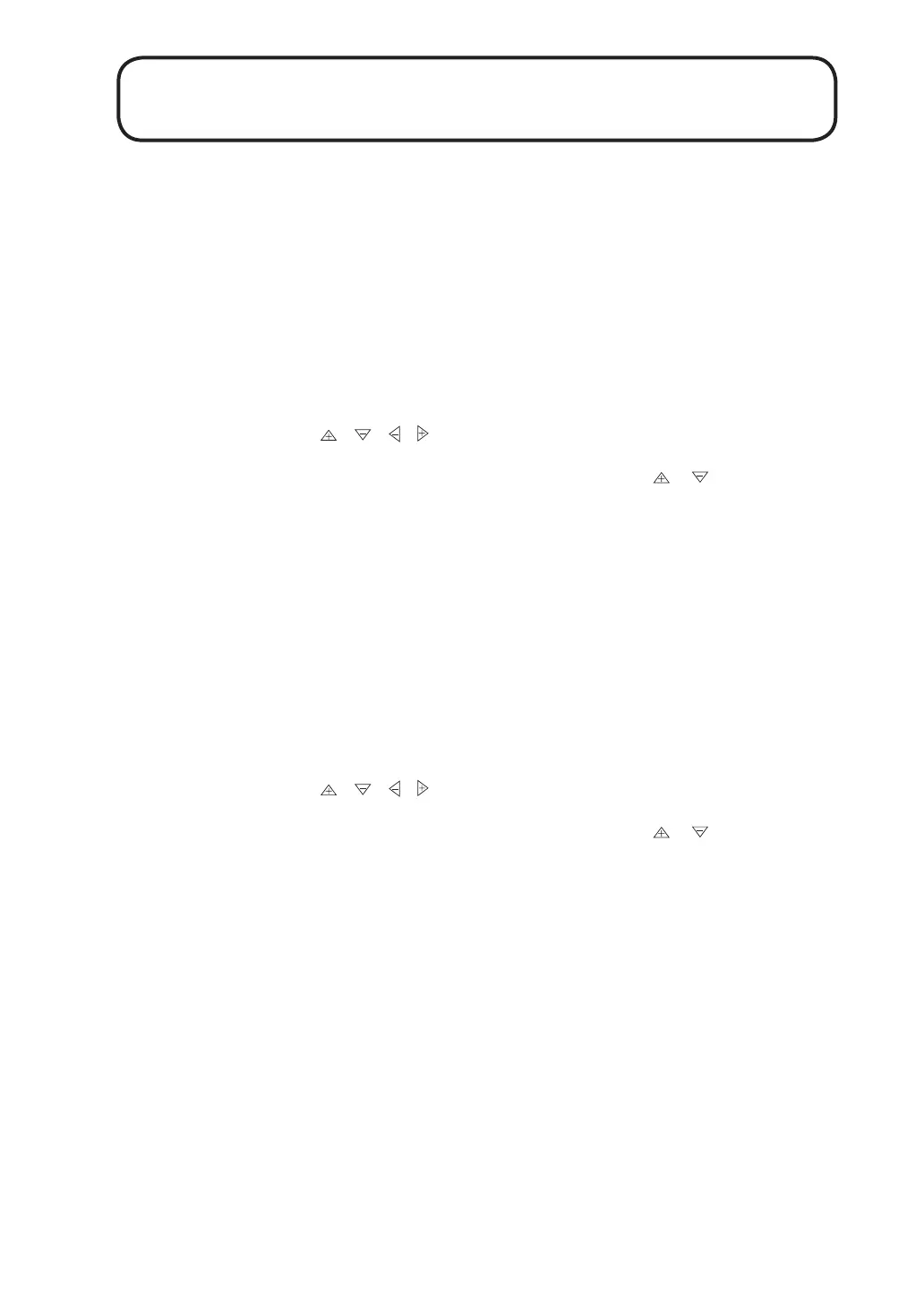87
Printing
Connecting the Printer BL-112UI to the VA-12 (see page 21) allows printout
of the measurement screen and recall screen.
Printing the measurement screen
1. Display the measurement screen.
2. Press the MENU key.
3. Use the
/ / / keys to select [Print] and press the ENT key.
4. The [Print] popup window appears. Use the
/ keys to select
[Print] and press the ENT key.
To save the screen as a BMP le, select [Save to SD] and press the
ENT key.
Printing the recall screen
1. Display the recall screen. (See the “Recalling Stored Data” section.)
2. Press the ENT key.
3. Use the
/ / / keys to select [Print] and press the ENT key.
4. The [Print] popup window appears. Use the / keys to select
[Print] and press the ENT key.
To save the screen as a BMP le, select [Save to SD] and press the
ENT key.