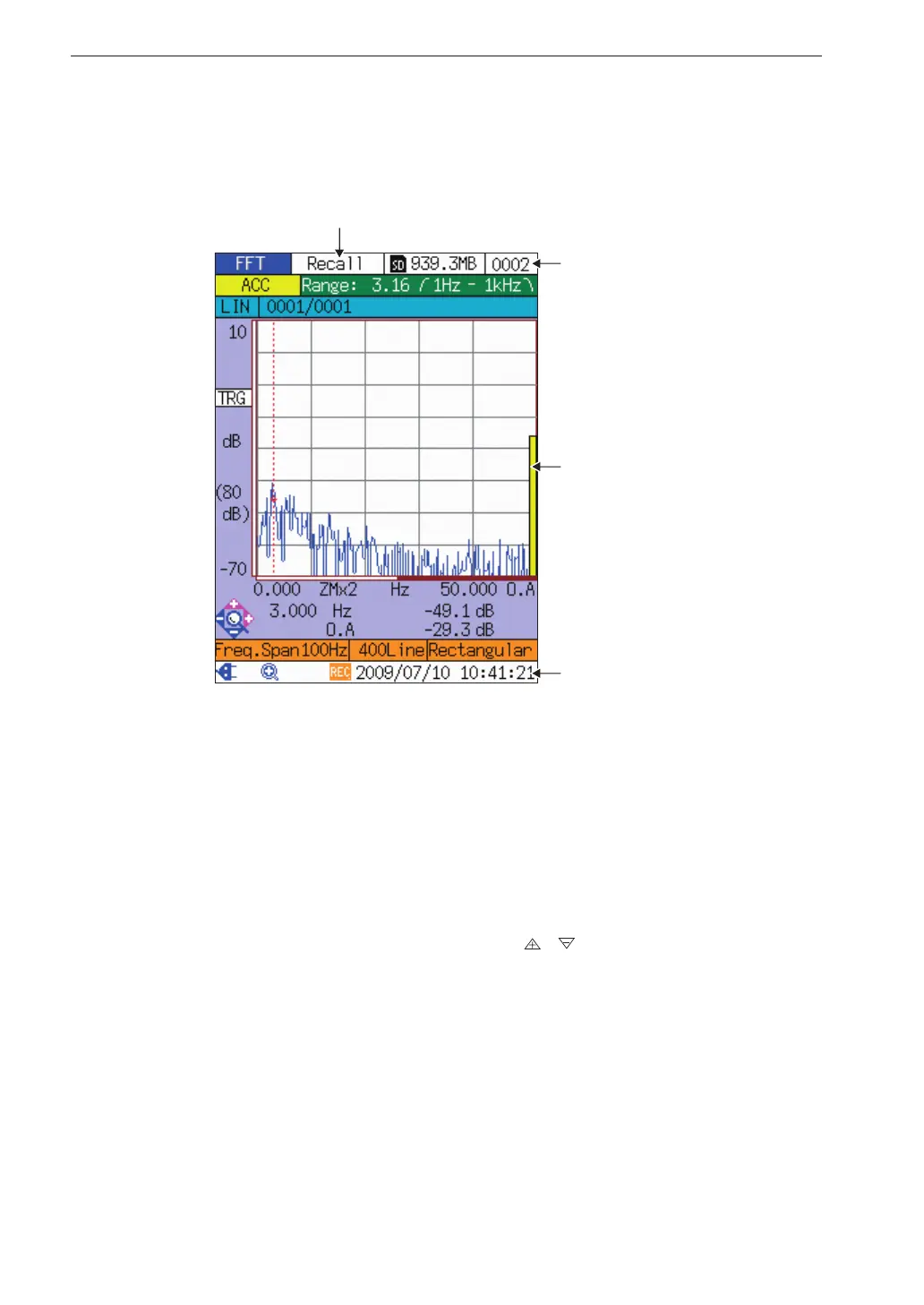82
Recalling Stored Data
Reading the recall screen
This section explains peculiar items of the recall screen.
Recall screen (in FFT mode)
Measurement status
Shows “Recall”.
Store address
Shows the address whose data are currently displayed.
To select other data for display, use the /
keys (see page 80).
Overall value bar graph
The overall value (spectrum power sum without DC components) is shown
in yellow.
Trigger start time or processing completion time
When time store was used, the trigger start time is shown. When manual
store was used, the processing completion time is shown.
Measurement status
Store address
Overall value
bar graph
Trigger start time or
processing completion
time
