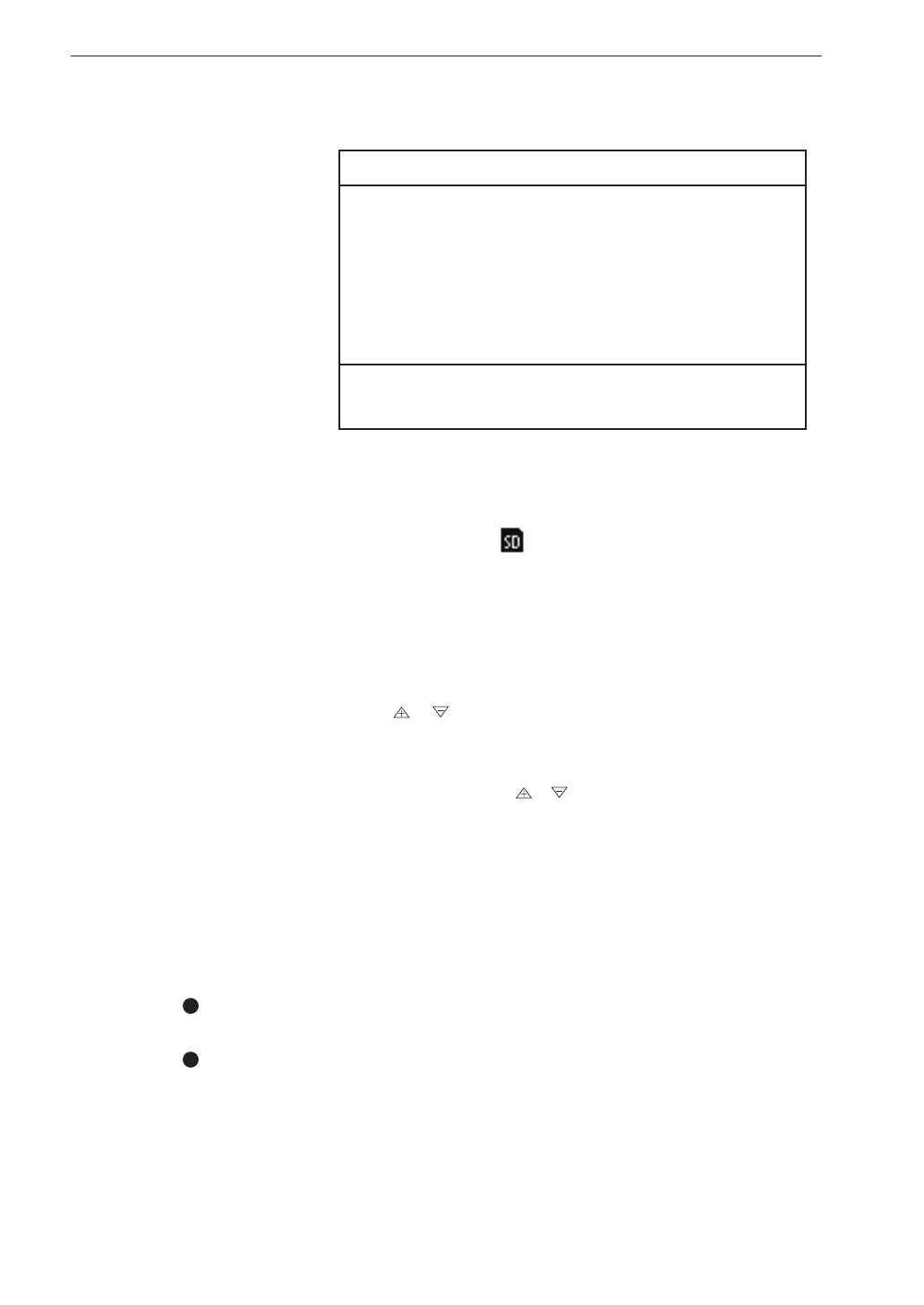104
Trigger Functions
Performing measurement with time trigger
Note
Simply making time trigger settings is not enough to
have measurement data automatically stored from the
trigger start time. You must also press the STORE key
to set the unit to the time trigger standby mode. This
will cause measurement data to be stored from the
preset trigger start time, for the preset number of times.
During time trigger operation, the STORE key and
PAUSE/CONT key are inactive.
Preparation for using time trigger function
To use the time trigger function, perform the following steps rst.
1. Verify that the SD card symbol
is shown on the title bar.
If no symbol is shown, insert an SD card.
2. Check the store address shown at the right end of the title bar.
To prevent overwriting of already stored measurement data, use one
of the following two methods.
Method 1
Hold down the
/ keys to nd a range of store addresses
shown on a white background. When you have found a range
that is long enough for continuous storing of the preset number
of measurement data, use the
/ keys again to return to the
rst store address of the range, so that this address is displayed
as the store target address for the rst measurement data set.
Method 2
Display the [Measure] menu screen and specify a new [Store Name]
.
Operation when START/STOP key is pressed
The operation when the START/STOP key is pressed is as follows.
If the VA-12 is in vibration meter mode or time waveform mode, the
pressing the key has no effect.
If the VA-12 is in FFT mode, the following applies:
• If trigger operation is enabled, trigger operation is terminated.
• If trigger operation is not enabled, operation is the same as when
trigger mode is [Free]. When Instantaneous value or exponential
averaging is selected, the display is updated continuously. When
linear averaging or maximum hold is selected, averaging is carried
out for the preset number of times, and the display is then held.
