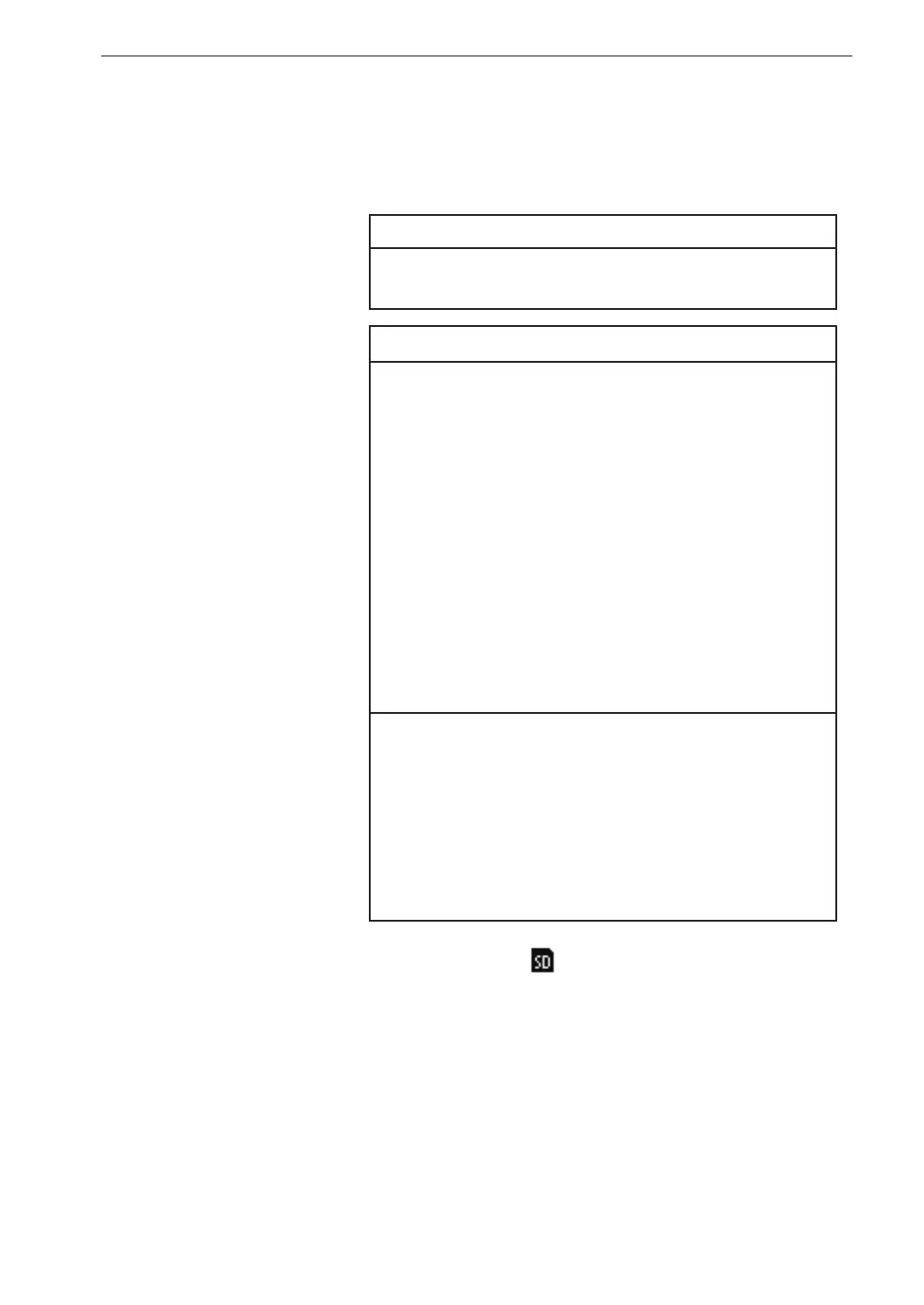75
Measurement in FFT Mode
Storing measurement data
You can store measurement data on an SD card inserted in the unit.
When the trigger function is enabled, refer to the “Trigger Functions” section.
Important
While the LED indicator is ashing, do not turn
off power to the unit or remove the SD card.
Note
If the waveform recording function (see page 77) has
been set to [On], WAVE les will be stored on the SD
card along with the FFT data store les. However,
this applies only in the following cases:
• Exponential averaging processing is in progress
or paused
• Linear averaging or maximum hold processing is
paused or completed.
If the operation type is instantaneous value measurement,
WAV E les are not stored.
For information on the data storage location, see the
“SD Card” section.
If measurement parameters are changed after
processing, the display is cleared, but the previous
data and measurement parameters are maintained.
Consequently, if the STORE key is pressed at this
point, the measurement parameters that will be
stored are the parameters that were active during
processing.
1. Verify that the SD card symbol
is shown on the title bar.
If no symbol is shown, insert an SD card.