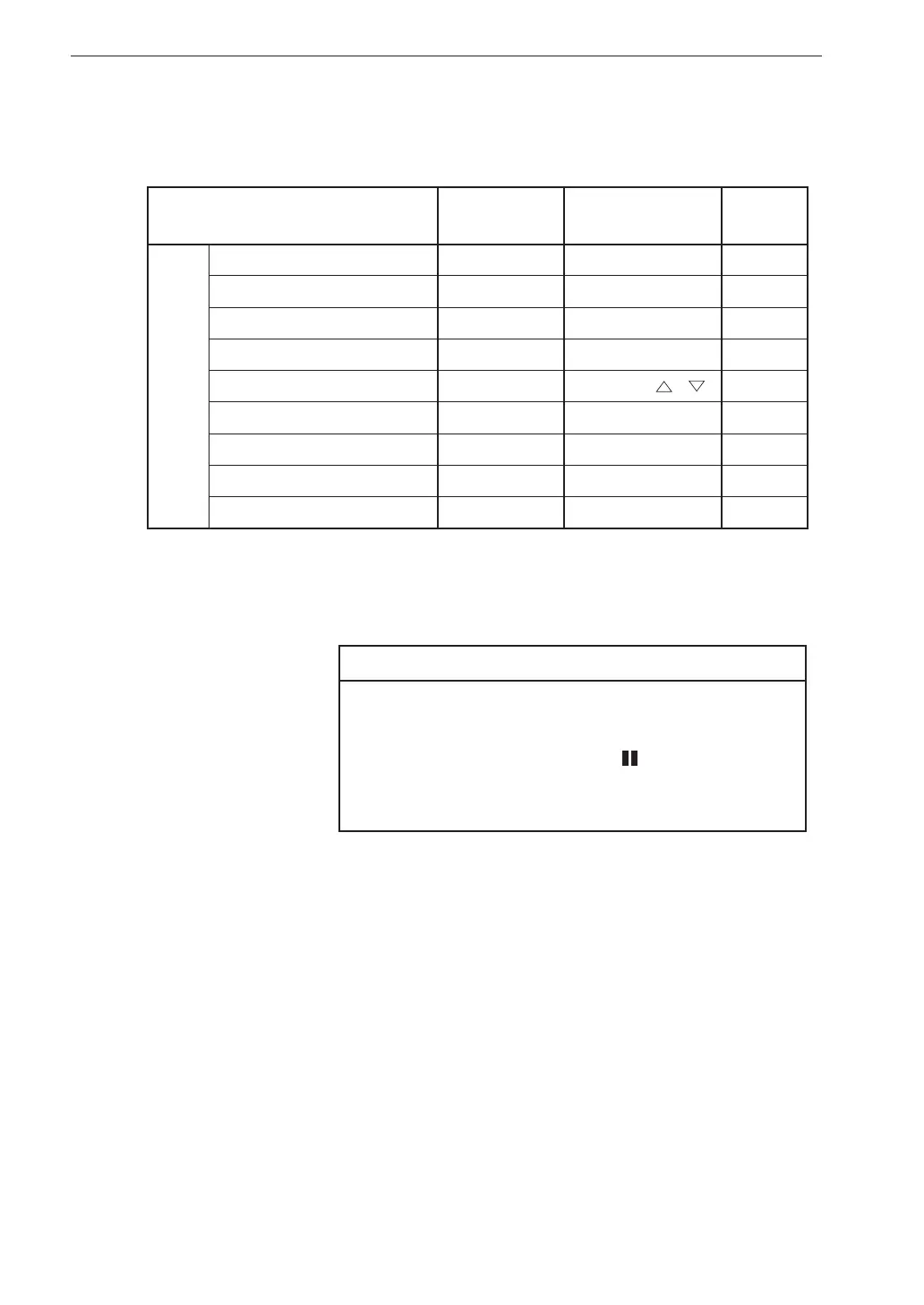48
Measurement in Time Waveform Mode
Changing measurement parameters
The measurement parameters in time waveform mode are as follows.
Menu Key operation
See
page
Measurement parameter
Sensor information Analog Input
-
15, 49
High-pass lter Analog Input
-
42
Low-pass lter Analog Input
-
43
Measurement data type
-
ACC/VEL/DISP 43
Input range
-
RANGE / 49
Frequency span
-
FREQ SPAN 43
Number of analysis lines
-
LINE 43
Trigger operation settings Measure
-
93 to 96
Store name Measure
-
50
For information on menu structure and menu operation, see the “Menu Operation”
section.
Restriction for changing measurement parameters
In the following cases, measurement parameters
cannot be changed.
• During measurement pause (
symbol shown on
left side of display)
• During trigger operation
