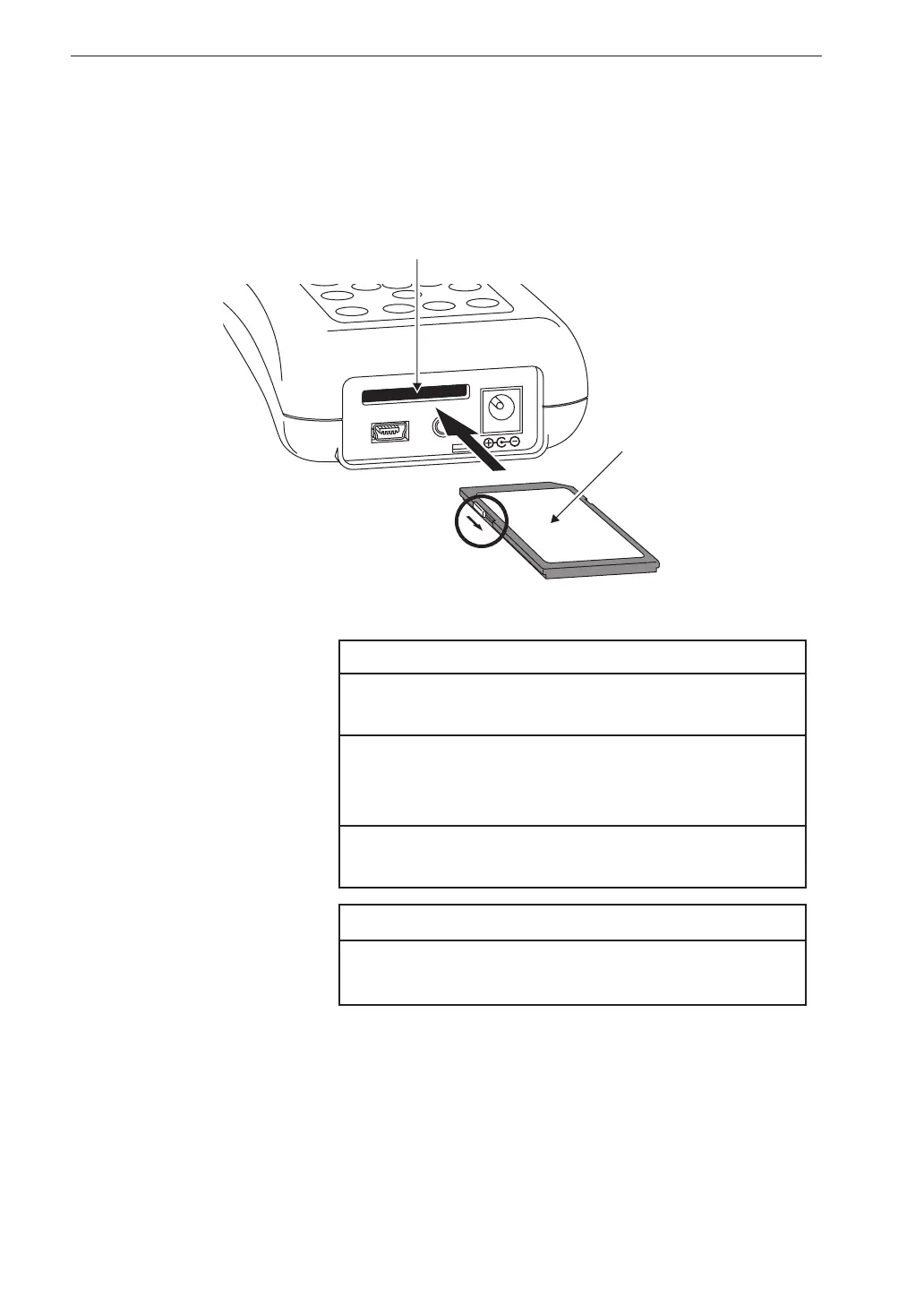16
Preparations
Inserting the SD card
Insert the SD card into the card slot on the bottom of the unit with the label
of the card facing up. Push the card in until it is locked in place.
MEMORY CARD
USB
TRIG IN
DC IN 11-15V
Card slot
SD card
Label side
should face
up
By sliding this switch in
the arrow direction, you
can write-protect the card.
Important
Take care to insert the SD card with correct
orientation.
If the SD card is removed while data are being
read from or written to the card, the data may
be destroyed.
Do not use SD cards other than those speci ed
by Rion, to avoid the risk of malfunction.
Removing the SD card
When you push the SD card a bit further in, the card
is released and pops out of the card slot.
