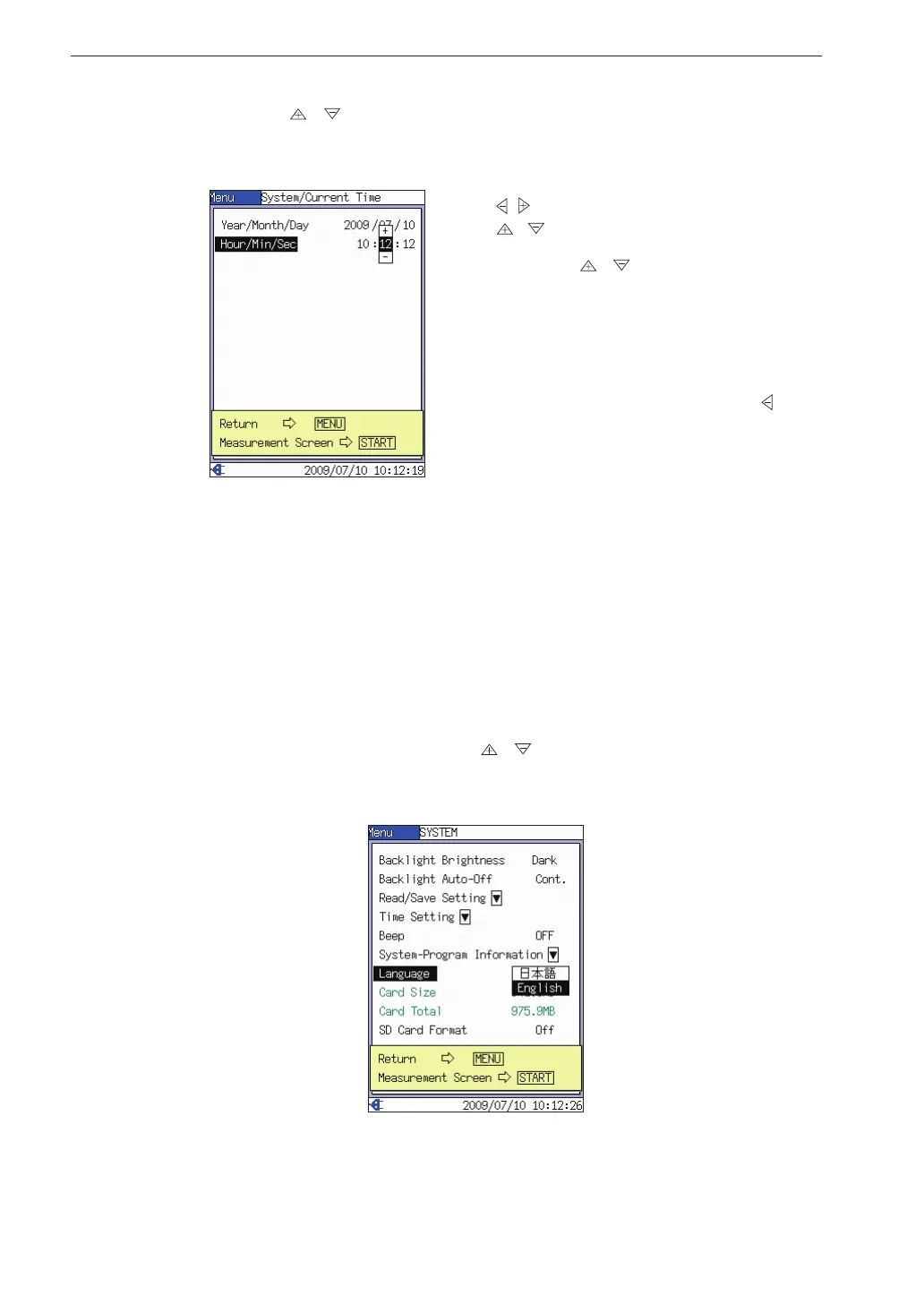18
Preparations
4. Use the / keys to select [Time Setting] and press the ENT key.
The [System/Current Time] screen appears.
[System/Current Time] screen
5. Press the MENU key to return to the [SYSTEM] menu screen.
Selecting the language
1. At the [SYSTEM] menu screen, select [Language] and press the ENT
key.
2. A popup list appears. Use the
/ keys to select the language and
press the ENT key.
[SYSTEM] menu screen
Use the / keys to move to the item to change, and
use the / keys to change the numeric value.
Holding down the
/ keys changes the value
more quickly.
When the correct value has been set, press the ENT
key to accept the setting.
To cancel the procedure without changing the current
setting, press the START/STOP key or the key.
The cursor returns to the menu item name, and the
setting value reverts to the previous condition.
