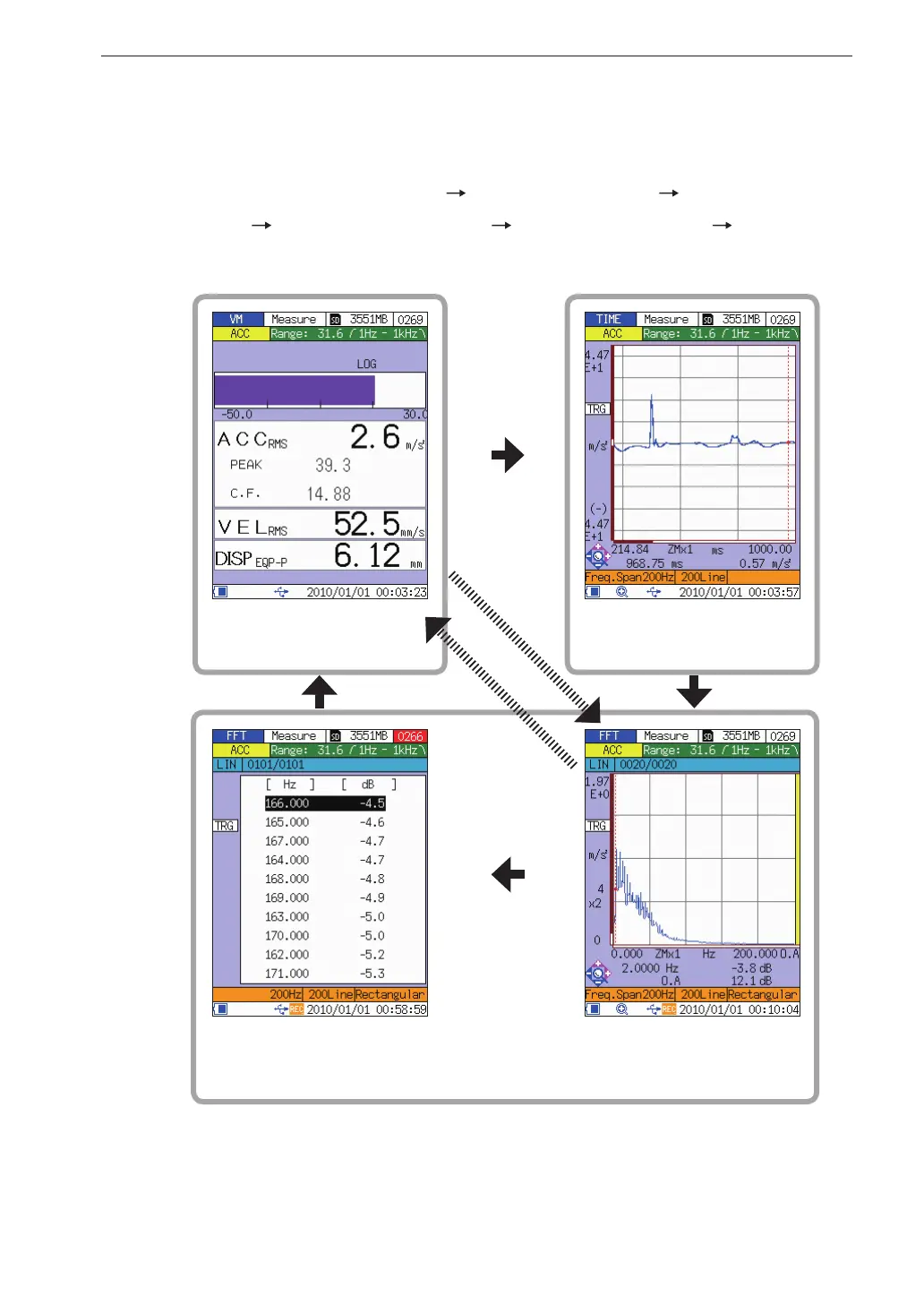29
Analysis Functions
Switching between analysis functions
Each push of the VM/TIME/FFT key cycles the unit through the following
settings: vibration meter mode
time waveform mode FFT mode (graph
display) FFT mode (list display) vibration meter mode ... (solid ar-
rows in the illustration below)
Because the time waveform mode and FFT mode (list display) are not shown
in the default condition, the VM/TIME/FFT key operates as indicated by the
broken arrows in the above illustration.
Graph display
FFT mode (See pages 55 to 76)
Vibration meter mode
(See pages 31 to 40)
Time waveform mode
(See pages 41 to 54)
List display
