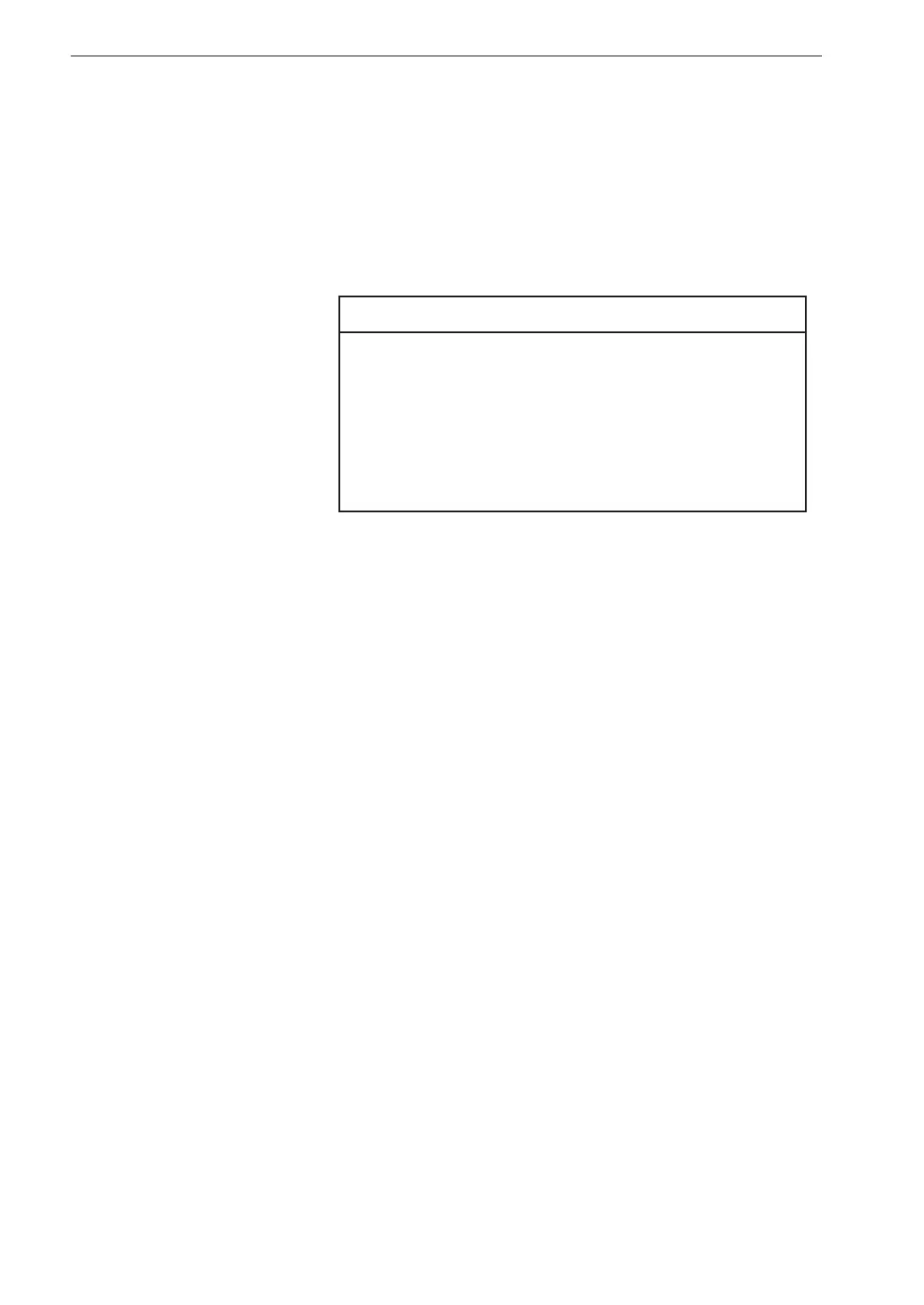30
Analysis Functions
To access the time waveform mode and FFT mode (list display), proceed as
follows.
• To display the time waveform mode
Call up the [Display] menu and set [Time Level] to [On].
• To display the FFT mode (list display)
Call up the [Display] menu and set [Level List] to [On].
Note
The action of the VM/TIME/FFT key may differ,
depending on the operation status of the unit.
In vibration meter mode and time waveform mode,
the key is disabled while the measurement is paused
and during trigger operation. For information on key
action in FFT mode, see page 64.
