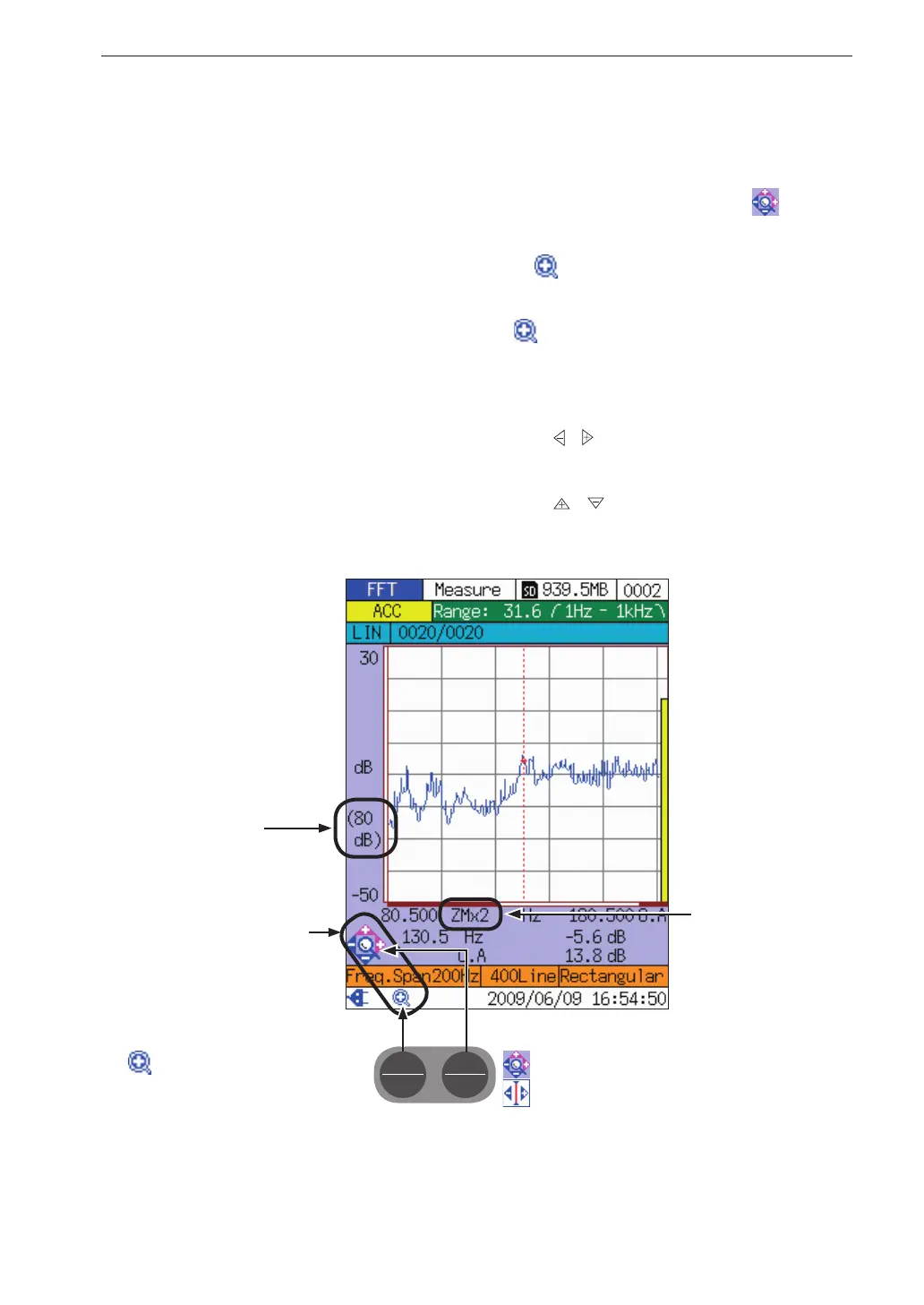69
Measurement in FFT Mode
Zooming/moving the display
To expand or shrink the display, proceed as follows.
1. Enable the display scaling/zoom mode (graph zoom symbol
shown
at bottom left of graph) (see illustration below).
If the magnifying glass symbol is shown, the unit is in display
scaling mode. Press the SCALE EXPAND/MOVE key as required.
If the magnifying glass symbol is not shown, rst press the SCALE
ON/OFF key to switch the unit to display scaling mode. Then press
the SCALE EXPAND/MOVE key as required.
2. To zoom along the X axis, use the
/ keys.
The zoom factor is shown at the bottom of the graph.
To zoom along the Y axis, use the / keys.
The zoom factor is shown at the left of the graph.
These symbols
must be shown.
X axis
zoom factor
ON
OFF
EXPAND
MOVE
SCALE
: Display scaling
mode
Not shown: Overall data
display mode
:
Zoom mode
:
Move mode
Y axis
zoom factor
