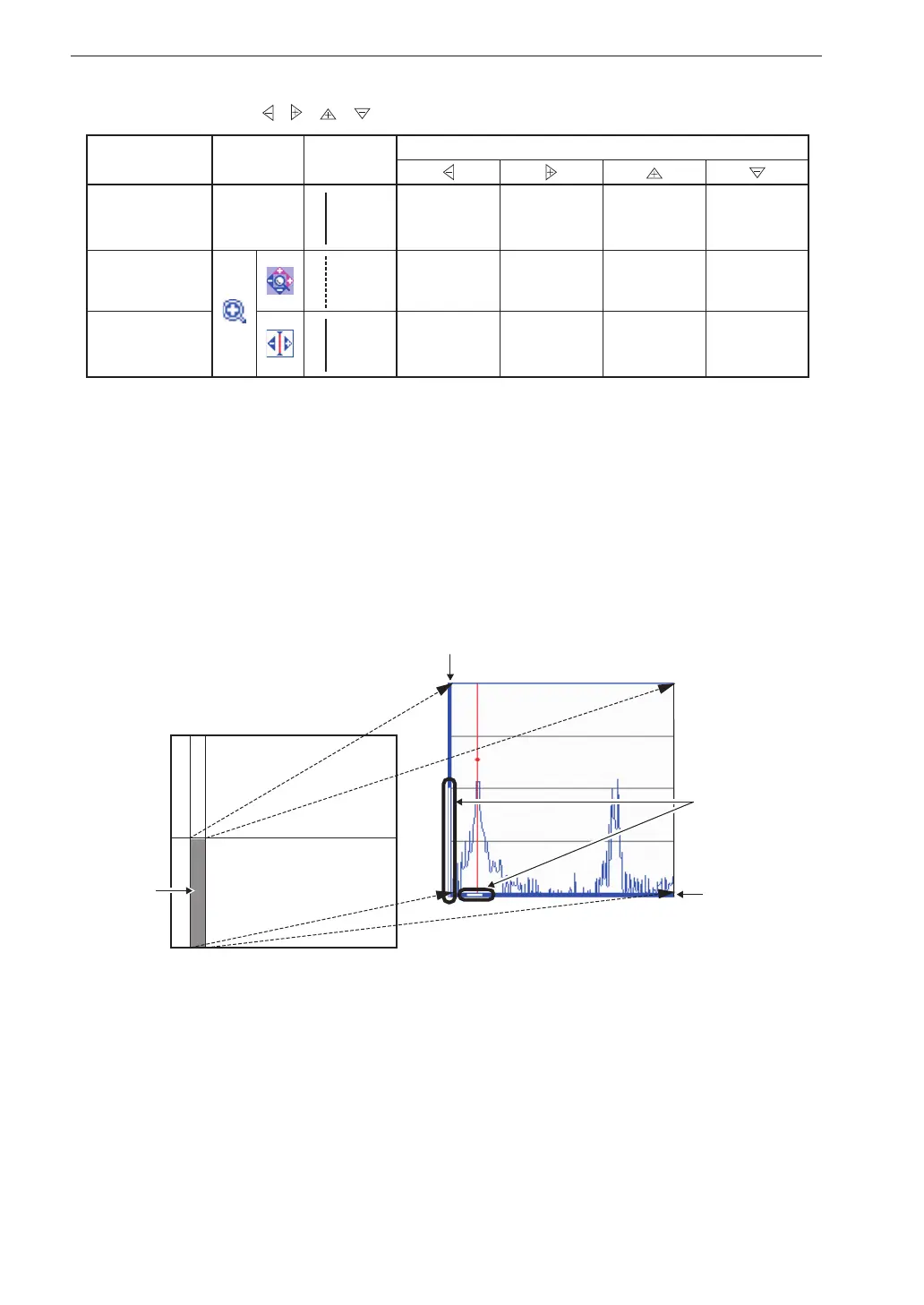70
Measurement in FFT Mode
Functions of / / / keys differ, according to display mode
Display mode Symbol Cursor
Key operation
Overall data
display
None
Solid
line
Move cursor
left *
Move cursor
right *
Increment
store
address (+)
Decrement
store
address (−)
Display scaling/
zoom
Broken
line
Shrink X
axis
Expand X
axis
Expand Y
axis
Shrink Y
axis
Display scaling/
move
Solid
line
Move cursor
left *
Move cursor
right *
Increment
store
address (+)
Decrement
store
address (−)
* When the cursor is near the display edge, the cursor does not move but the display
is scrolled. When the edge is reached, the cursor moves to the other edge. When
the X axis display range is not 100%, the screen also scrolls to the other edge.
Relation between overall data and display range
In display scaling/zoom mode, scroll bars are shown to indicate which section
of the overall data is currently shown on the display.
Scroll bar
Scroll bar
Display
range
Overall data
Shows the ratio of
current display vs.
overall data
Screen display
