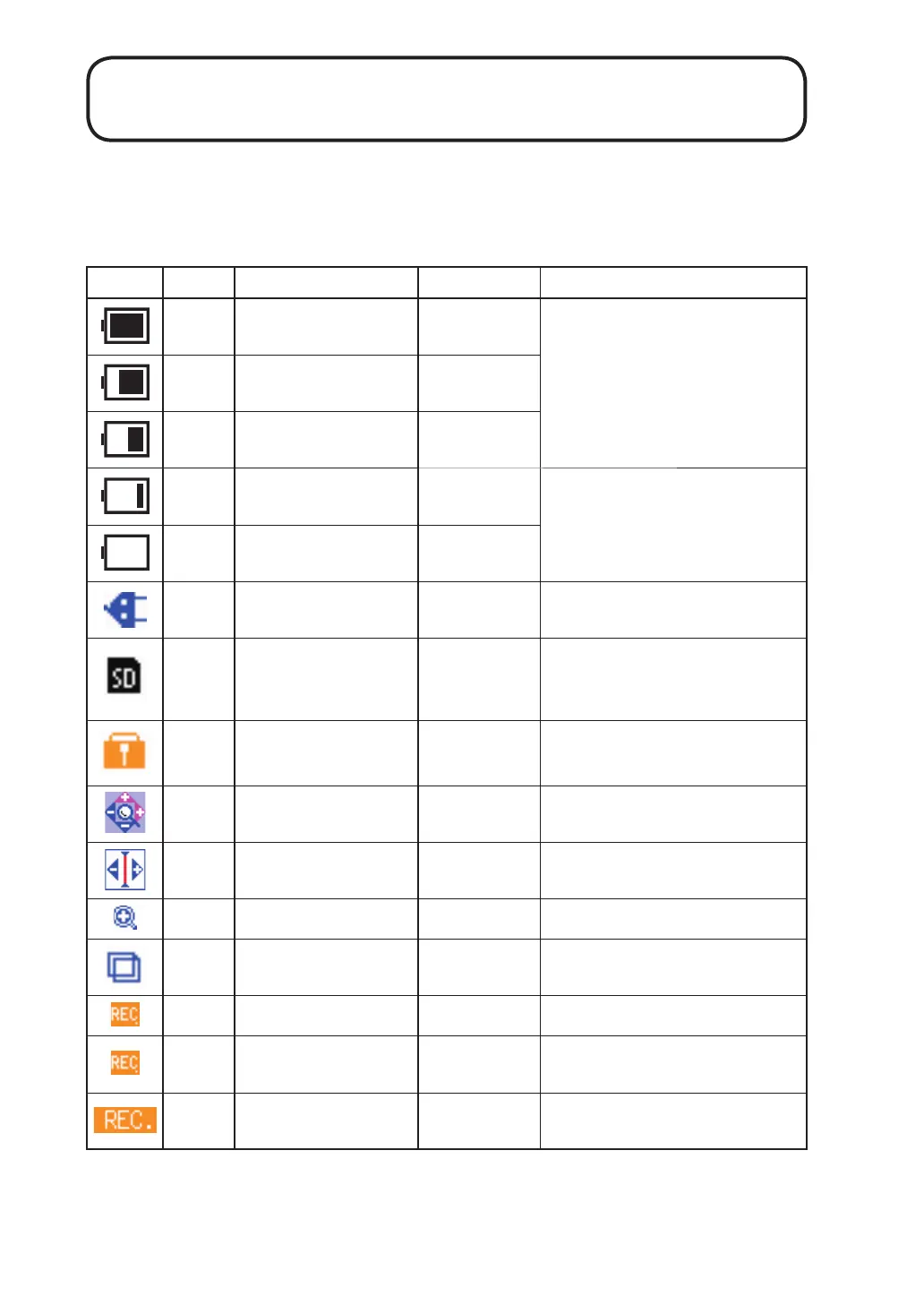122
Status Display
Symbol List
The following symbols may appear on the display of the VA-12.
Symbol Color Name Location Meaning
Blue
Remaining battery
capacity (1)
Status bar
Battery powered operation
possible
Blue
Remaining battery
capacity (2)
Status bar
Blue
Remaining battery
capacity (3)
Status bar
Red
Remaining battery
capacity (4)
Status bar
Replace batteries. Display
backlight does not light.
Red
Remaining battery
capacity (5)
Status bar
Blue AC adapter Status bar
Unit is powered from external
power supply (AC adapter)
Black SD card Title bar
Permanently on when SD card
is inserted. Flashing when card
is being checked.
Yellow Key lock Status bar Operation keys are locked
Two-
color
Graph zoom
Bottom left
of graph
Display scaling/zoom mode
Two-
color
Cursor move
Bottom left
of graph
Display scaling/move mode
Blue Magnifying glass Status bar Display scaling mode
Blue Overlay Status bar
Overlay display of data is
enabled
Yellow WAVE le Recall list Folder contains WAVE les
Yellow Waveform recording Status bar
Waveform recording function
is enabled
Yellow
Waveform recording
in progress
Top section
of graph
Waveform recording function
is enabled and in progress
