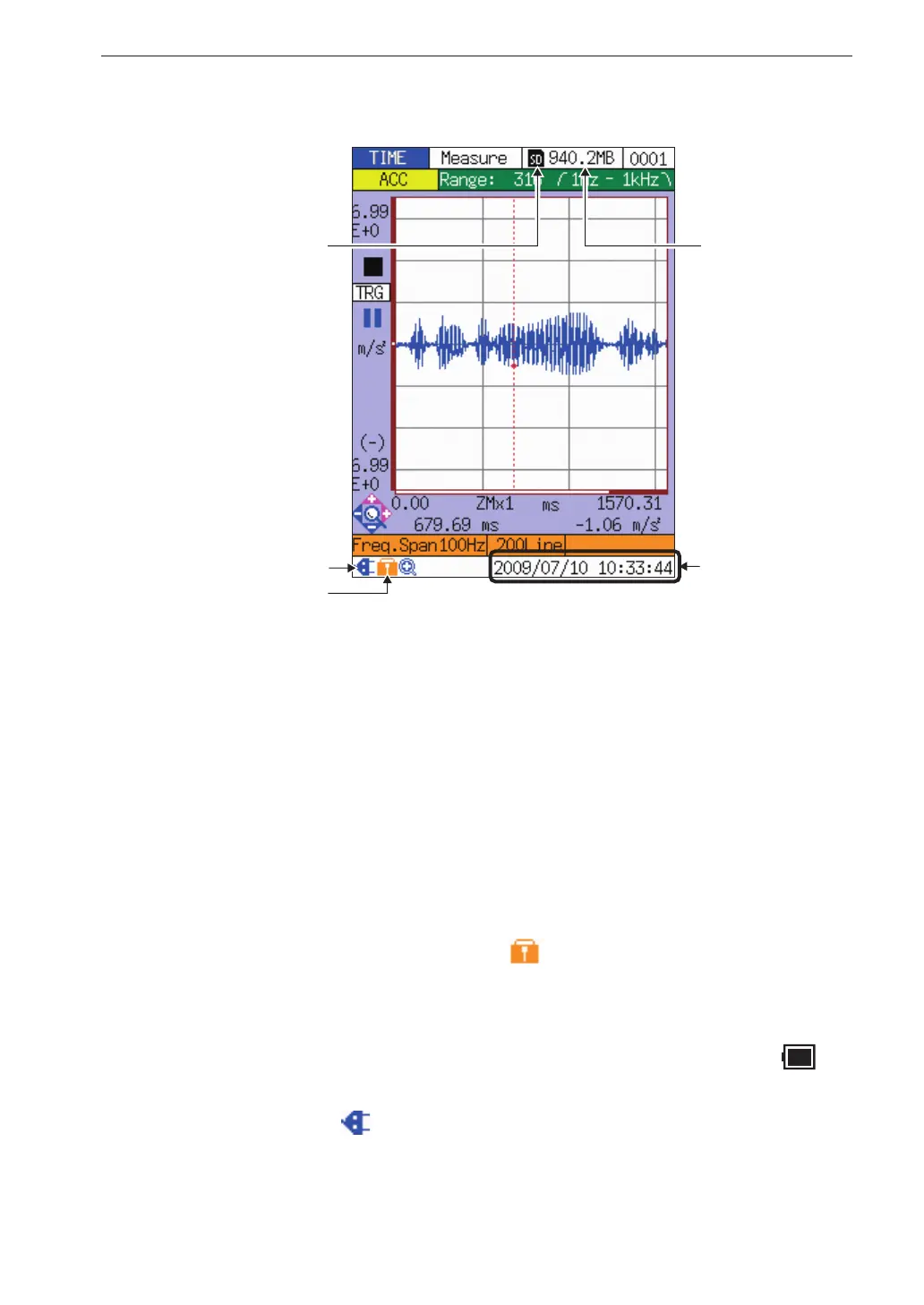47
Measurement in Time Waveform Mode
Other items
SD card remaining capacity
When an SD card is inserted, the remaining capacity is shown here.
Current date/time
The current date and time are shown here.
For information on how to set the date and time, see the “Preparations”
section on page 17 to 18.
Key lock symbol
Pressing the VM/TIME/FFT key for 2 seconds while holding down the
MENU key sets the unit to the key lock condition where all operation
keys are disabled, and this symbol is shown. To cancel the condition,
repeat the procedure.
Power supply status indicator
During battery powered operation, the battery capacity symbol is
shown here. When the unit is powered from an external source, the AC
power symbol is shown here. For details, see the “Power Supply”
section on page 120.
SD card inserted symbol
Appears when an SD card is inserted in the unit.
SD card inserted symbol
Key lock symbol
Current date/time
SD card remaining
capacity
Power supply status
indicator
