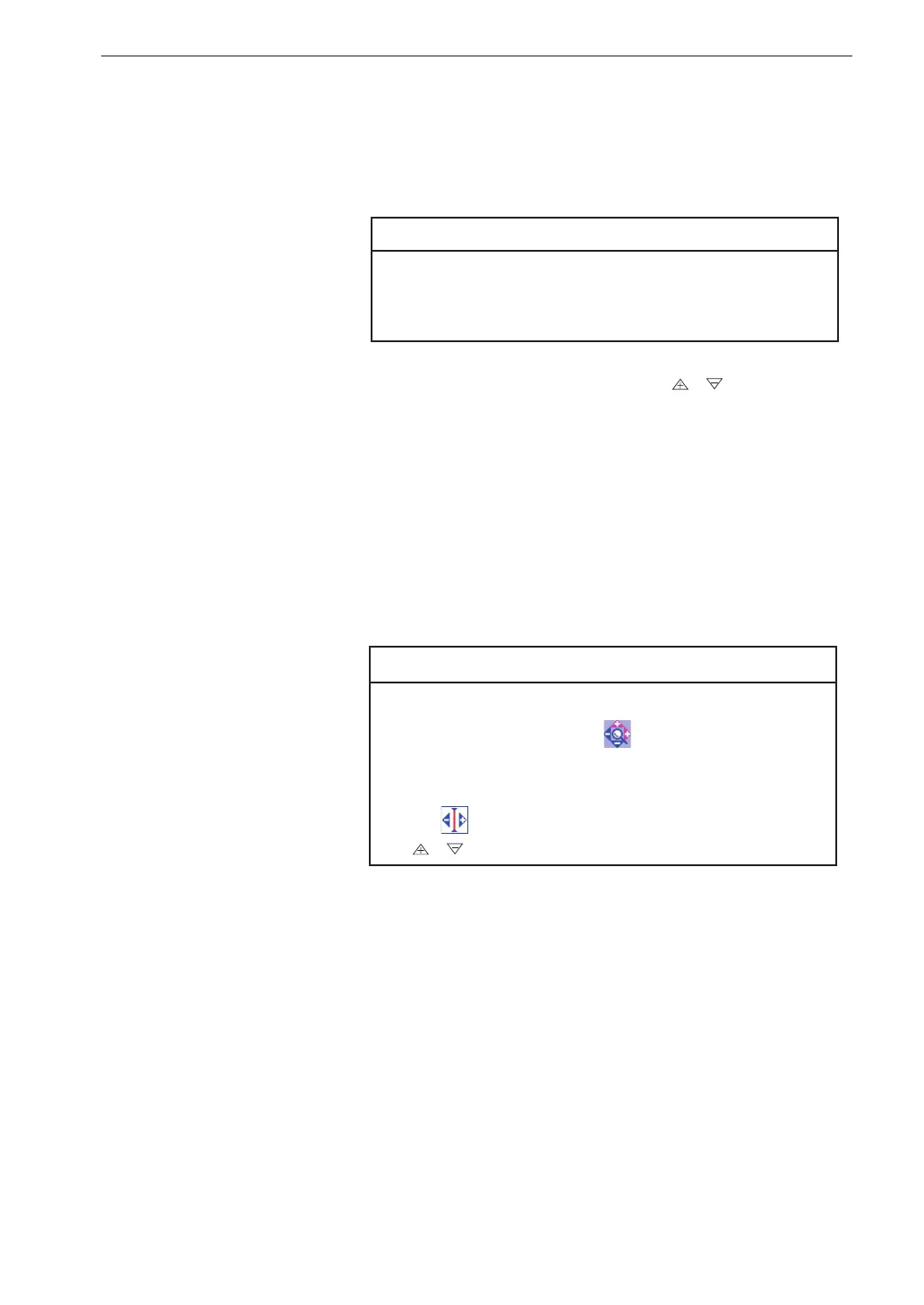81
Recalling Stored Data
5. The data in the folder with the store name speci ed in step 3 and the
store address speci ed in step 4 are displayed.
For an explanation of the recall screen, see the next page.
Important
It may take several seconds for the data to appear.
While the LED indicator is ashing, do not turn
off power to the unit or remove the SD card.
6. To display data in other store addresses, use the / keys.
If the speci ed store address contains no saved data, the data in the
nearest lower store address that contains data are displayed.
The principle here is the same as for the speci ed address described
on the previous page.
Example: If the store addresses 0001, 0002, 0003, and 0008 contain
data and store address 0006 is speci ed, the data in store
address 0003 will be displayed.
Note
When the address doesn’t change:
If the graph zoom symbol
is shown at the bottom
left of graph, press the SCALE EXPAND/MOVE key
or the SCALE ON/OFF key. Verify that the symbol
is now
or that no symbol is shown, and then use
the
/ keys.
