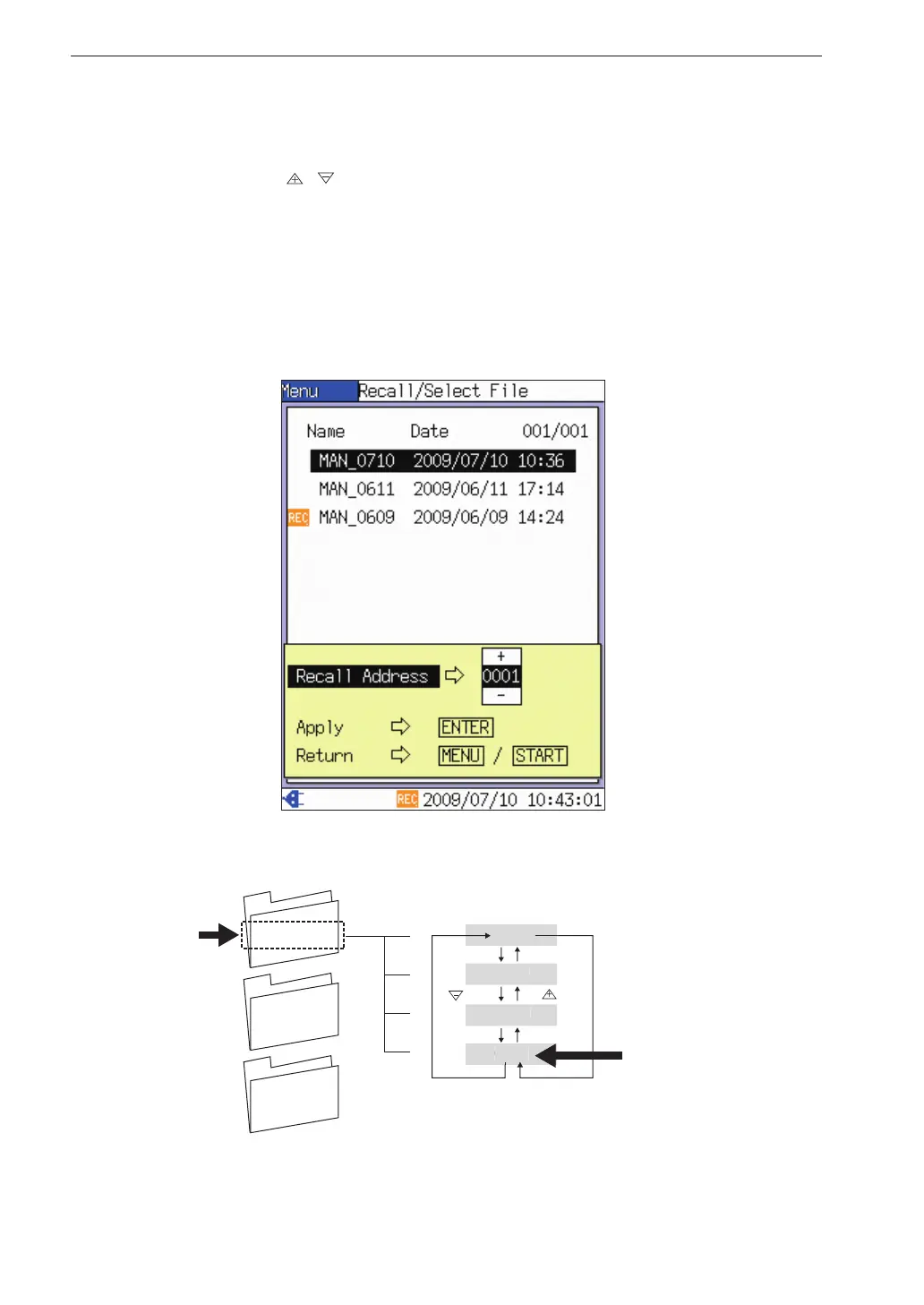80
Recalling Stored Data
4. The lower part of the [Recall/Select File] screen changes into a [Recall
Address] menu which speci es the address number, as shown below.
Use the
/ keys to increase or decrease the address number. When
the correct address is shown, press the ENT key. Only addresses that
actually contain saved data can be selected.
(When the [Recall Address] menu appears, the lowest address containing
saved data is shown.)
MAN_0710
MAN_0611
MAN_0609
keykey
Example of specied address displayed rst
0008
0003
0002
0001
Store name
Selected
store name
Value of specied
address displayed
rst
1
