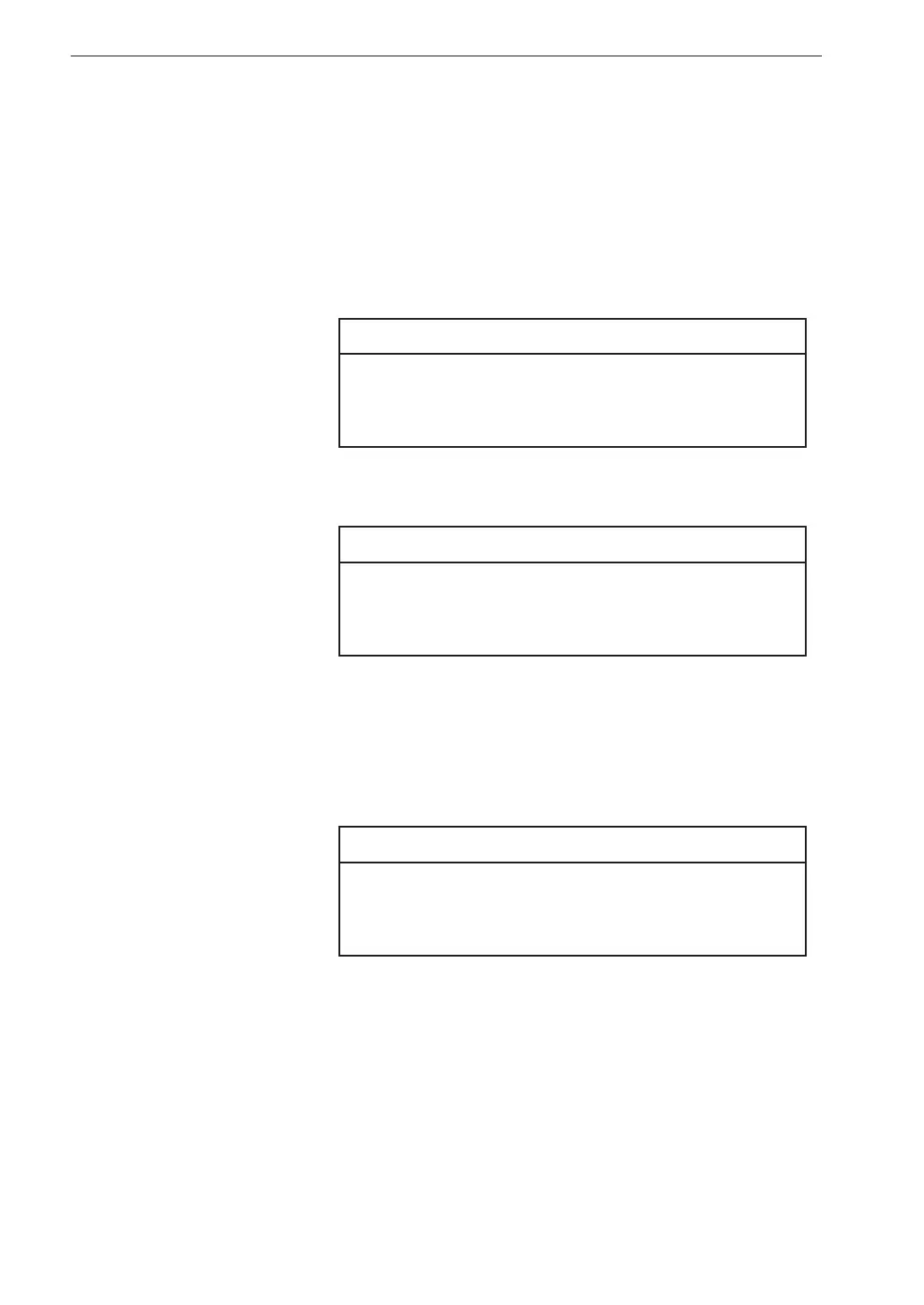114
Setup Files and Initialization
Saving the current settings
To save the current settings, proceed as follows.
1. At the [SYSTEM] menu screen, select [Read/Save Setting] and press
the ENT key. The [System/Setting] screen comes up.
2. Select the desired number and press the STORE key. The current
settings of the VA-12 are saved in the selected number.
Note
The recall screen settings are not saved. Only the
settings of the immediately preceding measurement
screen will be saved.
Loading a setup le
Note
When you load settings from a le, the current settings
will be overwritten. If necessary, you should save the
current settings before loading a new set of settings.
1. At the [SYSTEM] menu screen, select [Read/Save Setting] and press
the ENT key. The [System/Setting] screen comes up.
2. Select the desired number and press the ENT key. The settings saved
in the selected number are loaded.
Note
When you select [Load Default] and press the ENT
key, the settings are initialized (returned to the default
condition).
Deleting a setup le
1. At the [SYSTEM] menu screen, select [Read/Save Setting] and press
the ENT key. The [System/Setting] screen comes up.
2. Select the desired number and press the PAUSE/CONT key. The
setup le is deleted.
