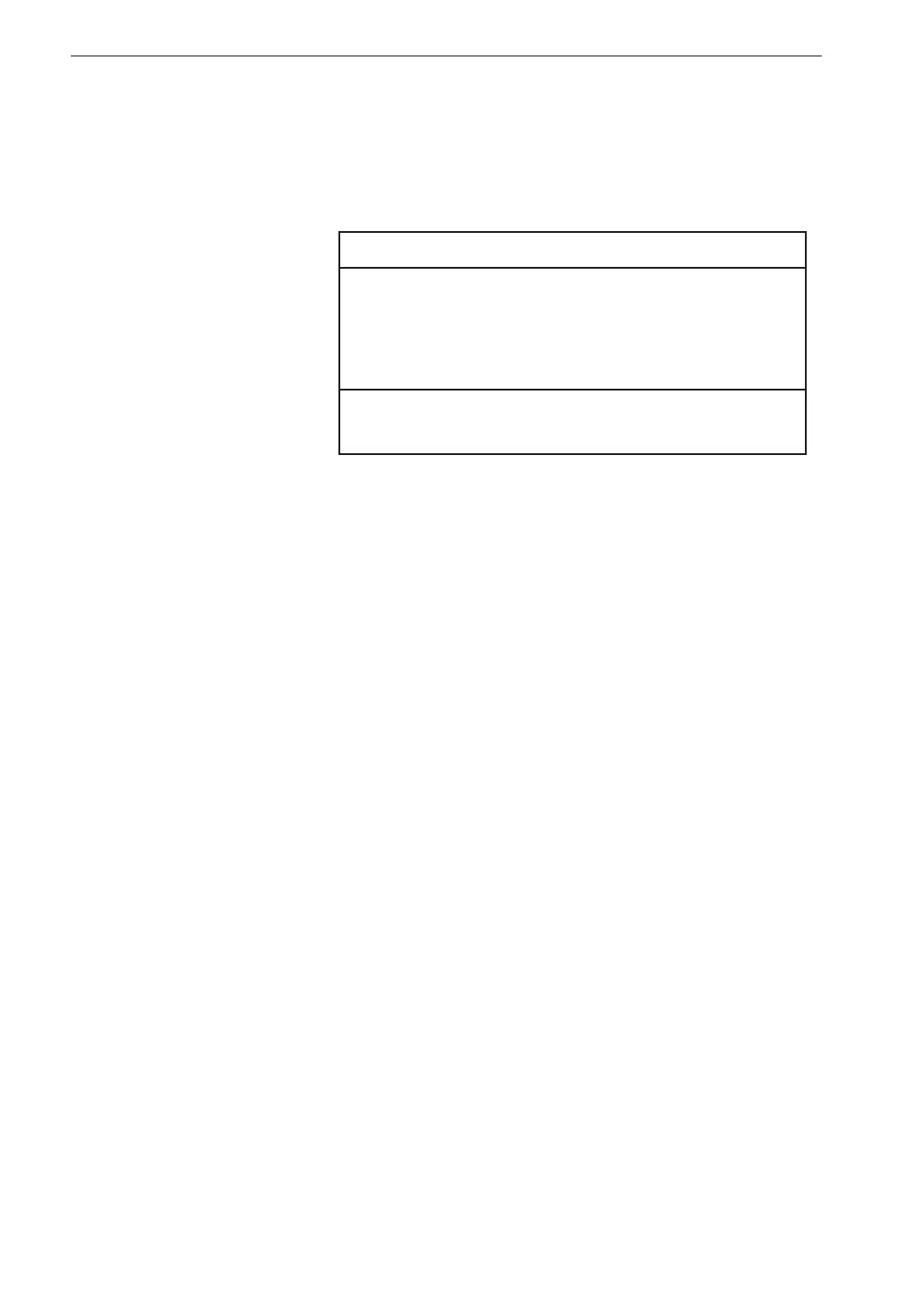100
Trigger Functions
5. When the current averaging count reaches the average number set
on the FFT menu screen, the “STOP” message appears, and trigger
operation is terminated. At this point, the linear averaged data or
maximum hold data are displayed.
Note
If the START/STOP key is pressed before averaging
processing is completed, the trigger operation is
terminated. The VA-12 shows the averaged data
calculated up to that point.
If there was no trigger occurrence, no averaged data
will be displayed when trigger operation is terminated.
