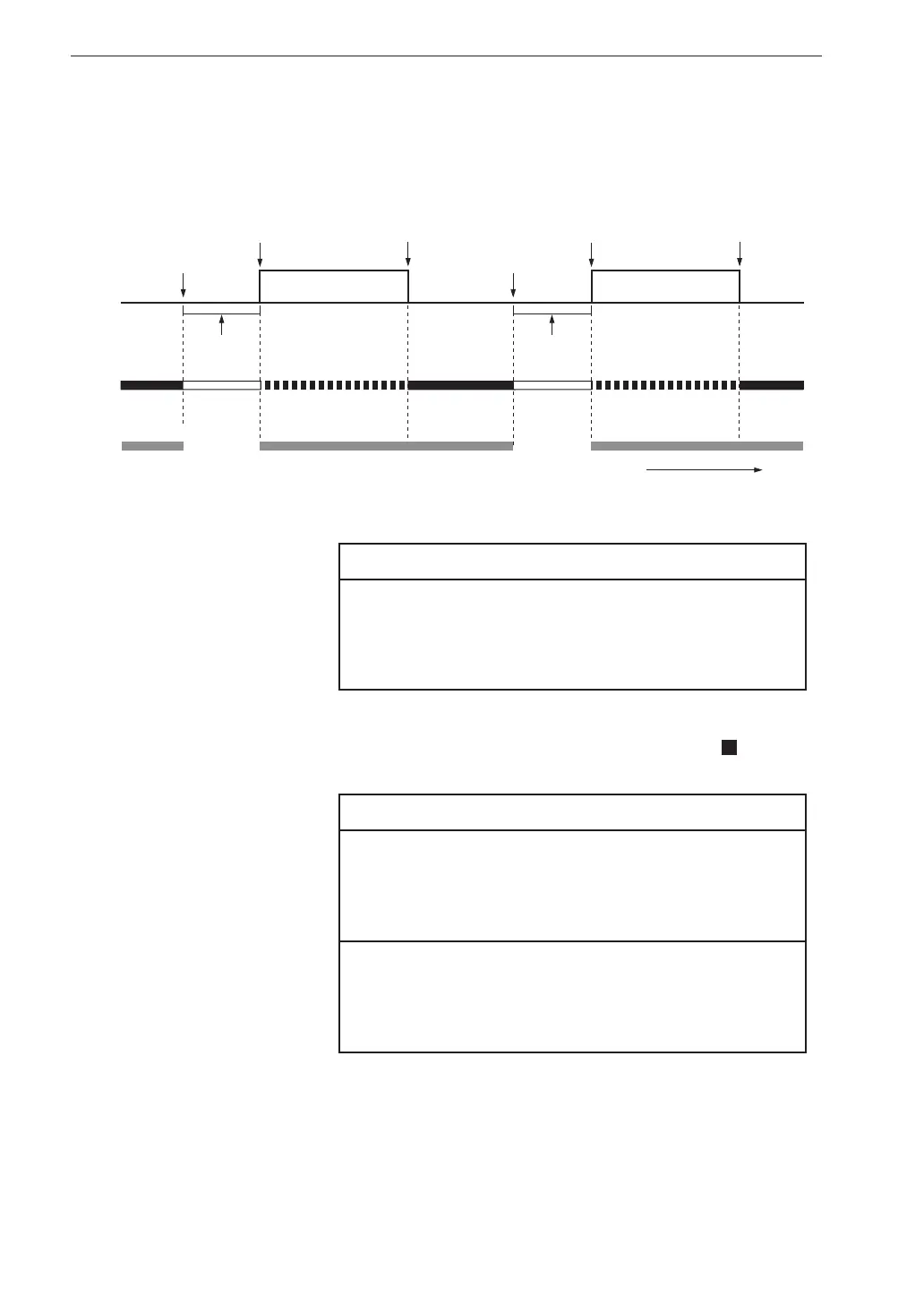102
Trigger Functions
FFT mode (exponential averaging)
The operation principle when using FFT mode (exponential averaging) is
illustrated below.
1. Make the required measurement parameter settings.
Note
During trigger operation, measurement parameters
such as input range, frequency span, and number of
analysis lines cannot be changed. Set these parameters
before pressing the START/STOP key.
2. Press the START/STOP key.
The unit goes into the trigger standby condition, and the
symbol
ashes in the left side of the display.
Note
To pause trigger operation, press the PAUSE/CONT
key. While trigger operation is paused, any trigger
occurrence will be disregarded. To resume trigger
operation, press the PAUSE/CONT key once more.
Trigger operation can be terminated by pressing the
START/STOP key.
If there was no trigger occurrence, no data will be
displayed when trigger operation is terminated.
3. When the trigger condition is met, the “START” message appears,
and exponential averaging is carried out. This continues until the
START/STOP key is pressed. When the START/STOP key is pressed,
the “STOP” message appears and trigger operation is terminated.
The average value display indication at this point is held.
When the START/STOP key is pressed once more, the unit again
goes into the trigger standby condition of step 2.
Single/FFT mode (exponential averaging)
START/STOP
key pressed
Trigger
START/STOP
key pressed
Trigger
START/STOP
key pressed
START/STOP
key pressed
Processing Processing
Trigger
standby
Trigger
standby
Screen
display
Hold HoldClear Update Hold Clear Update
STORE key enabled
Time
