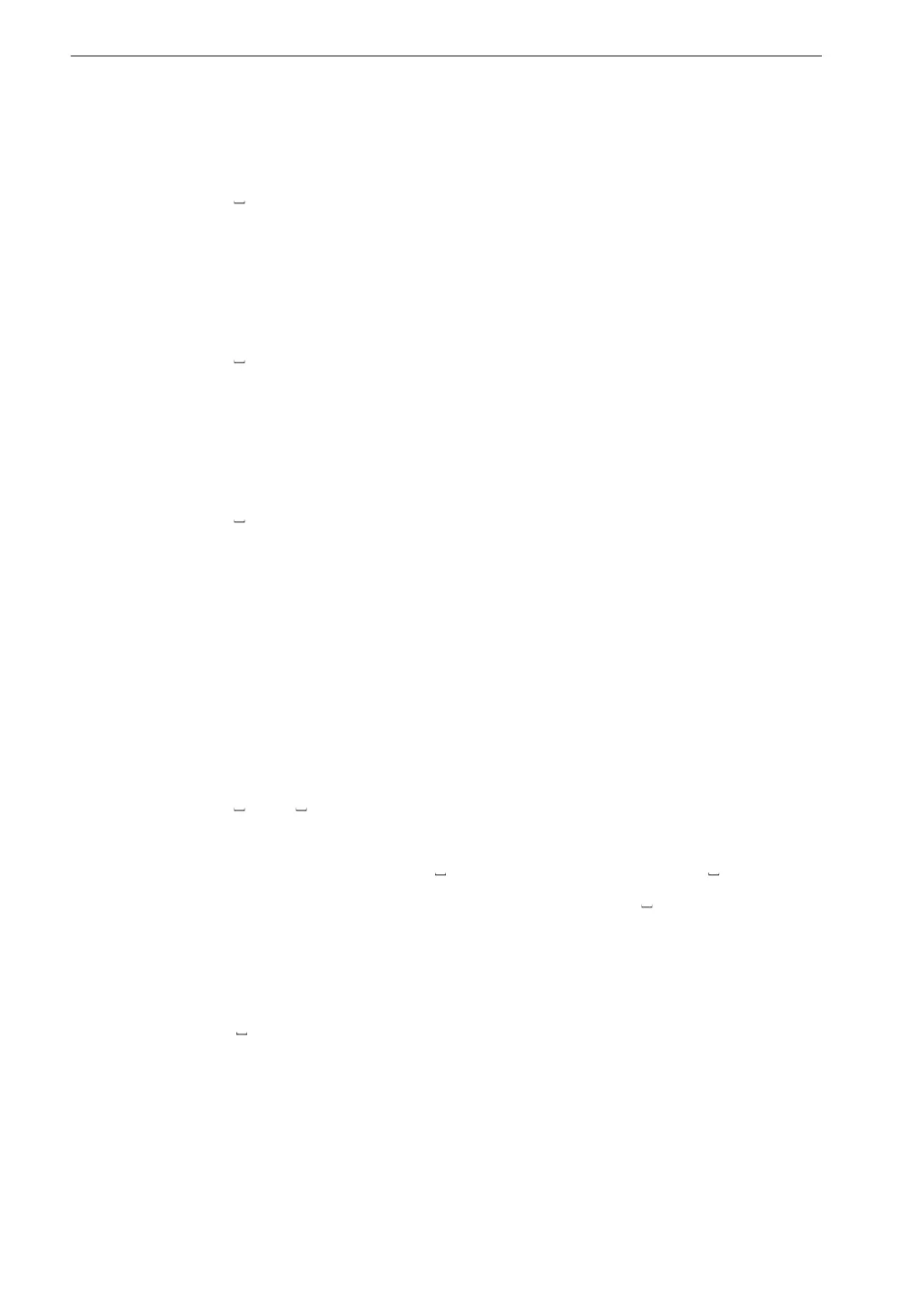150
Setting Commands
Memory
Store name setting command
Store
Name, p1
Parameter Content
p1 = 0000 to 9999 MAN_0000 to MAN_9999
Store number setting command
Store
Number, p1
Parameter Content
p1 = 1 to 1000
Store interval setting command
Store
Interval, p1
Parameter Content
p1 = “1min” 1 minute
p1 = “5min” 5 minutes
p1 = “10min” 10 minutes
p1 = “30min” 30 minutes
p1 = “60min” 60 minutes
Timer store start time setting command
Store
Start Time, p1
Parameter Content
p1 = “YYYY/MM/DD 00:00:00” to “YYYY/MM/DD 23:59:00”
YYYY/MM/DD hh:mm:ss
(ss is xed to “00”)
Waveform recording On/Off setting command
Wave
Recording, p1
Parameter Content
p1 = “Off” OFF
p1 = “On” ON
