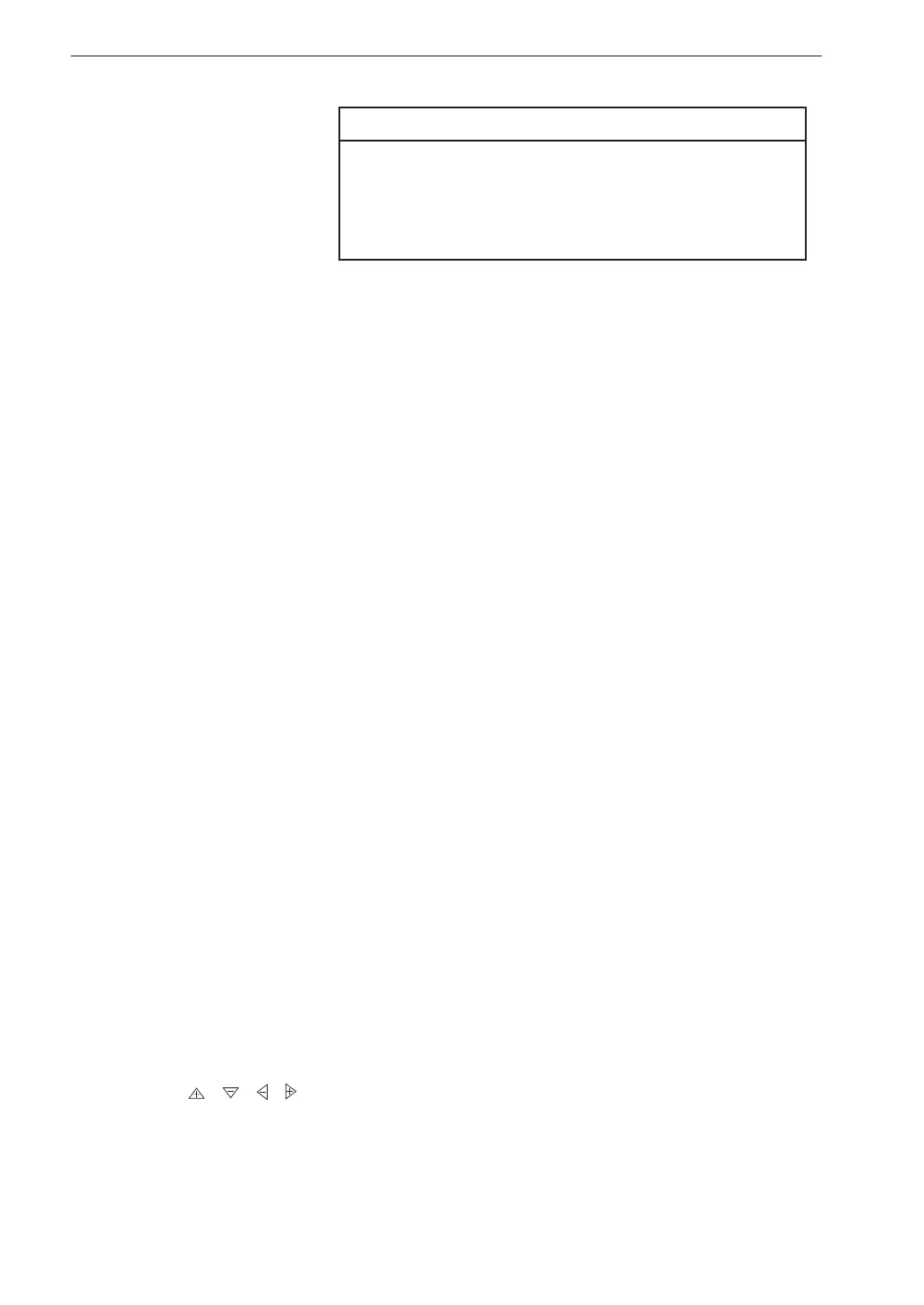6
Controls and Features
Important
Avoid operating the keys with your ngernail or
a pointed object such as the tip of a ballpoint
pen, because this can lead to faster degradation
and can result in operation failure.
(2) START/STOP key
Serves to start and stop the measurement. The key is also used to return
to the measurement screen from a menu screen.
(3) STORE key
Serves to store data on SD card. The key is also used to start the time
trigger operation when the time trigger function (see page 95) is used.
(4) PAUSE/CONT key
Serves to pause and resume the measurement.
(5) MENU key
Gives access to the menus for changing measurement parameters.
(6) VM/TIME/FFT key
Serves to select the analysis mode.
(7) Key lock
Pressing the VM/TIME/FFT key for 2 seconds while holding down the
MENU key sets the unit to the key lock condition where all operation
keys are disabled.
(8) ACC/VEL/DISP key
Serves to select measurement data type (acceleration/velocity/displacement/
envelope).
(9) FREQ SPAN key
Serves to change the frequency span in time waveform mode and FFT
mode.
(10) / / / keys
These keys are used for various functions, such as selecting menu items,
moving the cursor, changing the display zoom factor etc.
