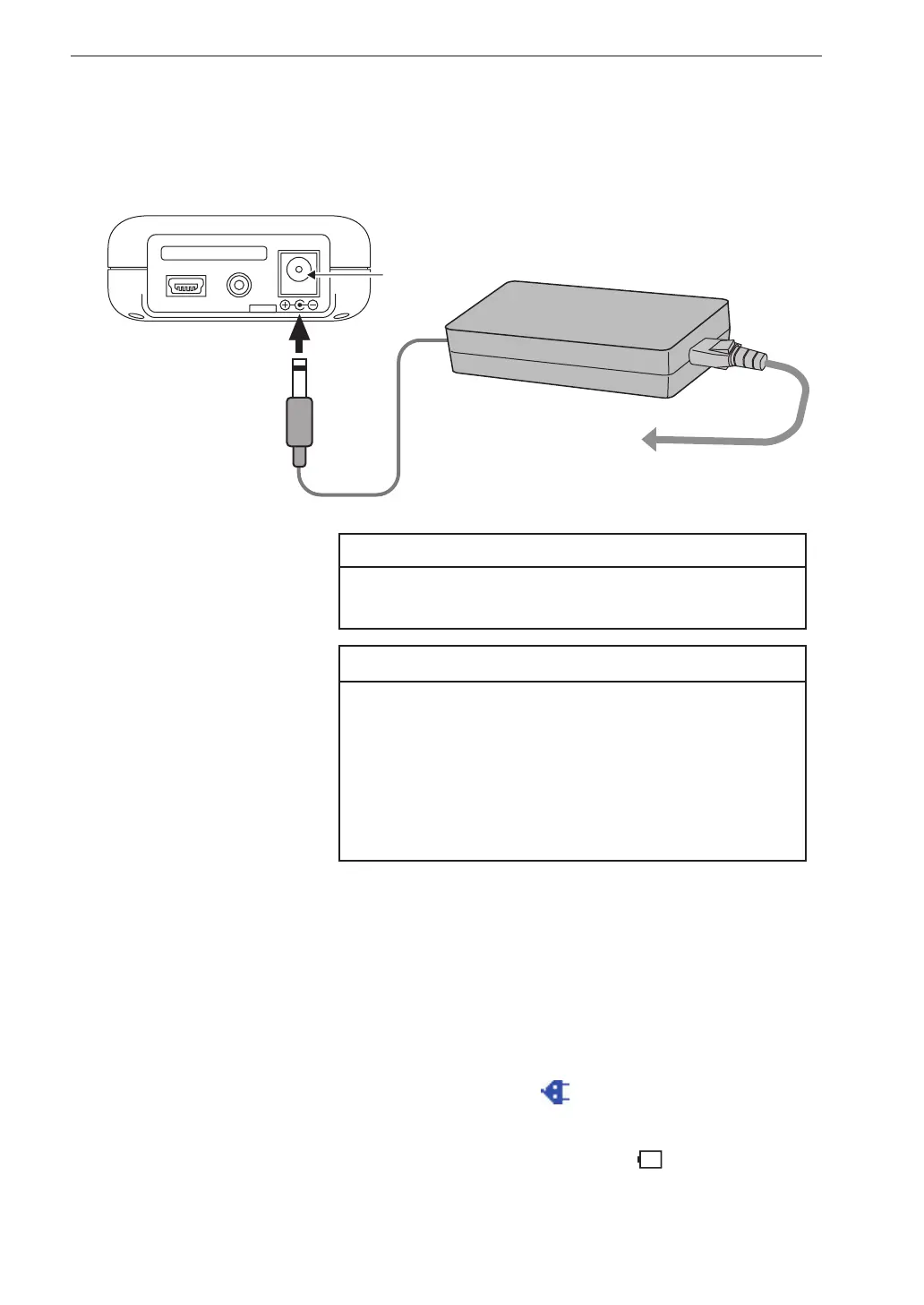12
Preparations
AC adapter
To use the optional AC adapter, connect it to the unit as shown below.
Important
Do not use an adapter other than the NC-99 to
prevent the risk of damage.
Note
When the AC adapter is connected to the unit, power
will be supplied from the adapter, also if batteries
are inserted. (The AC adapter has priority.)
If power to the adapter is interrupted (such as during
a power failure), the unit will automatically switch
to battery-powered operation.
Power-up
Hold down the POWER key (see page 5) for at least 1 second to turn the
unit on.
If the unit is powered from batteries only, the remaining battery capacity
indicator is shown on the status bar (see page 5). If the unit is powered
from the AC adapter, the AC power symbol is shown. (See the “Status
indication” section.)
When the remaining battery capacity indicator shows and is ashing,
replace the batteries with a fresh set. (See the “Power supply” section.)
DC IN 11-15V
TRIG IN
USB
MEMORY CARD
Bottom side of VA-12
DC IN
connector
AC adapter NC-99
To AC outlet
(90 V to 240 V AC)
