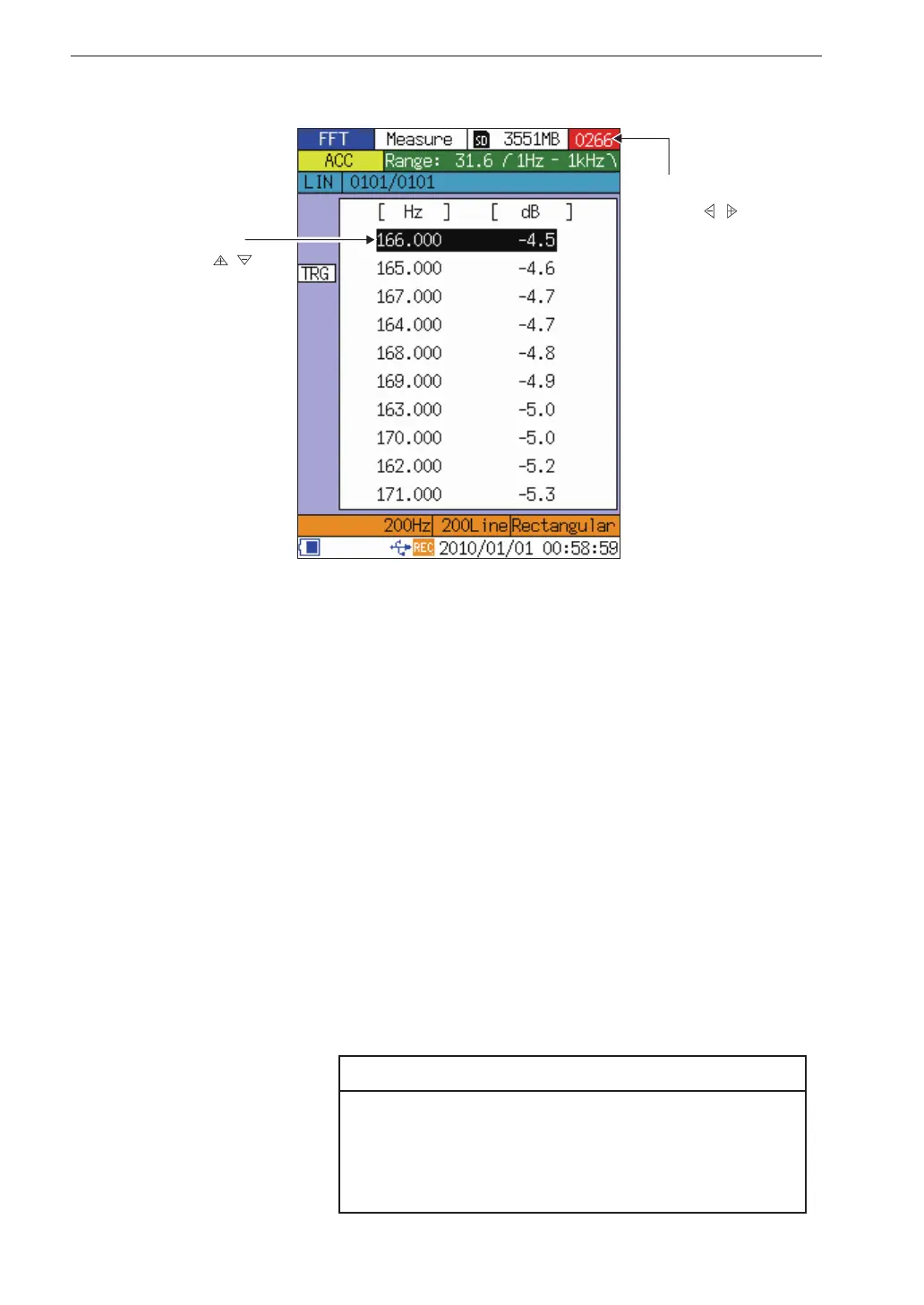64
Measurement in FFT Mode
List display
Pressing the VM/TIME/FFT key in graph display mode switches to list display.
The ten highest level values out of the data range covered by the graph display
are listed, in descending order.
Switching to graph display
Use the VM/TIME/FFT key to switch to graph display. However, in the
following cases, the unit will switch to vibration meter mode:
• When INST is shown as operation type and the unit is not in pause
mode
• During processing standby (see page 71)
The ENT key can also be used to switch to graph display. In that case,
the cursor on the graph screen will move to the position of the frequency
that was selected on the list screen. In the screen example shown above,
pressing the ENT key would move the cursor to the 100 Hz position.
Note
If the display has been cleared for the trigger standby
condition, pressing the ENT key has no effect.
Pressing the VM/TIME/FFT key will switch to
graph display.
Cursor
Use / keys
to move cursor
Store address
Use / keys
to change
