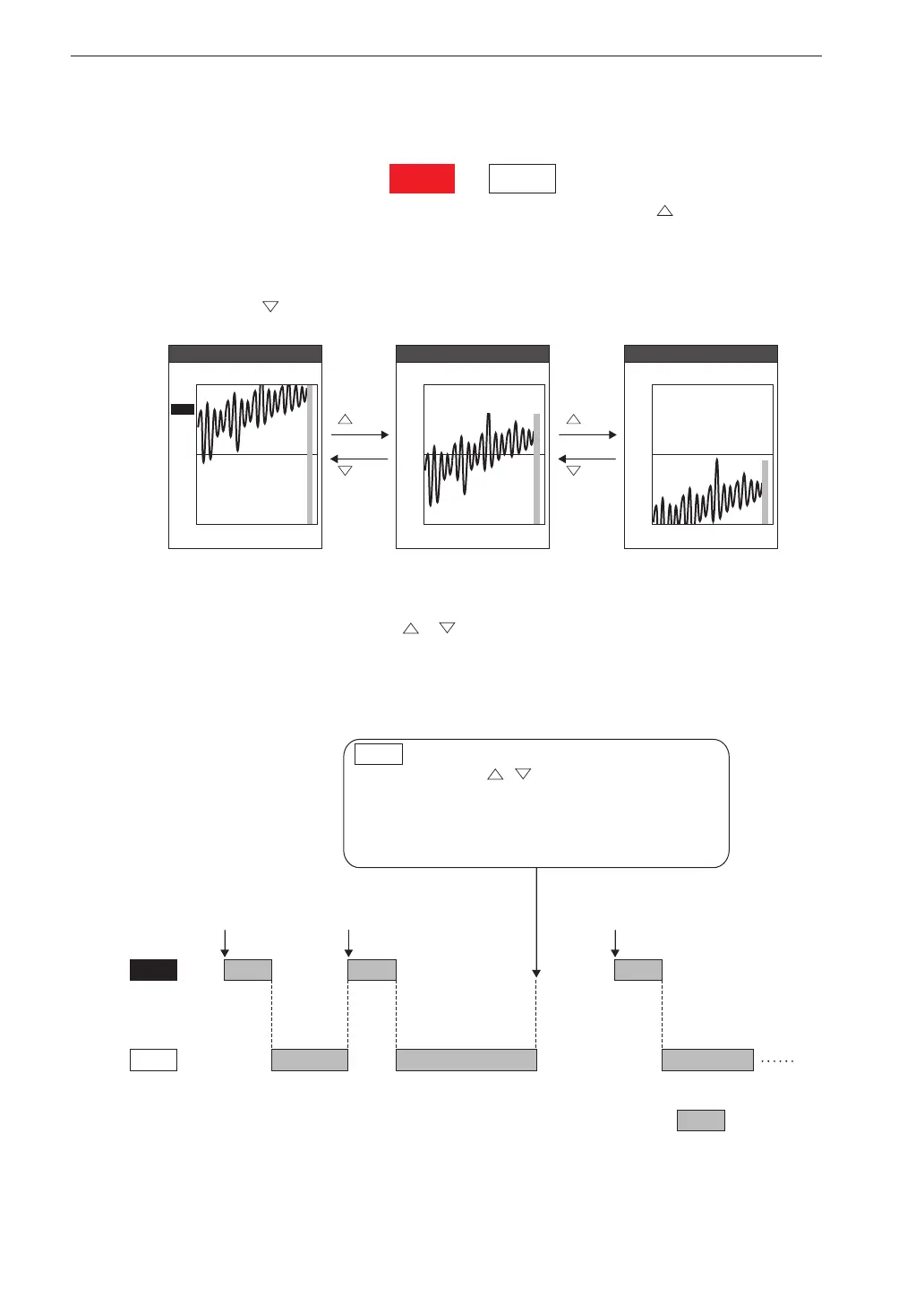66
Measurement in FFT Mode
Changing the input range
Set the input range to an optimum setting.
If the overload indication (
Over
or
Over
) appears on the left side of
display, the input range setting is too low. Use the RANGE key to increase
the setting (see left illustration below).
If the graph is shifted too far down, the input range setting is too high. Use
the RANGE key to decrease the setting (see right illustration below).
Relation between RANGE / keys and display (FFT scale is [Log])
The overload indication timing is as follows.
Range:10
0
-60
(60
dB)
dB
Range:31.6
10
-50
(60
dB)
dB
Range:100
20
-40
(60
dB)
dB
Over
Input range setting too low
(Overload)
Optimum Input range setting too high
key
key
key
key
Over
Over
indication goes out if:
• One of RANGE / keys is pressed
• Other measurement mode is selected (indication
reappears when returning to FFT mode)
• START/STOP key was pressed during averaging
processing
Over
Overload
occurs
1 second
Overload
occurs
1 second
Overload
occurs
1 second
: Shown
