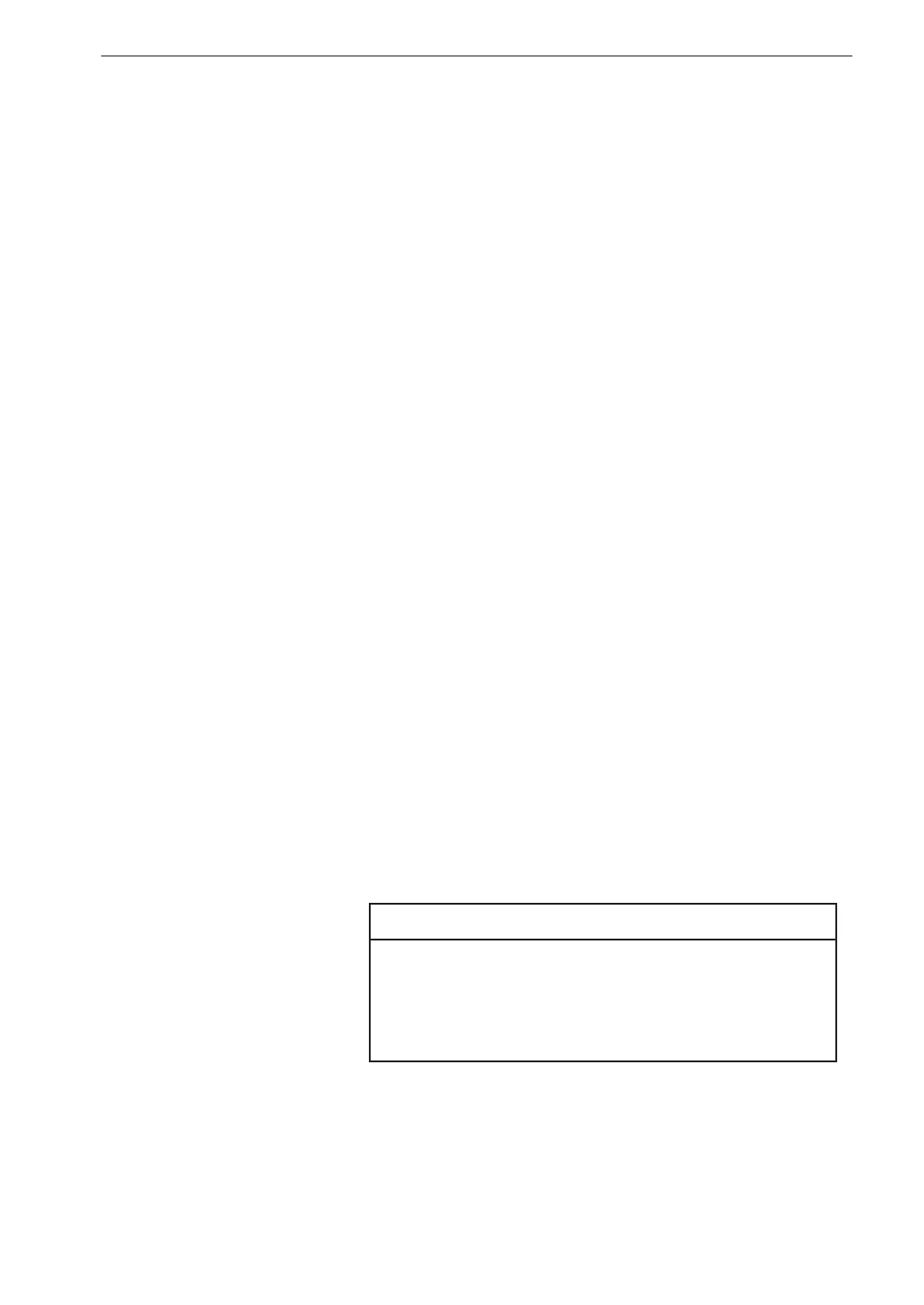73
Measurement in FFT Mode
Performing instantaneous value measurement
1. Make the required measurement parameter and display parameter
settings using the [FFT] menu, [Measure] menu, etc. (see page 65).
2. Repeatedly press the VM/TIME/FFT key to bring up the FFT mode
screen.
3. Press the INST/AVE key so that [INST] is shown as operation type
at the top left of the screen.
4. Select the input range, frequency span, number of analysis lines
and other parameters to obtain optimum measurement data (see
page 65).
Performing exponential averaging value measurement
1. Make the required measurement parameter and display parameter
settings using the [FFT] menu, [Measure] menu, etc. (see page 65).
Set [Operation Type] in the [FFT] menu to [EXP].
2. Repeatedly press the VM/TIME/FFT key to bring up the FFT mode
screen.
3. Press the INST/AVE key so that [EXP] is shown as operation type
at the top left of the screen.
4. Select the input range, frequency span, number of analysis lines
and other parameters to obtain optimum measurement data (see
page 65).
Note
During processing, settings such as input range,
frequency span, and number of analysis lines cannot
be changed. Press the START/STOP key only after
having set these parameters.
5. Press the START/STOP key to begin the measurement. The screen
display is updated continuously.
