
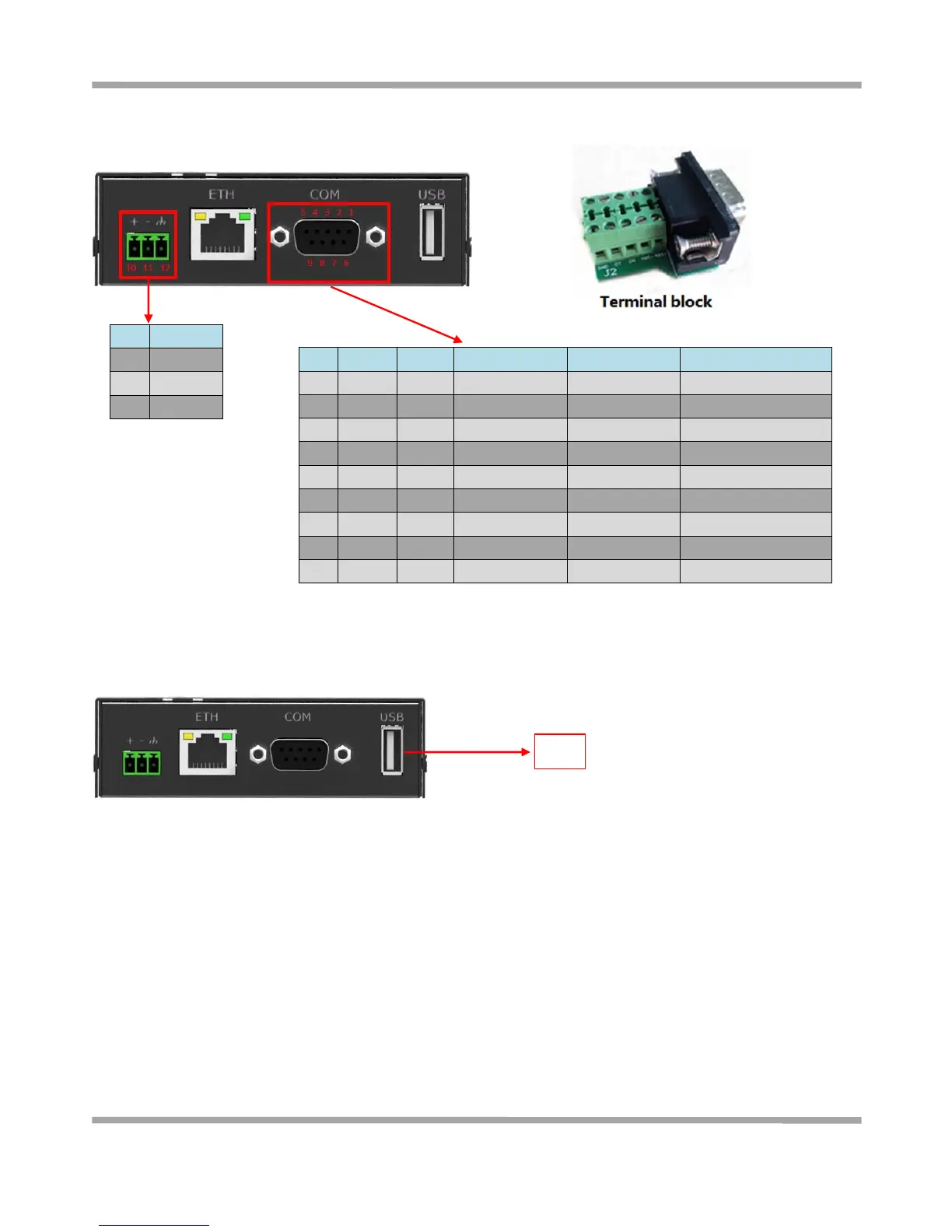 Loading...
Loading...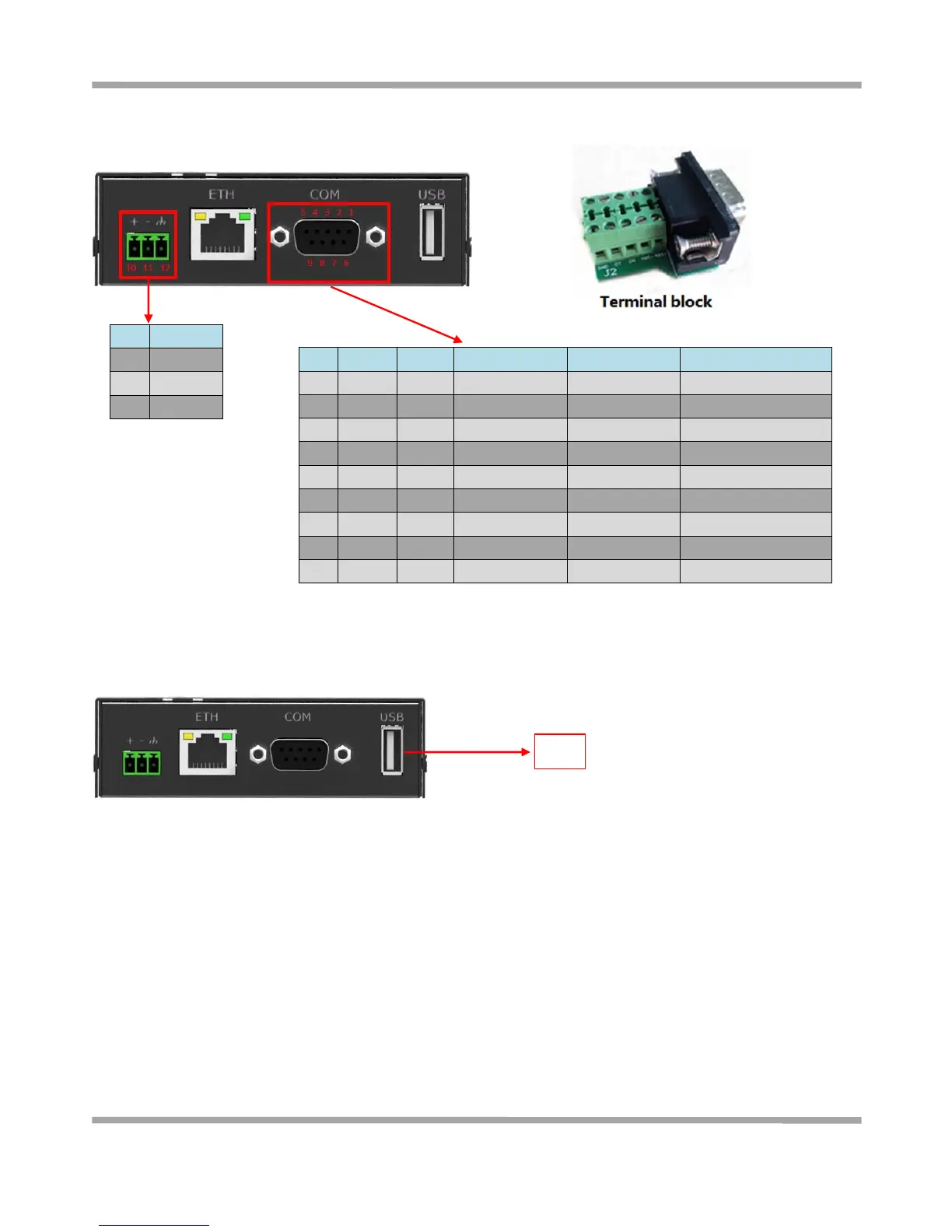
Do you have a question about the Robustel GoRugged R3000 Lite and is the answer not in the manual?
| Model | GoRugged R3000 Lite |
|---|---|
| Category | Network Router |
| Cellular Network | 4G LTE |
| Ethernet Ports | 2 x 10/100 Mbps |
| Ingress Protection | IP30 |
| Antenna Connectors | SMA |
| VPN Support | IPsec, OpenVPN, GRE |
| Power Supply | 9 ~ 36 VDC |