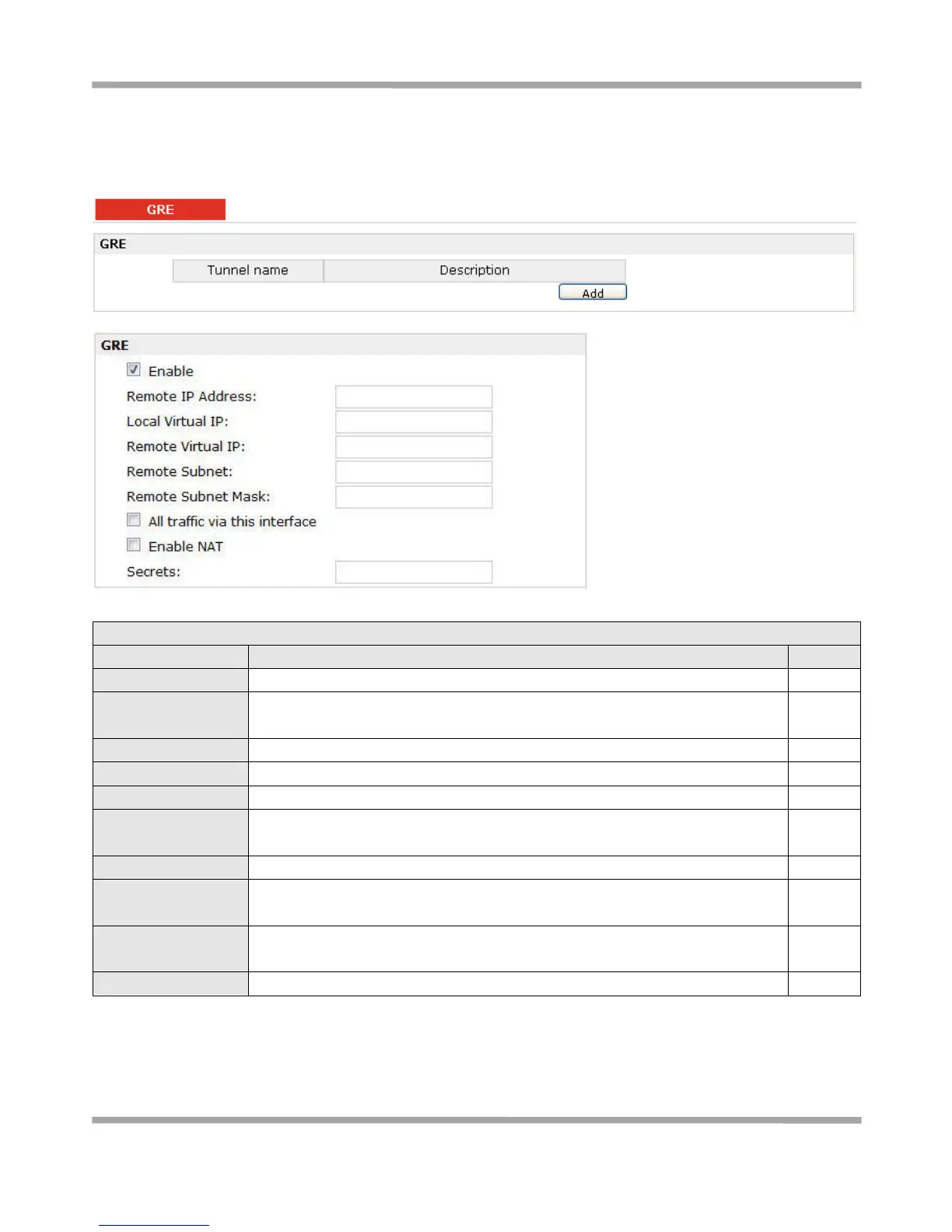Robustel GoRugged R3000 Lite User Guide
RT_UG_R3000 Lite_v.1.4.1 15.11.2016 76 / 135
Confidential
3.24 Configuration > GRE
This section allows users to set the GRE parameters.
Click “Add” to add a GRE tunnel.
Click to enable GRE (Generic Routing Encapsulation). GRE is a protocol that
encapsulates packets in order to route other protocols over IP networks.
Set remote IP Address of the virtual GRE tunnel.
Set local IP Address of the virtual GRE tunnel.
Set remote IP Address of the virtual GRE tunnel.
Add a static route to the remote side’s subnet so that the remote network is
known to the local network.
Set remote subnet net mask.
All traffic via this
interface
After click to enable this feature, all data traffic will be sent via GRE tunnel.
Tick to enable NAT Traversal for GRE. This item must be enabled when router
under NAT environment.
