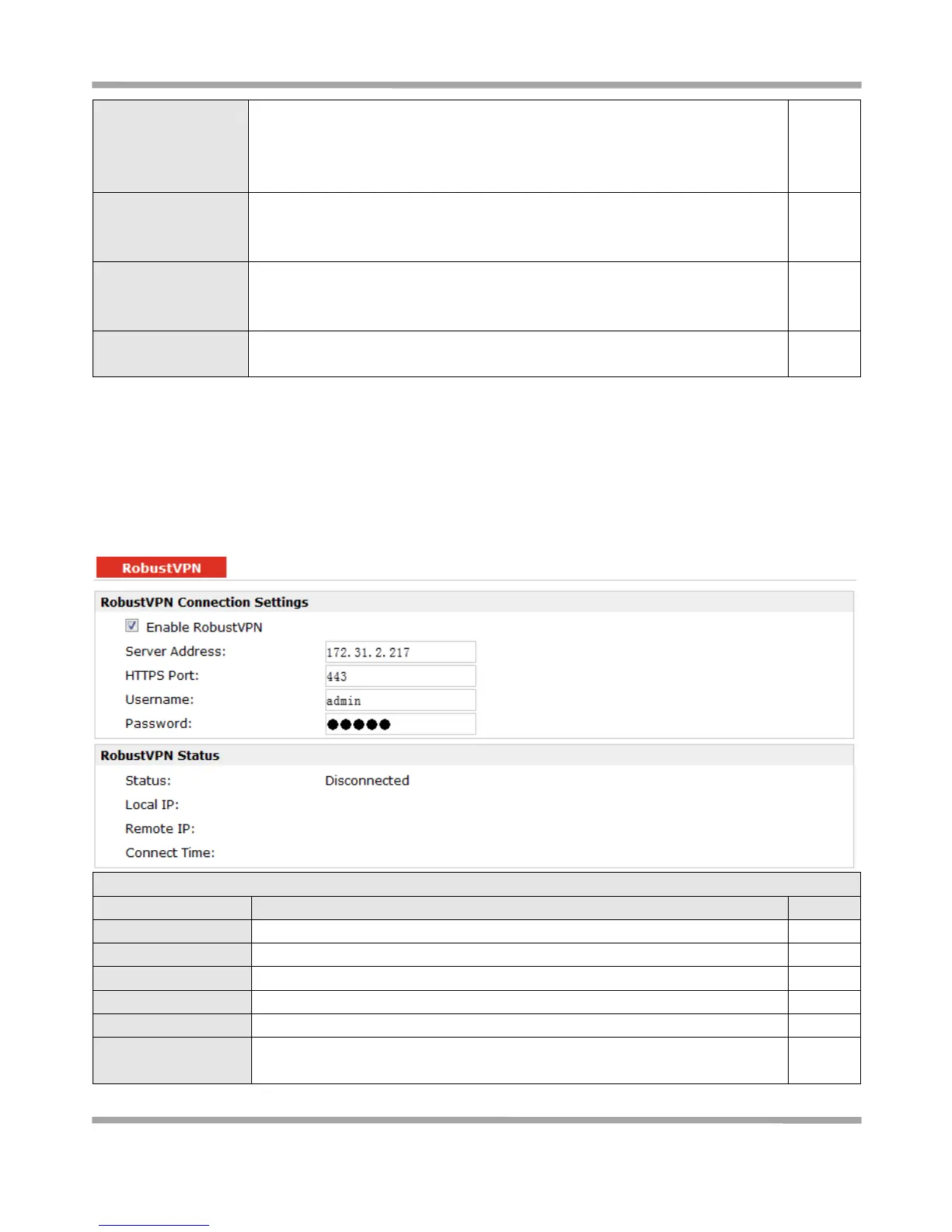Robustel GoRugged R3000 Lite User Guide
RT_UG_R3000 Lite_v.1.4.1 15.11.2016 70 / 135
Confidential
Click “Browse” to select the correct Local Public Key file from your PC, and then
click “Import” to import it to the router.
Click “Export” you can export the Local Public Key file from router to your PC.
File format: xxx.key
Click “Browse” to select the correct Local Private Key file from your PC, and
then click “Import” to import it to the router.
Click “Export” you can export the Local Private Key file from router to your PC.
Click “Browse” to select the correct CRL file from your PC, and then click
“Import” to import it to the router.
Click “Export” you can export the CRL file from router to your PC.
Show current status parameters of IPSec.
3.22 Configuration > RobustVPN
This section allows users to configure the settings of RobustVPN, which is based on a hosted web service designed to
connect customer to their machines through Internet. The hosted acts as data transit platform and offer
communication originated by the customers to their machines. It is intended to be used in the industrial M2M
communication sector.
Click to enable RobustVPN.
Enter the IP address or Domain Name of RobustVPN server.
Enter the HTTPS Port of RobustVPN server.
Enter the Username of RobustVPN server.
Enter the Password of RobustVPN server.
Show status of RobustVPN, including connection status, Local IP, Remote IP and
Connect Time.
