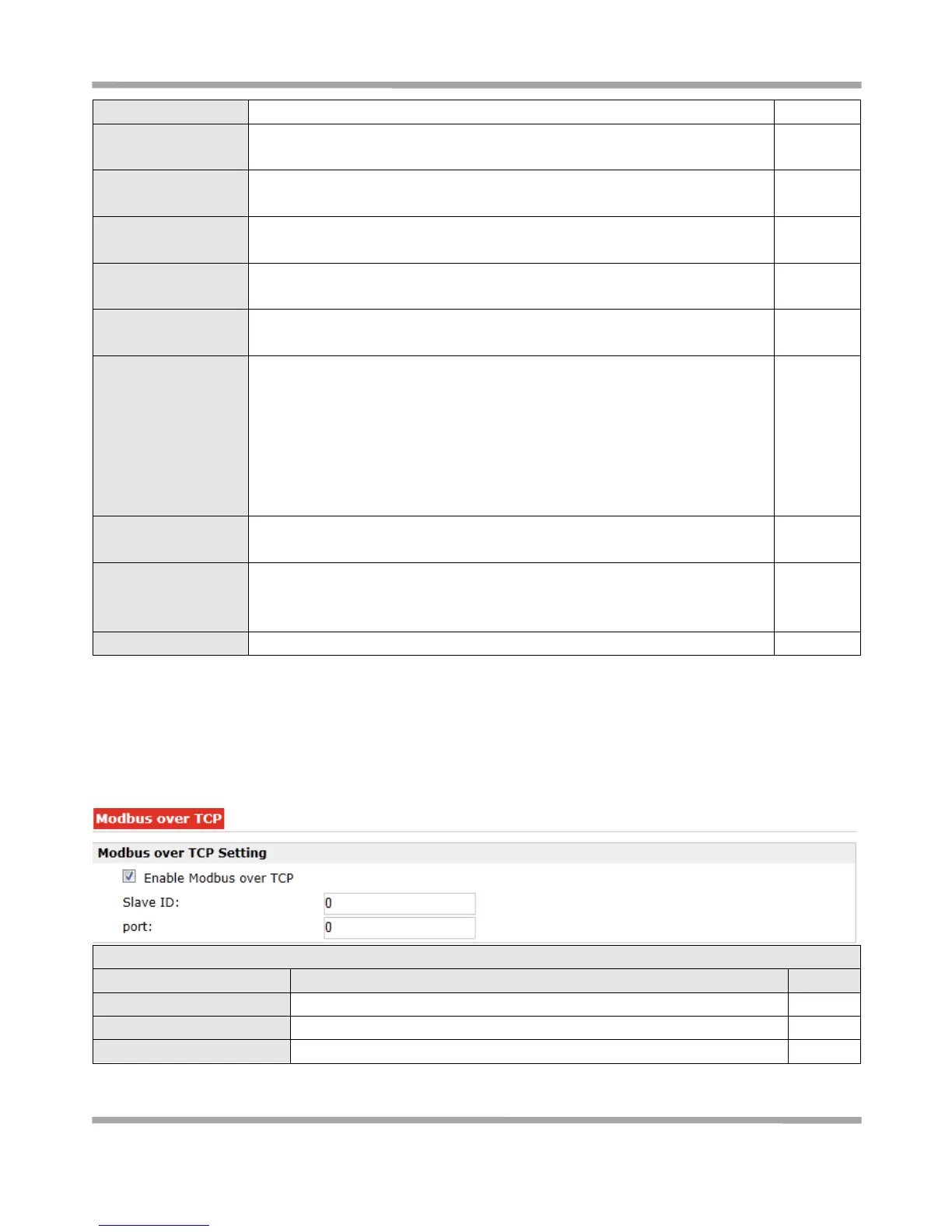Robustel GoRugged R3000 Lite User Guide
RT_UG_R3000 Lite_v.1.4.1 15.11.2016 84 / 135
Confidential
Address/Control
Compression
Used for PPP initialization. In general, you need to enable it as default.
Protocol Field
Compression
Used for PPP initialization. In general, you need to enable it as default.
One of the PPTP initialization strings. In general, you don’t need to modify
this value.
Maximum Receiving Unit. It is the identifier of the maximum size of packet,
which is possible to receive in a given environment.
Maximum Transmission Unit. It is the identifier of the maximum size of
packet, which is possible to transfer in a given environment.
Specify the interval between PPTP client and server.
To check the connectivity of a tunnel, the client and server regularly send PPP
Echo to each other. If the client or server receives no response from the peer
within a specified period of time, it retransmits the PPP echo. If it receives no
response from the peer after transmitting the PPP echo for max retries times,
it considers that the PPTP tunnel is down and tries tore-establish a tunnel
with the peer.
Link Detection Max
Retries
Specify the max retries times for PPTP link detection.
You can enter some other PPP initialization strings in this field. Each string
can be separated by a space.
Click “Add” to add a route rule from PPTP server to PPTP client.
3.27 Configuration > Modbus over TCP
This section allows users to configure the Modbus over TCP. Modbus over TCP slave functions, the remote can
access the R3000 Lite's internal registers through Modbus over TCP.
Click to enable Modbus over TCP.
Enter the port which used to forward data.
