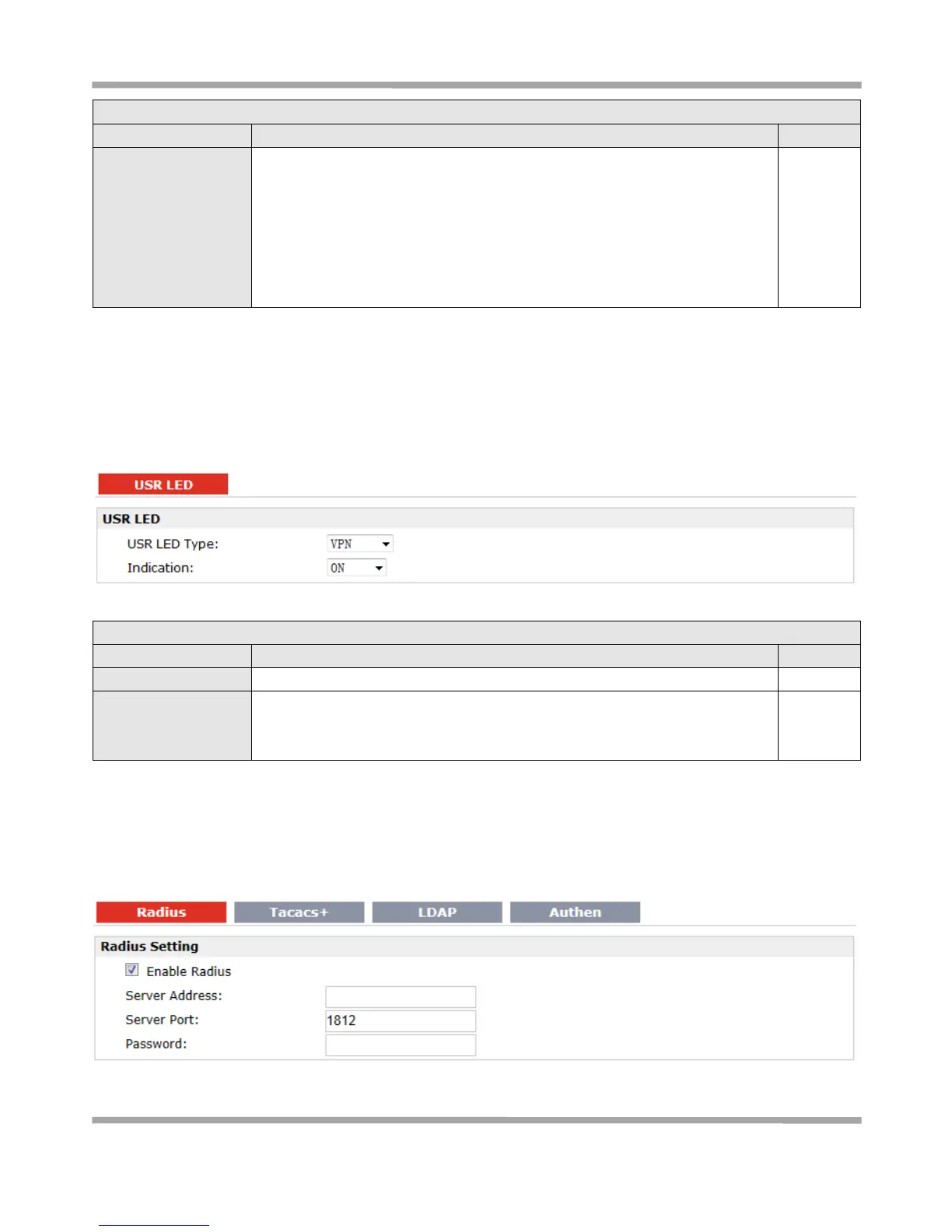Robustel GoRugged R3000 Lite User Guide
RT_UG_R3000 Lite_v.1.4.1 15.11.2016 98 / 135
Confidential
Click to enable Event feature.
This feature is used to report R3000 Lite’s main running event to SNMP-TRAP
or RobustLink. There are numbers of Event code you can select, such as
“BOOT-UP”, “3G-UP”, “3G-DOWN”, etc. For example if you click “3G-UP” and
select “RobustLink” as the server, when R3000 Lite dial up to connect to 3G
network, it will send event code “3G-UP” as well as relevant information to
RobustLink.
3.41 Configuration > USR LED
This section allows users to change the display status of USR LED.
Note: Please refer to “Configuration” > “USR LED”.
Select from “VPN”, “DynDNS”.
Select from “ON”, “Blink”.
For example, if “USR LED Type” is set as “VPN” and “Indication” is set as
“Blink”, when any VPN tunnel is up USR LED will blink.
3.42 Configuration > AAA
This section allows users to set the Radius, Tacacs+, LDA Pand Authen parameters.
