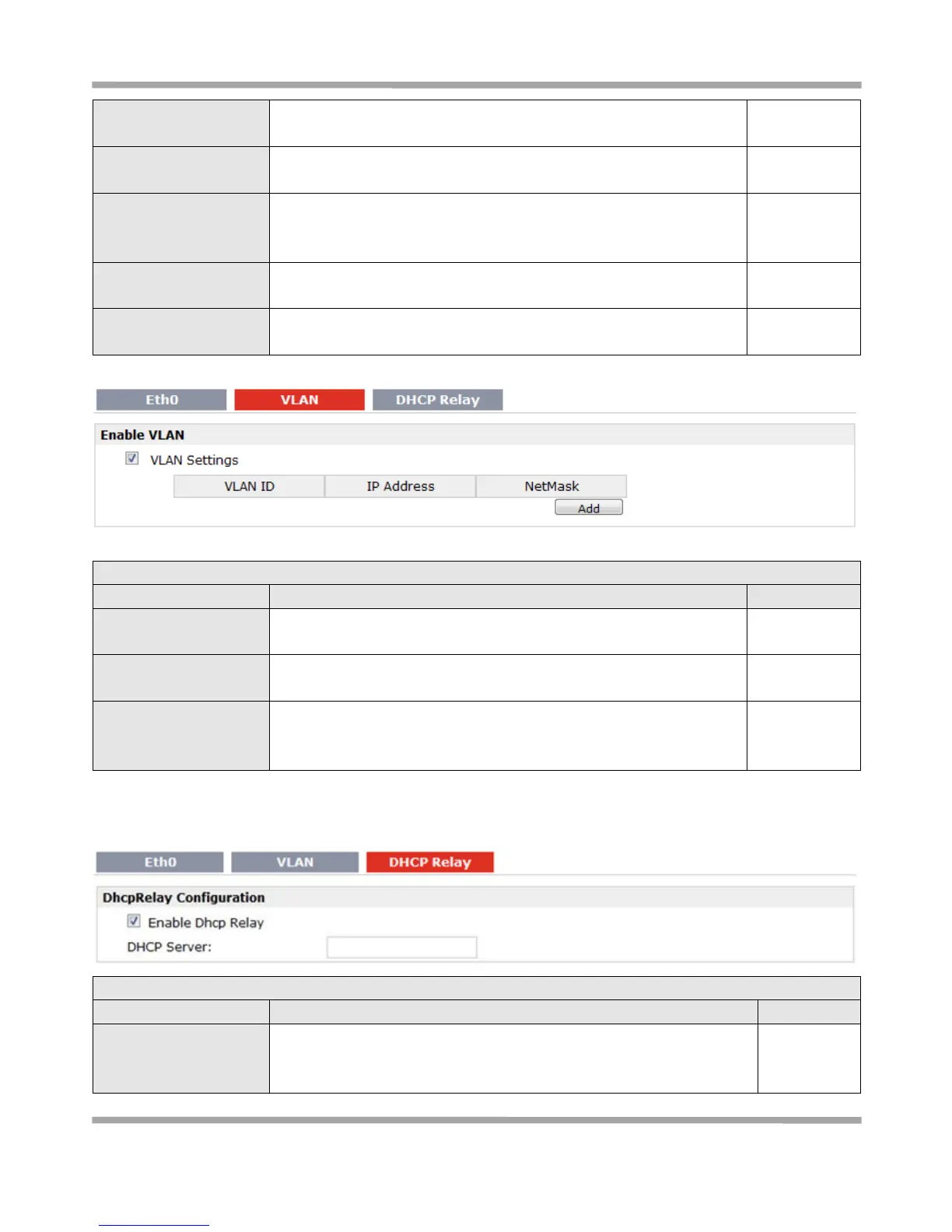Robustel GoRugged R3000 Lite User Guide
RT_UG_R3000 Lite_v.1.4.1 15.11.2016 43 / 135
Confidential
Define the Netmask which the DHCP clients will obtain from DHCP
server.
Lease Time @ DHCP
Server(min)
Define the time which the client can use the IP address which
obtained from DHCP server.
Primary/Secondary
DNS Server @ DHCP
Server
Define the primary/secondary DNS Server which the DHCP clients will
obtain from DHCP server.
Windows Name Server
@ DHCP Server
Define the WINS Server which the DHCP clients will obtain from DHCP
server.
Static Lease @ DHCP
Server
Define to lease static IP Addresses, which conform to MAC Address of
the connected equipment.
Enable to make router can encapsulate and de-encapsulate the VLAN
tag.
IP Address, Netmask @
VLAN Settings
Set the IP address, Netmask of VLAN interface
VLAN’s IP
address,
Netmask
Router can be DHCP Relay, which will provide a relay tunnel to solve problem that DHCP Client and DHCP Server is
not in a same subnet. This section allow user to configure DHCP Relay settings.
Enter DHCP Server’s IP address.
Note: Please disable DHCP Server and DHCP Client first to make sure
DHCP relay can be enabled.
