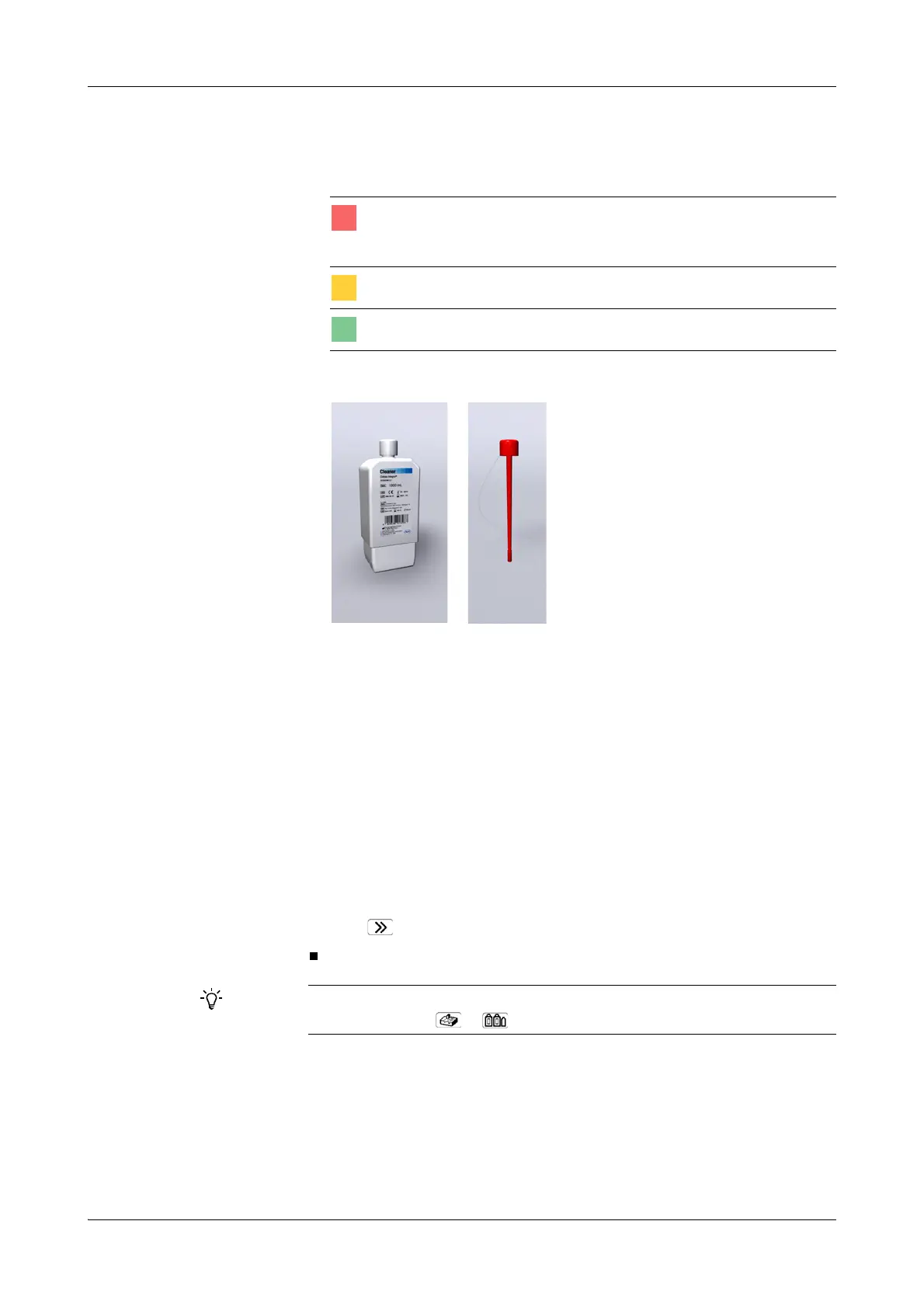Roche Diagnostics
B-18 Operator’s Manual · Version 3.1
5 Daily operation Cedex Bio System
Preparing the system
a To check the cleaner bottle
1
Check the cleaner button.
2
Replace the cleaner bottle, if required.
o Remove the tubing adapter from the cleaner bottle and place it on a clean
noncorrosive surface.
o Dispose of the bottle.
o Remove the cap from the new bottle.
o Place the new bottle on the rack.
o Insert the tubing adapter and press it down firmly.
3
On the screen that shows the container status, press the cleaner button to confirm
that you have exchanged the cleaner bottle.
Level monitoring for the cleaner bottle is based on the number of cleaning and
pipetting actions that were performed. The counter is reset when you press the
cleaner button. Make sure you only press the button when you actually have
replaced the bottle.
4
Press to proceed to the next stage in the Prepare wizard.
A fluid sensor detected that there is no cleaner in the instrument tubing.
You need to replace the cleaner bottle now. No new tests can be processed,
started tests may have to be restarted after replacing the bottle.
The cleaner level is down to 10% or lower. See the % indication.
No action is required.
When replacing the cleaner bottle without using the Prepare wizard:
Choose Overview > > .