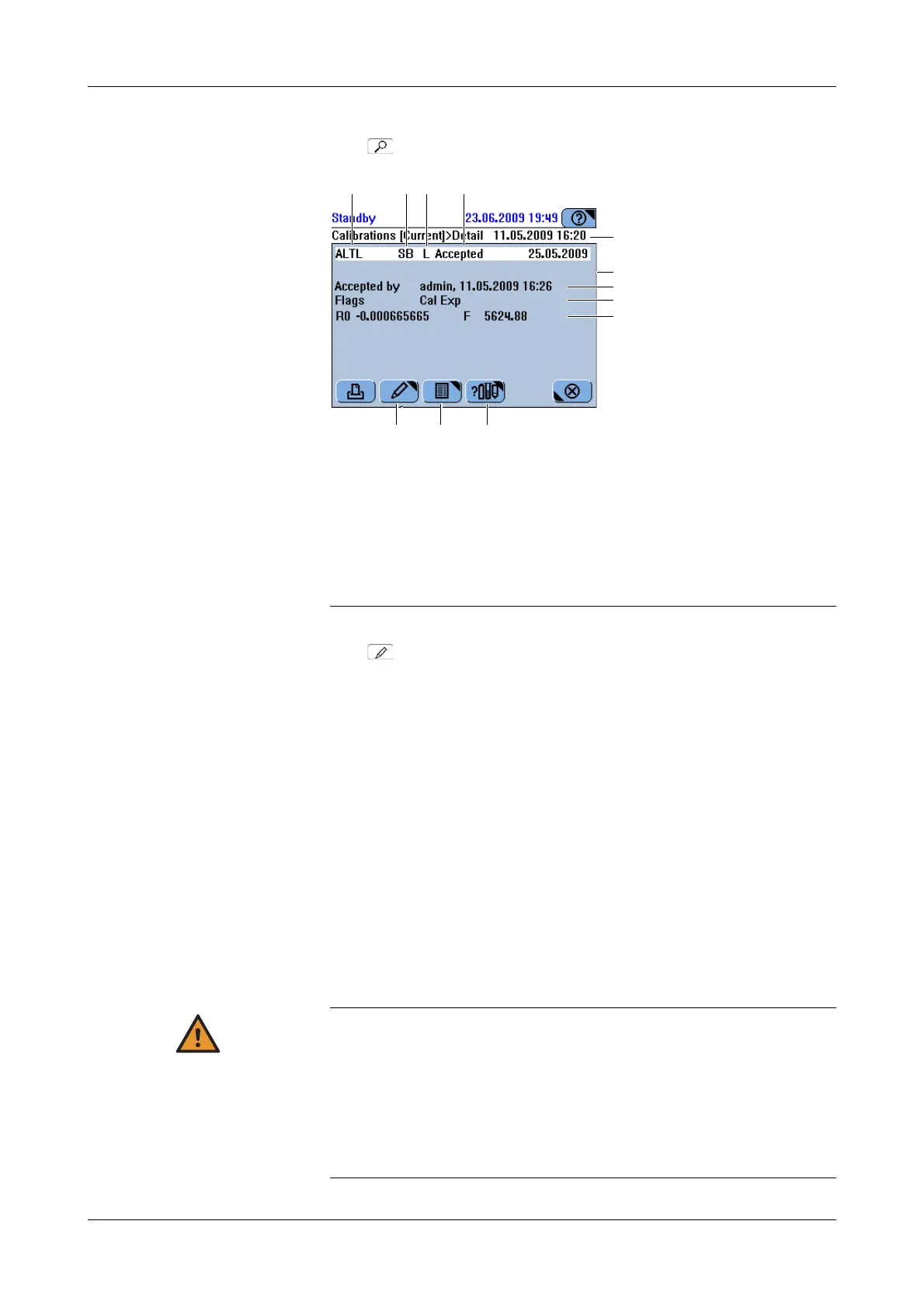Roche Diagnostics
B-66 Operator’s Manual · Version 3.1
5 Daily operation Cedex Bio System
Performing calibrations
3
Press to display information on the selected calibration and its results.
4
Press .
A screen is displayed for selecting your decision.
5
Do one of the following:
o Press Accept Set to accept the set calibration results for the selected test.
o Press Accept Lot to accept the lot calibration results for the selected test.
This button is only active if the calibration sequence Each Lot and Interval is
defined for the application and if no flags were generated for the result.
e
For information on lot and set calibration, see Calibration type on page A-26.
o Press Repeat to have the calibration performed again.
o Press Use Old to discard the new result, reset the calibration due date, and to
continue using the old calibration results.
This possibility is available if you selected an accepted result. When you press
Use Old, a copy of the old result is made and a new entry is displayed in the
calibration results list. Note that the intervals are reset as if a new calibration
result were generated.
A Test ID.
B Calibration use.
C Calibration type.
D Calibration status.
E Calculation date and time.
F Calibrator, lot, expiration date.
G Accepted by: User name. $SYS$ means
automatically accepted.
H Flags.
I Calibration results.
J Press to validate the results.
K Press to display result details.
L Press to display context information of the
fluids used to arrive at this result.
Figure B-23
Incorrect results when using Use Old
Calibrations are performed to compensate for changes over time in reagents and in the
measurement systems. Failing to perform calibrations when they are due may lead to
incorrect results.
o Roche recommend performing a QC measurement before you continue working
with the old calibration results.
o In the application definitions, choose On for QC After Cal.
(Utilities > Applications > Laboratory Parameters > Control > QC After Cal)