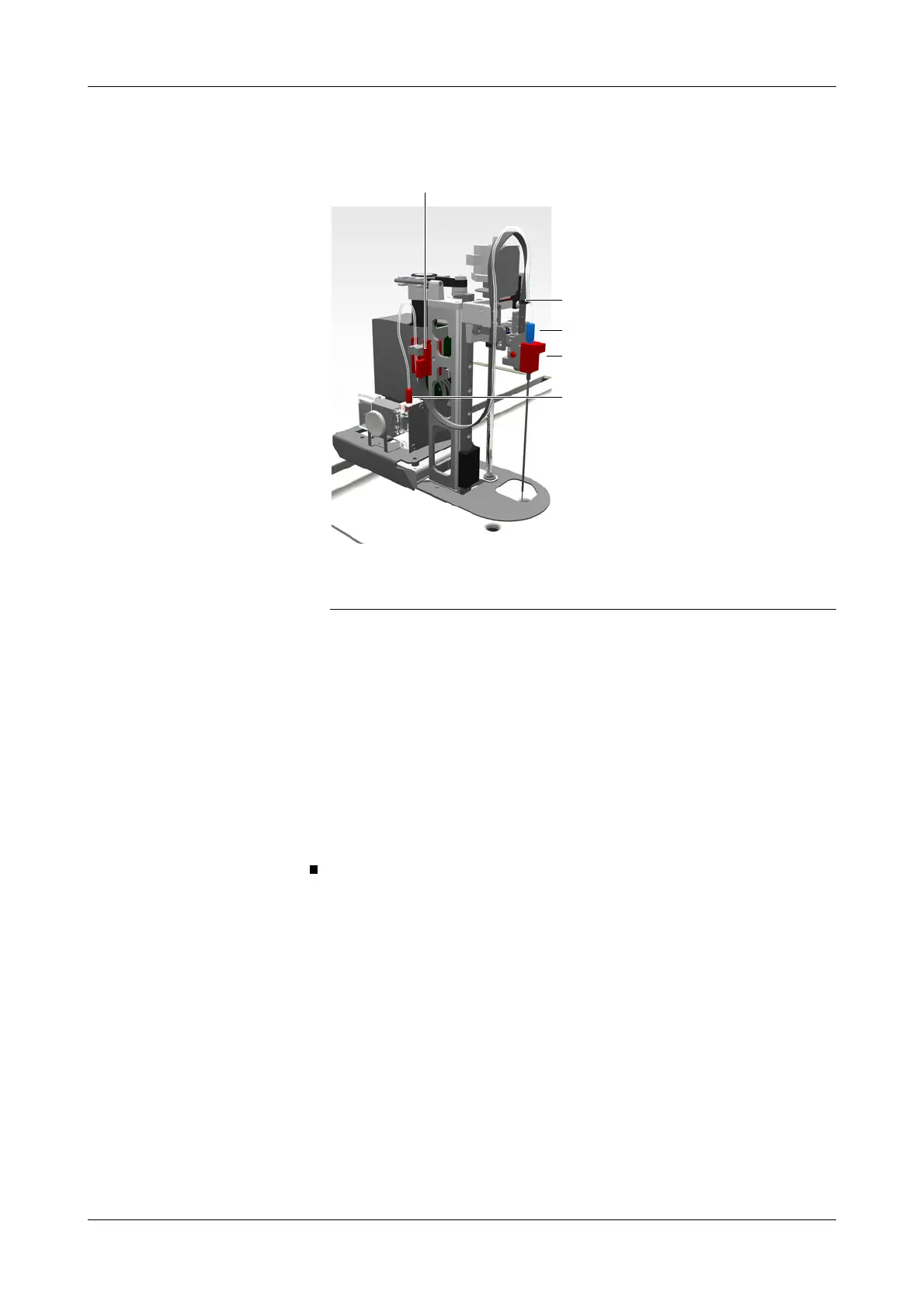Roche Diagnostics
B-126 Operator’s Manual · Version 3.1
6 Special operations Cedex Bio System
Replacing the probe
5
Remove the sensor tubing adapter (A).
6
Remove the probe holder (D) from the carriage.
Press the release button on the side of the probe holder carriage and lift the probe
holder with the probe.
7
Unscrew the probe from its holder and remove it from it.
8
Place the probe in the beaker and the probe holder on a clean surface.
9
Unscrew the tubing from the distribution block (E).
10
Lift the tubing and wait until all fluid has run into the beaker.
11
Dispose of the probe assembly. Treat it as biohazardous waste.
a To install the new probe
1
Carefully insert the probe in the probe holder and fasten the screw that fixes the
tubing to the holder (C).
2
Reinstall the probe holder with the probe.
Press the release button on the side of the probe holder carriage while you insert
the probe holder. Release the button when the holder is inserted.
Push the holder firmly down until the release button latches on.
3
Reinstall the sensor tubing adapter.
Push down until the clips engage.
4
Screw the tubing to the distributor block.
5
Fix the tube to all tubing clips. Start near the probe holder.
A Sensor tubing adapter
B Example of tubing clip
C Tube fixation screw on holder
D Probe holder
E Tube fixation screw on distribution block
Figure B-40
