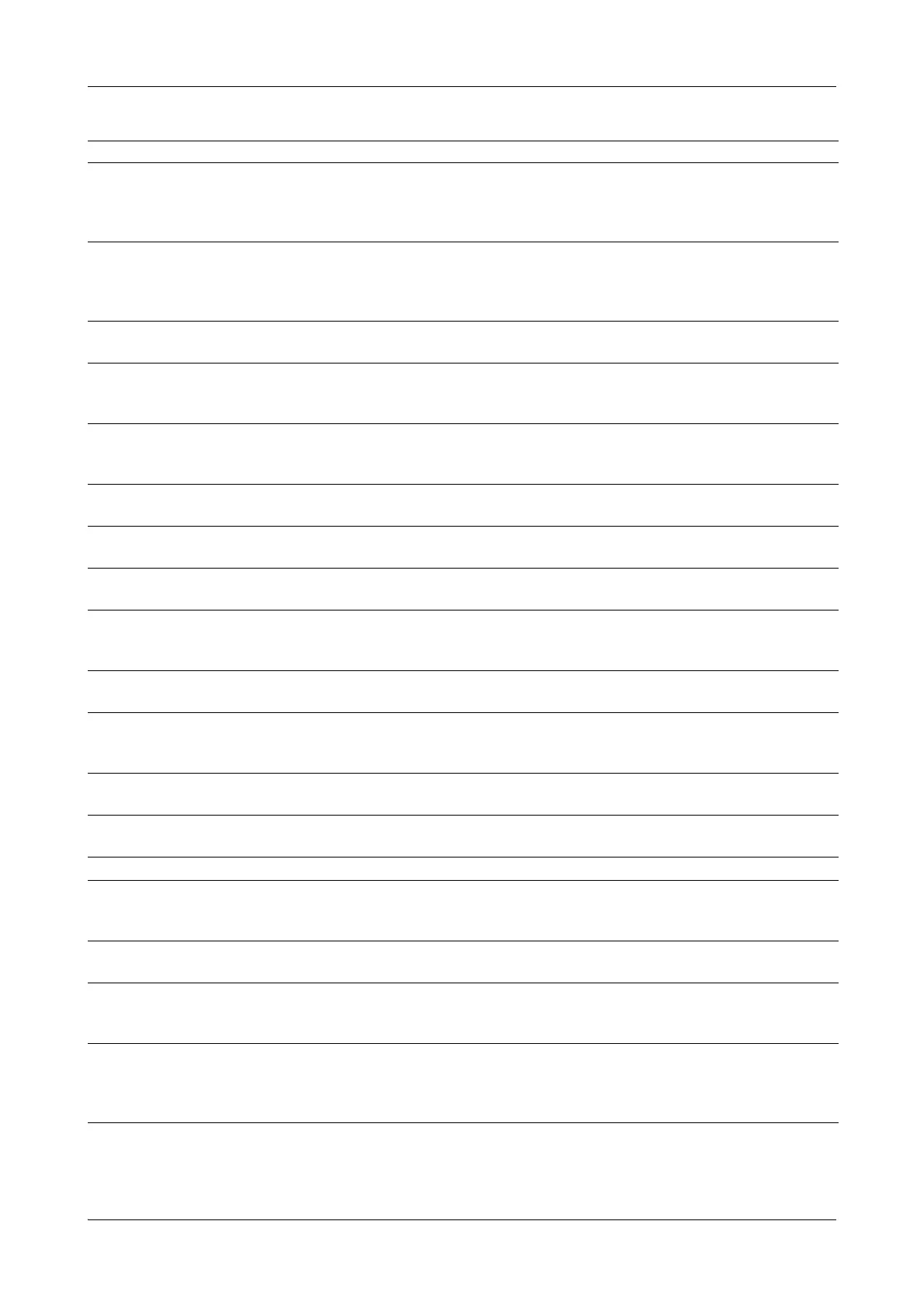Roche Diagnostics
D-14 Operator’s Manual · Version 3.1
9 Messages and alarms Cedex Bio System
List of alarm messages
7009 The LAN connection to the IC software failed. Check the external Ethernet cable. Restart the system. If
the error recurs export the log files with the system
remaining in this error condition. If the error persists call
service.
7010 Instrument initialization failed. Check for previous errors. Switch off instr. Check transfer
mechanism. Restart system. If error recurs export the log
files with the system remaining in this error condition. If
the error persists call service.
7011 Failed to aspirate sample from tube on position %d. This
is probably a consequential error.
Ensure that there is enough sample in the tube.
7012 Failed to identify the reagent disk. This is probably a
consequential error.
Check for previous errors and eliminate the cause.
Remove the reagent disk and check the ID tabs. Reinsert
the reagent disk correctly.
7013 [%s] Position error X-transfer. Switch off the instrument. Check if the X-transfer is blocked or jamming. Eliminate
the cause. Restart the system. If the error persists call ser-
vice.
7014 [%s] %s electrode is not stable during sample
measurement.
Perform restart. Perform <Electrode Service>. Check ISE
Ref solution tubing for obstructions. Replace electrode.
7015 [%s] %s electrode is not stable during calibrator
measurement.
Perform restart. Perform <Electrode Service>. Check ISE
Ref solution tubing for obstructions. Replace electrode.
7016 [%s] The ISE sample sensor could not detect ISE
Deproteinizer.
Check the ISE Deproteinizer level, proper electrode
mounting, tube leakages and obstructions.
7017 [%s] The ISE sample sensor could not detect ISE Etcher. Check the ISE tower and the ISE tubing for obstructions
and leaks. Ensure that the tubing is correctly inserted into
the sample sensor. If the error persists call service.
7018 [%d] The probe is not straight or not properly mounted. Check that the probe is properly mounted. Perform
<Replace Probe>.
7019 [%d] Transfer initialization failed due to a level detection
problem.
Clean the transfer init plate. Ensure that the probe is not
bent and installed correctly. Restart the system. If the
error persists call service.
7020 [%d] Transfer initialization failed due to an open main
cover.
Ensure that all covers are closed. Restart the system.
7021 [%d] Instrument failed to initialize due to dirty init plate
or probe.
Perform <Clean Probe Manually> and restart the system.
If the problem persists, call service.
7022 [%s] Motor %d movement impeded. Perform restart. If the problem persists call service.
7033 [%s] Position error Z-transfer. Switch off the instrument. Check if the Z-transfer is
blocked or jamming. Eliminate the problem. Restart the
system. If the error persists call service.
7034 [%s] Either a rotor or an X-transfer or a Z-transfer motion
control error occurred.
Restart the system. If the error persists call service.
7036 [%s] The level detection frequency is outside the range. Clean the probe and probe holder. Replace the water inlet
filter. Ensure that the system water meets the specifica-
tions. Restart the system. If the error persists call service.
7037 [%s] The level detection frequency is outside the range. Clean the probe and probe holder. Check the level detec-
tion cable for damage. Ensure that the cable is connected
correctly. Restart the system. If the error persists call ser-
vice.
ID Message Comment
Table D-1 List of alarm messages (Continued)