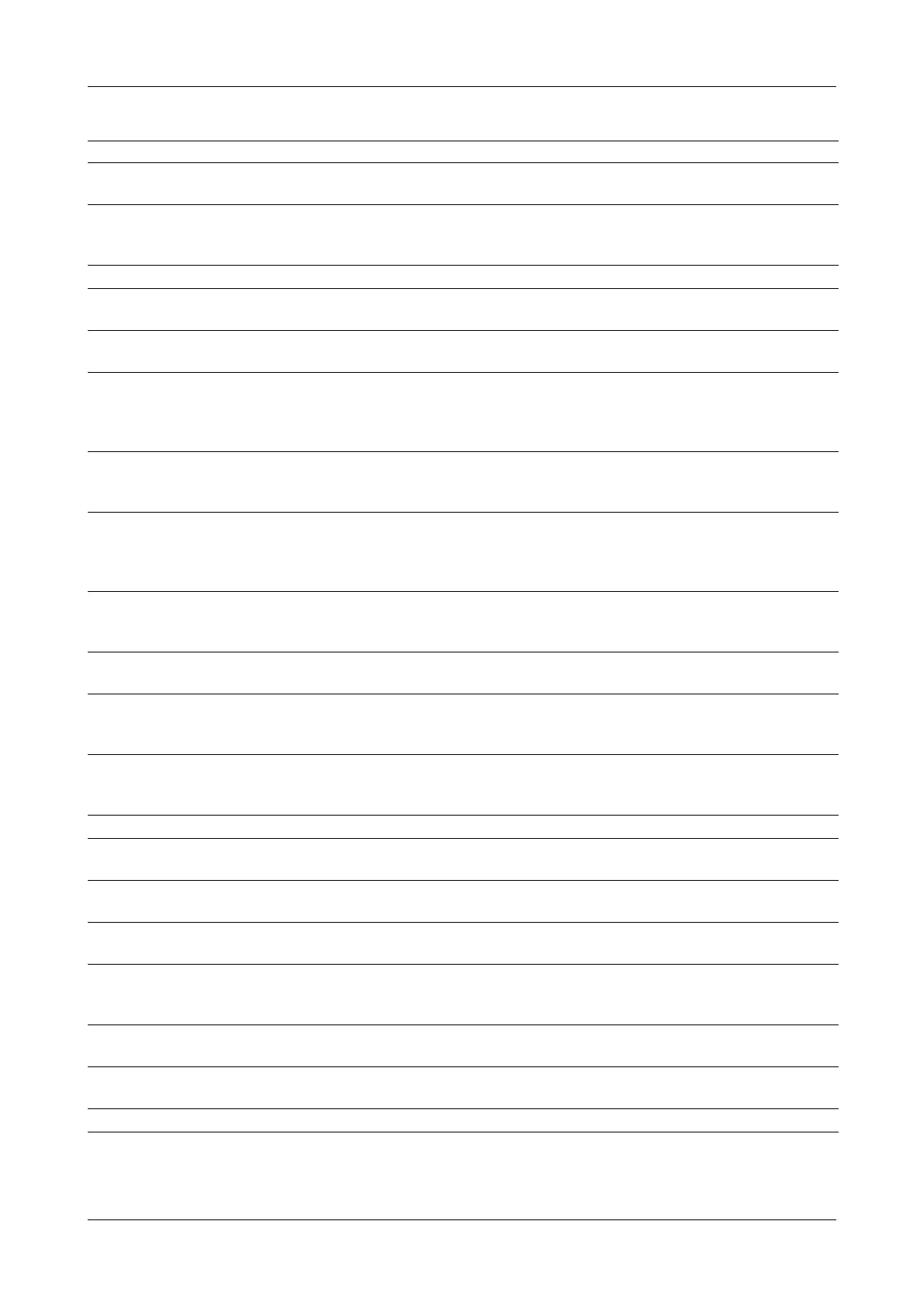Roche Diagnostics
D-16 Operator’s Manual · Version 3.1
9 Messages and alarms Cedex Bio System
List of alarm messages
7066 An internal control unit (%d) reported a wrong firmware
version.
Reinstall the system software.
7067 An internal control unit (%d) reported a checksum or an
attach error.
Restart the system. If the error recurs export the log files
with the system remaining in this error condition. If the
error persists call service.
7068 [%d] Wash aborted due to open cover. Close the cover and restart the system.
7069 [%d] Transfer initialization failed due to an open main
cover.
Ensure that all covers are closed. Restart the system.
7070 The available reagent bottle volume in bottle set %s is not
sufficient. The bottle set has been marked as empty.
Replace the bottle set with a new one.
7071 Photometer error. Signal is invalid or unstable. Switch off the instrument. Remove and clean the rotor. If
the error recurs perform <Replace Photometer Lamp>
and <Abs Air/Water Calibration>. If the error persists call
service.
7072 [%d] The reagent mixing failed due to a level detection
problem.
Check if the probe is obstructed. Check the filling level of
the associated reagent bottle. If the error persists call ser-
vice.
7073 [%s] Peristaltic pump speed is outside the range. Check ISE tubing for obstructions and leaks. Ensure that
the electrode tension lever and the peristaltic pump cover
are closed. Perform <Initialize ISE Unit>. If the error per-
sists call service.
7074 [%s] The detected sample or calibrator segment is too
short.
Check the ISE tubing for obstructions and leaks. Ensure
that the electrodes are installed correctly. If the error per-
sists call service.
7075 [%s] A timeout error occurred while performing an ISE
measurement.
Restart the system and repeat the measurement. If the
error persists call service.
7076 [%s] Initialization of the ISE unit failed due to a fluid
transport problem.
Check the ISE tower and the ISE tubing for obstructions
and leaks. Check the electrodes. Perform <Initialize ISE
Unit>. If the error persists call service.
7083 [%s] The ISE bypass tubing is blocked. Perform <Replace ISE Unit Tubing>. Follow the instruc-
tions in the Operator's Manual. If the error persists call
service.
7084 [%s] An ISE pinch valve is probably defective. Restart the system. If the error persists call service.
7086 [%s] The ISE air pressure is outside the range. Check the air tubing underneath the ISE tower for
obstructions. If the error persists call service.
7087 [%s] ISE air pressure sensor detected that the pressure is
too low.
Restart the system. If the problem persists, call service.
7088 [%s] A failure of the internal ISE power supply has been
detected.
Restart the system. If the error persists call service.
7099 [%s] Weight sensors of the ISE Ref and ISE Cal bottle are
not calibrated correctly.
In <Diagnostics> perform <Adjust ISE Ref Bottle Sensor>
and <Adjust ISE Cal Bottle Sensor>. If the error persists
call service.
7100 A power fail has been detected and an automatic system
restart was performed.
7101 [%s] Rotor position error. Switch off the instrument. Check if the rotor is blocked or jamming. Eliminate the
cause. Restart the system. If the error persists call service.
7102 [%s] Transfer bumper init failed. Perform restart.
ID Message Comment
Table D-1 List of alarm messages (Continued)