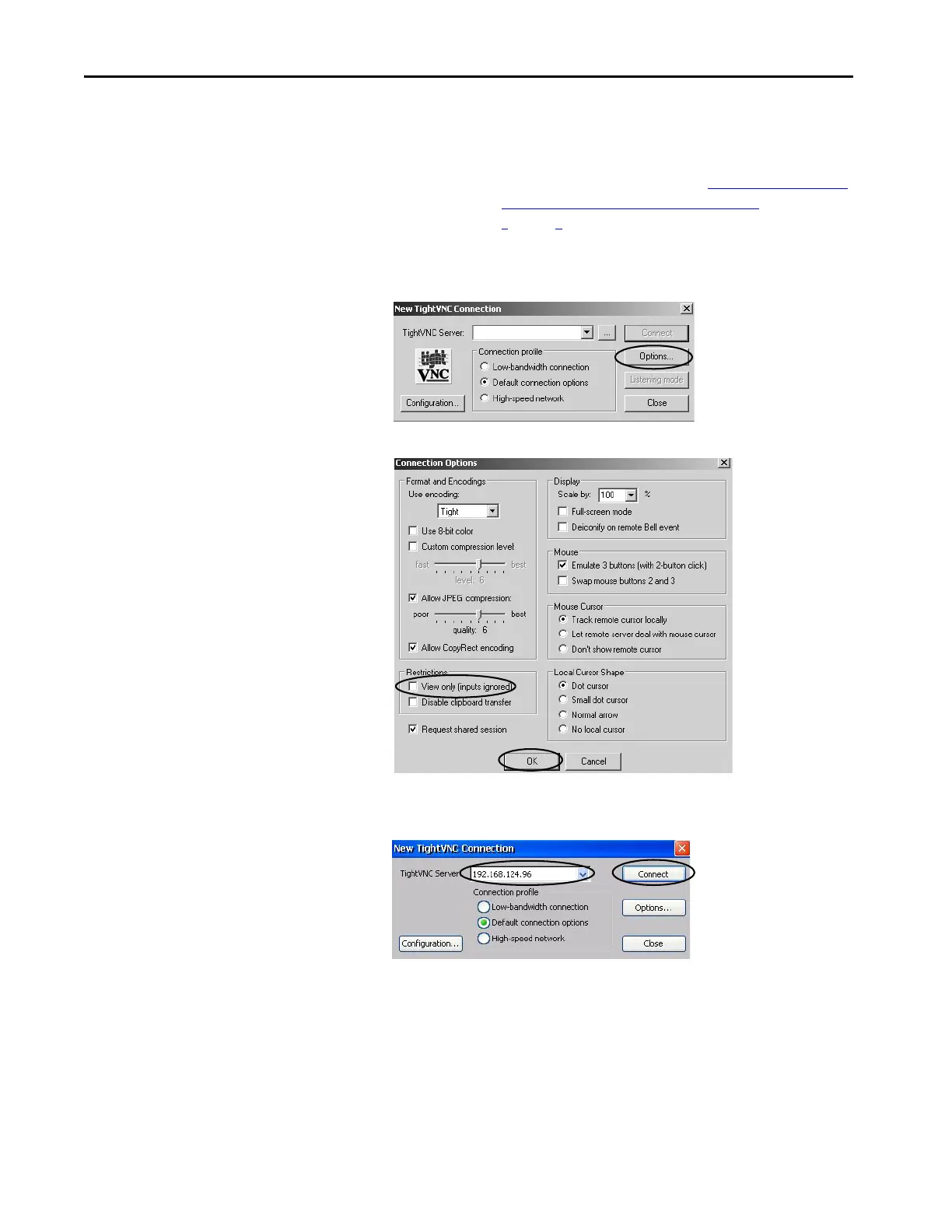142 Rockwell Automation Publication 2711P-UM008J-EN-P - April 2022
Chapter 4
To launch a VNC connection to enable control of the terminal, follow these
steps.
1. On your computer, choose Start>Programs>TightVNC>TightVNC
Viewer.
2. Click Options.
3. Clear View only (inputs ignored).
4. Click OK.
TIP To launch a VNC connection on your computer that requires a
password for view-only operations, see VNC Connection Requiring
a Password for View-only Operations on page 139 and follow steps
1
through 4.