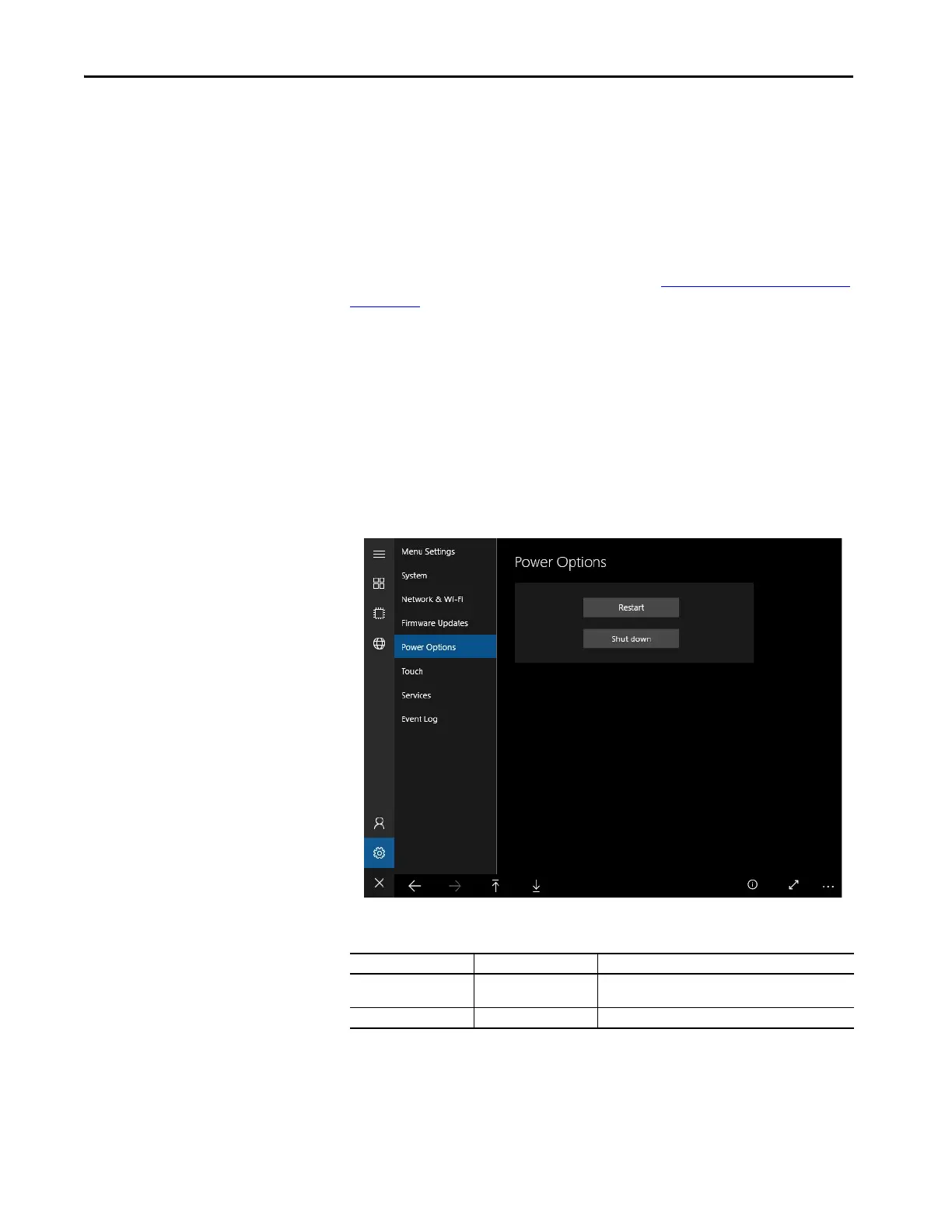172 Rockwell Automation Publication 2711P-UM008J-EN-P - April 2022
Chapter 5
The System Firmware section includes information about the operating system
and ME station. This can be updated via ControlFlash or a USB storage device.
When updating via ControlFlash, a .dmk file is used. When updating via a
USB Storage Device, .CAB file are used.
The Update from USB Storage button is visible only when a USB storage
device is plugged in.
For instructions on how to update the firmware, Update the
System Firmware
on page 57.
The DLR Network Switch Firmware section is new for Series B terminals
(Series C for Stainless Steel terminals). This firmware is for the DLR
functionality of the terminal.
Power Options Screen
The Power Options screen allows you to choose whether to restart or shut
down your terminal.
Table 42 - Power Options Screen
Section Button Description
—Restart
Restarts the terminal into ME Station or loads the ME
application (if configured to do so).
— Shut down Shuts down the terminal.