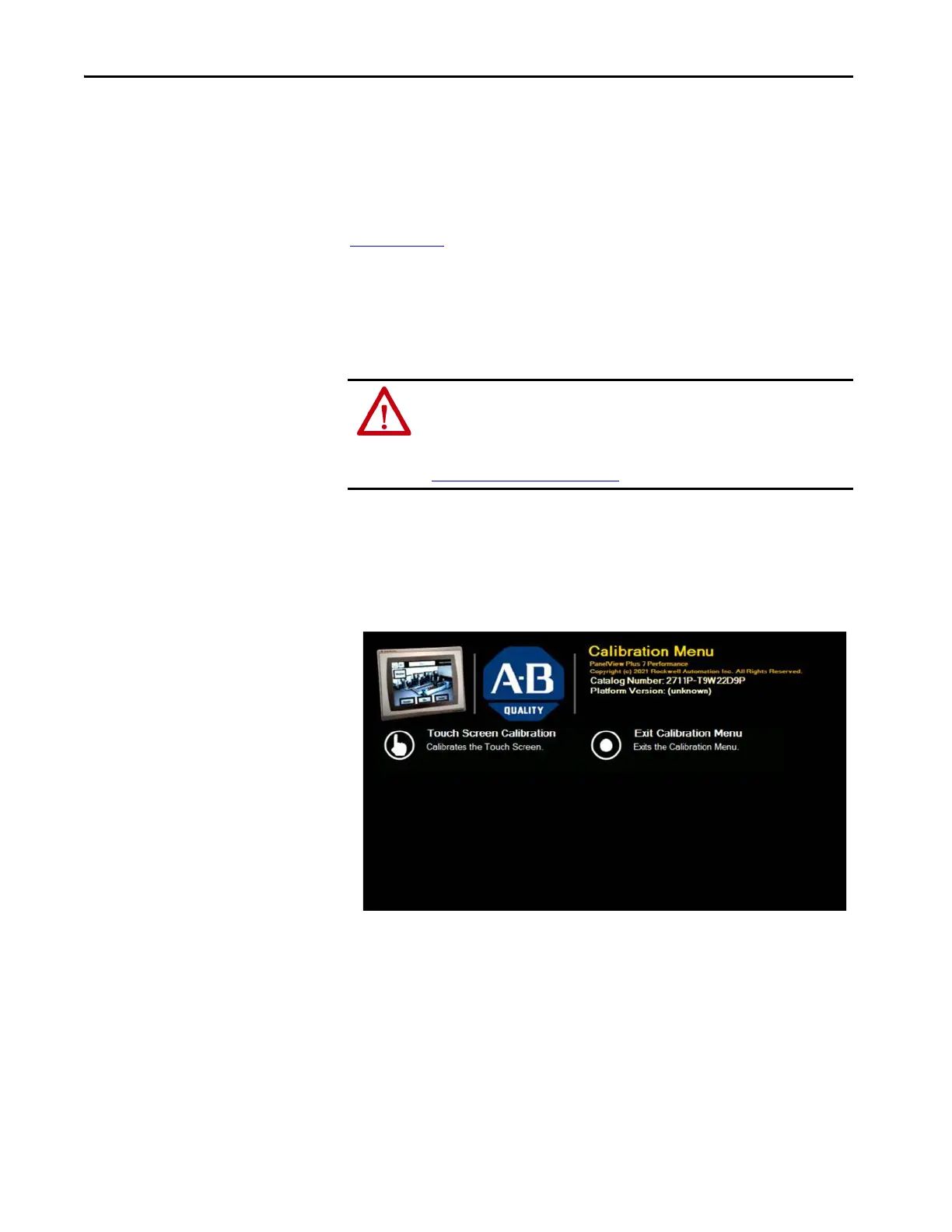52 Rockwell Automation Publication 2711P-UM008J-EN-P - April 2022
Chapter 2
Initial Startup — Series B
Terminals
(1)
Initial startup for Series B terminals (Series C for Stainless Steel terminals)
differs from initial startup for Series A terminals. To complete initial startup
for Series B terminals (Series C for Stainless Steel terminals), complete the
steps shown in the following sections. For more information about initial
startup of Series B terminals (Series C for Stainless Steel terminals), see the
PanelView Plus 7 Performance Series B Terminals Quick Start, publication
2711P-QS002
.
Calibrate the PanelView Terminal
1. Connect the terminal to an appropriately-rated DC power source.
After the initial power up, the terminal displays the Calibration
Menu screen.
2. On the Calibration Menu screen, tap Touch Screen Calibration.
3. In the Touch Screen Calibration dialog box, tap Yes.
(1) Series C for Stainless Steel terminals.
WARNING: Series B terminals (Series C for Stainless Steel terminals) are
designed for use with DC power only. Do not apply AC power or attempt to
insert an AC terminal block (gray in color) into a Series B terminal (Series
C for Stainless Steel terminals).
For additional information about how to connect to DC Power, see
Connect to DC Power
on page 43.
TIP For the following steps, if you do not have a keyboard or mouse connected to
your terminal, you can tap commands and icons on the screen.
