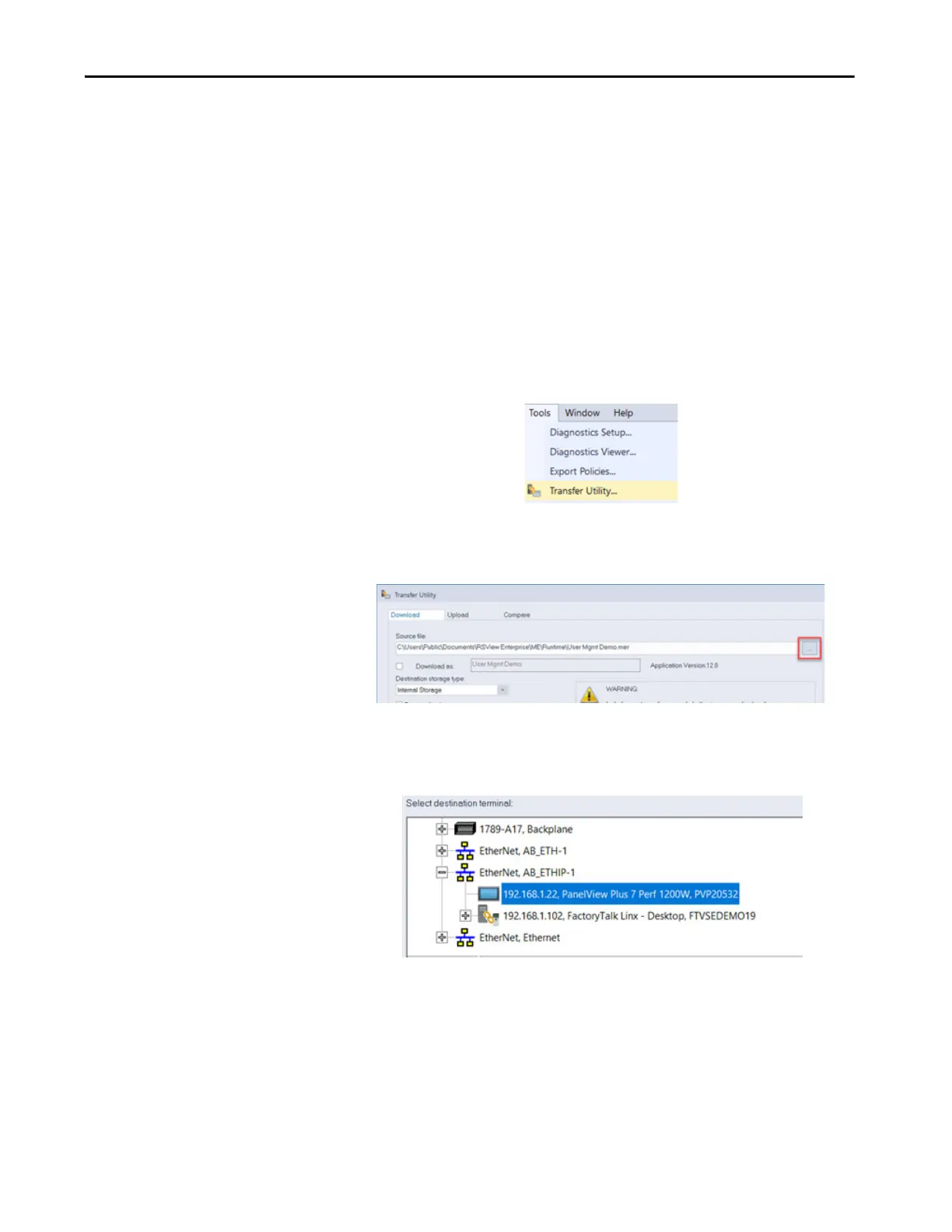Rockwell Automation Publication 2711P-UM008J-EN-P - April 2022 71
Chapter 2
Transfer Runtime Files (.mer)
You can transfer project files (.mer) to your terminal by using one of the
following methods:
• Transfer Utility (via ethernet)
• Removable storage (USB drive or SD card)
Transfer Utility
To transfer runtime files (.mer) by using the Transfer utility, complete the
following steps:
1. From the FactoryTalk View Studio application on your PC, click
Tools, and then click Transfer Utility.
2. In the Transfer Utility dialog box, click the ellipsis to the right of
the Source file field, browse to the location of the .mer file, and
select the .mer file.
3. In the Select destination terminal field, browse to the location of the
PanelView Plus 7 Series B terminal (Series C for Stainless Steel), and
select it.