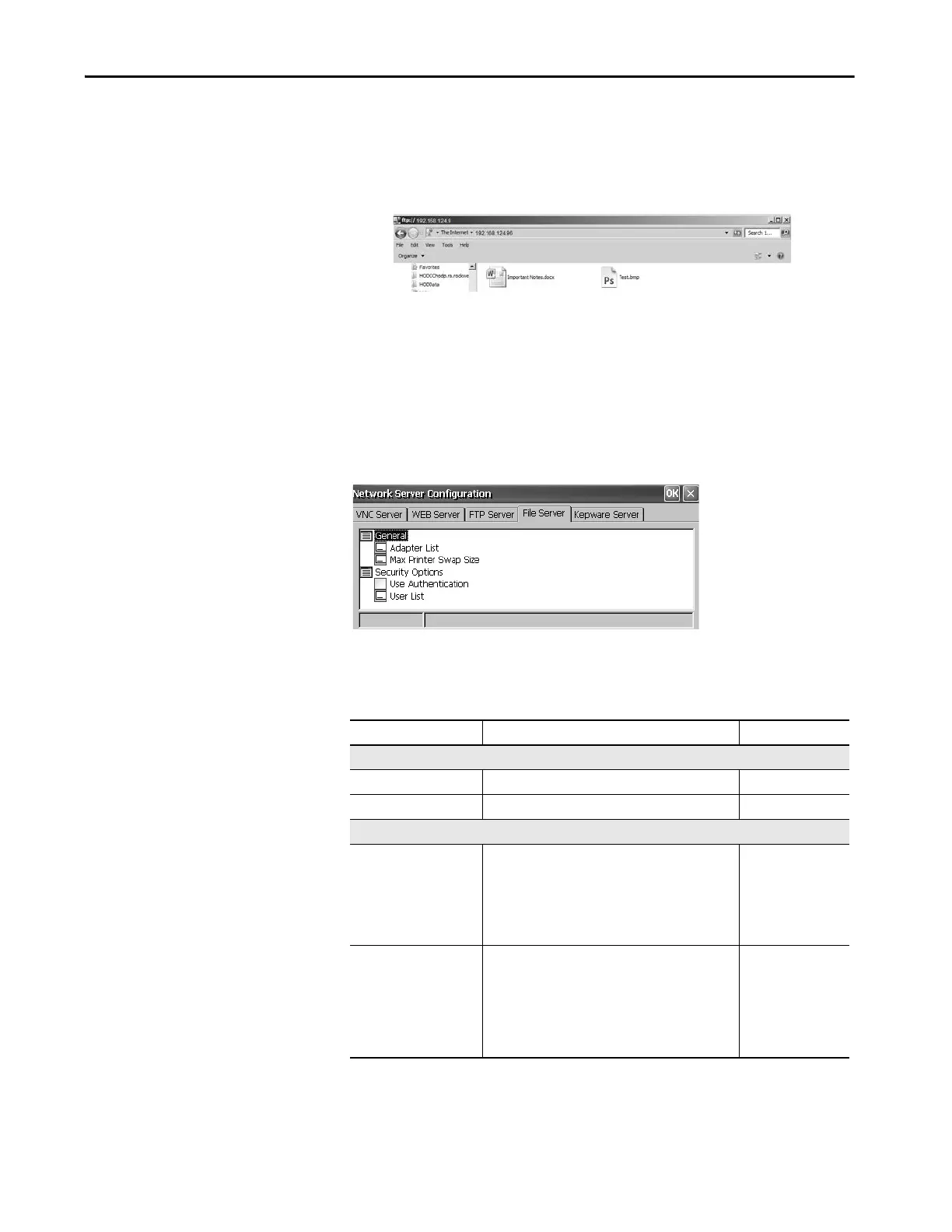Rockwell Automation Publication 2711P-UM008J-EN-P - April 2022 151
Chapter 4
6. Type a valid user name and password.
7. Click Log On.
The default FTP directory on the terminal opens. You can transfer files
to or from this folder.
File Server
The File Server tab in Network Server Configuration has settings that allow
shared access to files, printers, serial ports, and miscellaneous communication
between computers on a network. These parameters are standard Microsoft
Windows CE parameters.
TIP Click OK in the title bar of the dialog box to apply new settings. You are
asked if you want to restart the service immediately.
Table 30 - File Server Configuration
Parameter Description Default
General
Adapter List Provides a list of valid adapters. * (all adapters)
Max Printer Swap Size Specifies the maximum size of the printer swap file. 4096 bytes
Security Options
Use Authentication Check this option to require a valid NTLM user name and
password to access the file server.
If authentication is enabled, you must enter one or more
valid user names in the User List field.
NTLM user accounts are defined in the User Account
Manager of the control panel.
Disabled (unchecked)
User List Specifies a list of valid NTLM users who are allowed to
access the file server.
When selected, you can enter a list of NTLM user names,
which are separated by semicolons, in the field that
opens at the bottom of the dialog box. User names and
passwords are defined in the User Account Manager of
the control panel.
None