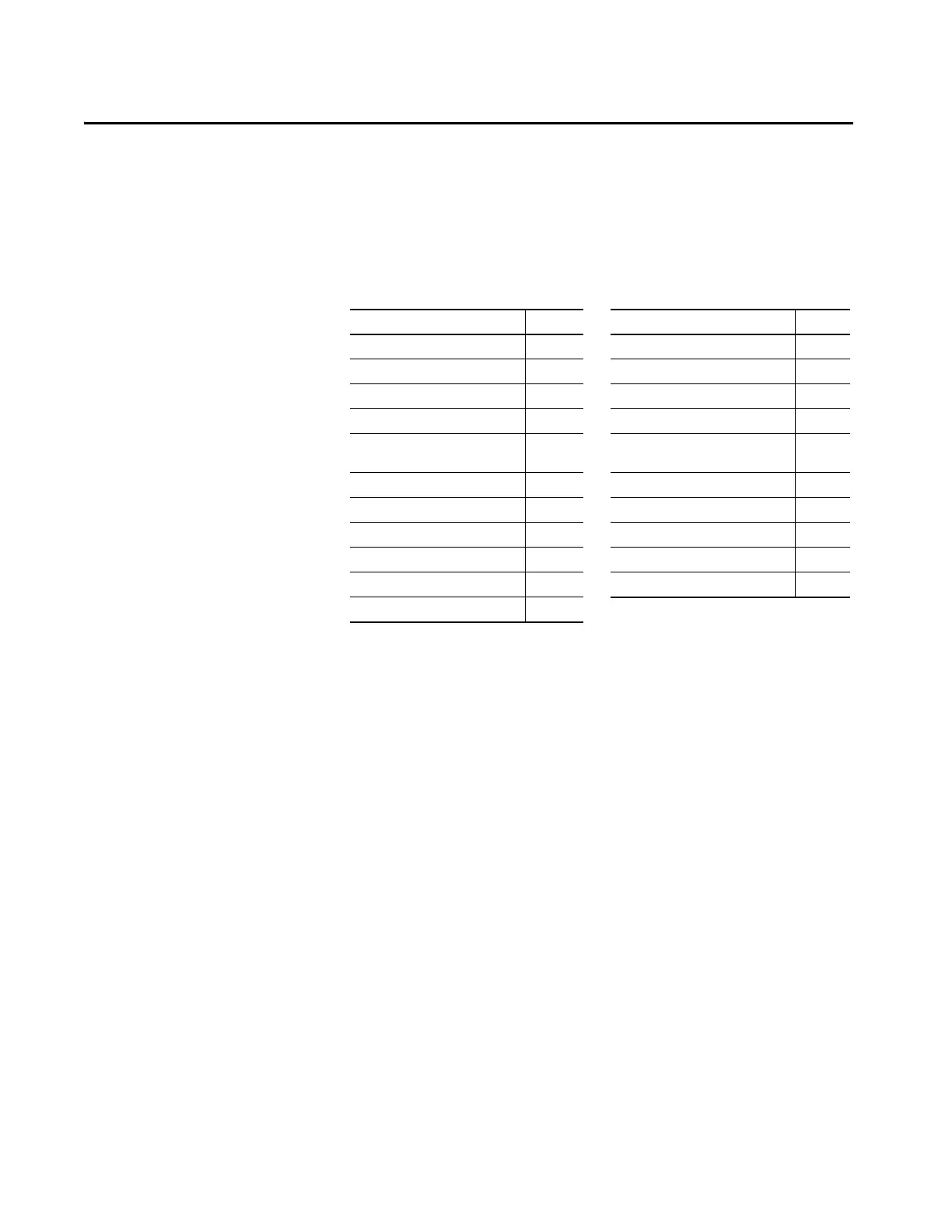Rockwell Automation Publication 2711P-UM008J-EN-P - April 2022 73
Chapter 3
Configure Terminal Settings
FactoryTalk View ME Station
FactoryTalk® View ME Station is the runtime environment of the terminal.
This environment lets you configure start-up options, load and run HMI
applications, adjust terminal settings, access the Windows desktop (Series A
terminals only), and perform other terminal operations.
When you restart the terminal, one of these actions occurs depending on the
configured start-up option:
• FactoryTalk View ME Station launches in Configuration mode (factory
default).
• FactoryTalk View ME .mer application runs.
• Windows desktop launches (Series A terminals only).
Topic Page Topic Page
FactoryTalk View ME Station 73 Display Settings 95
Terminal Settings 76 Input Device Settings 97
Soft Keyboard 77 Configure Print Options 102
Load and Run Application 78 Configure Diagnostics 105
Windows CE Desktop Access — Series
A Terminals
79 Check Integrity of Application Files 106
Configure Start-up Options 84 View and Clear the System Event Log 107
Configure Controller Address 87 Enable or Disable the Alarm Display 107
Configure Ethernet Settings 87 Display System Information 108
Modify Device Name of Terminal 92 Time and Date Settings 111
Copy Files on Terminal 93 Regional Settings 113
Delete Files from Terminal 94
