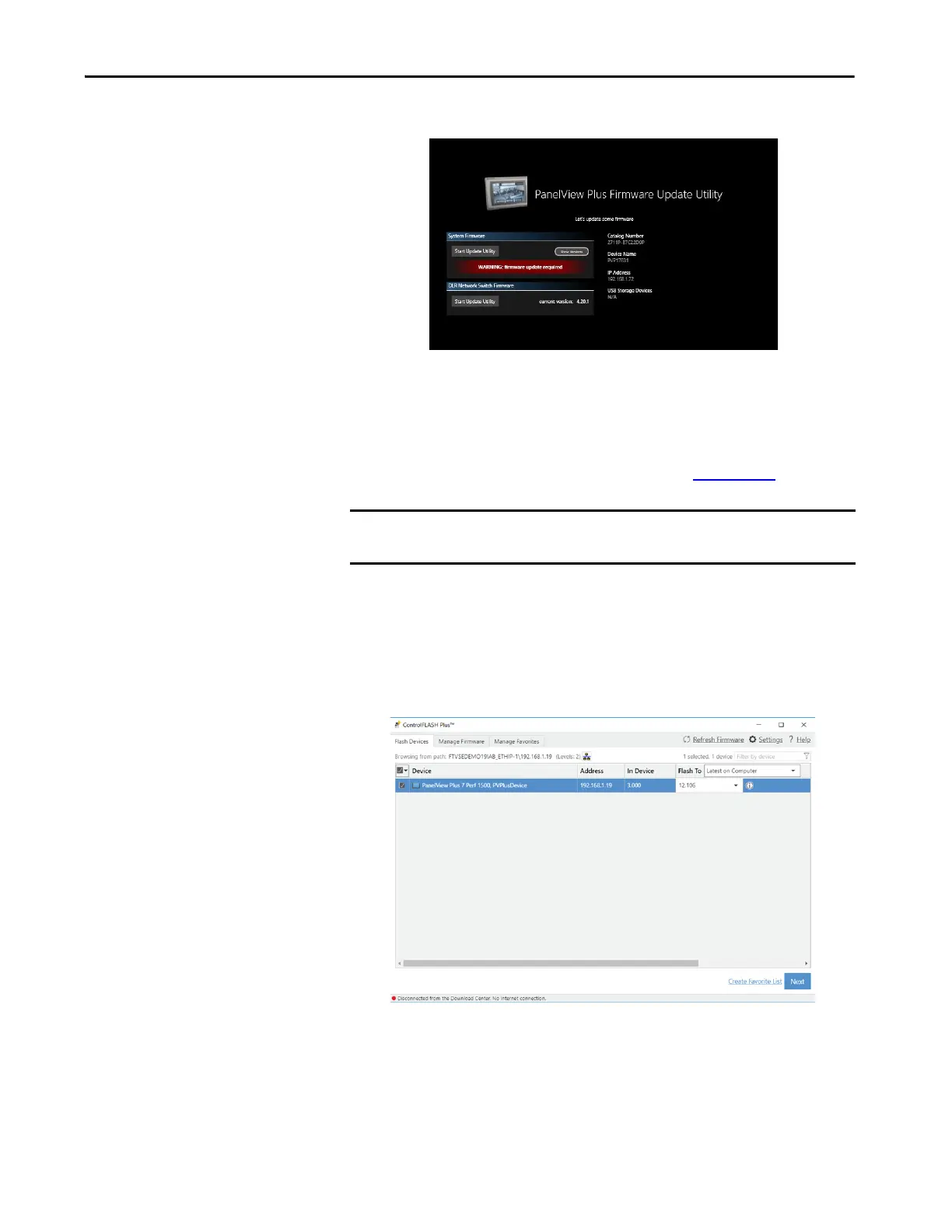Rockwell Automation Publication 2711P-UM008J-EN-P - April 2022 207
Chapter 7
9. Under System Firmware, tap the Start Update Utility button.
Using ControlFLASH Plus
For details about how to install ControlFLASH Plus software, see the
ControlFLASH Plus Quick Start Guide, publication CFP-QS001
.
1. After you save the DMK file in the desired Firmware Kits location,
launch ControlFLASH Plus.
2. Browse to and select the PanelView Plus 7 Performance Series B
terminal (series C if it is a Stainless Steel terminal).
3. Click Next.
IMPORTANT Use ControlFLASH Plus, version 4, or higher. The following procedure uses
ControlFLASH Plus, version 4.