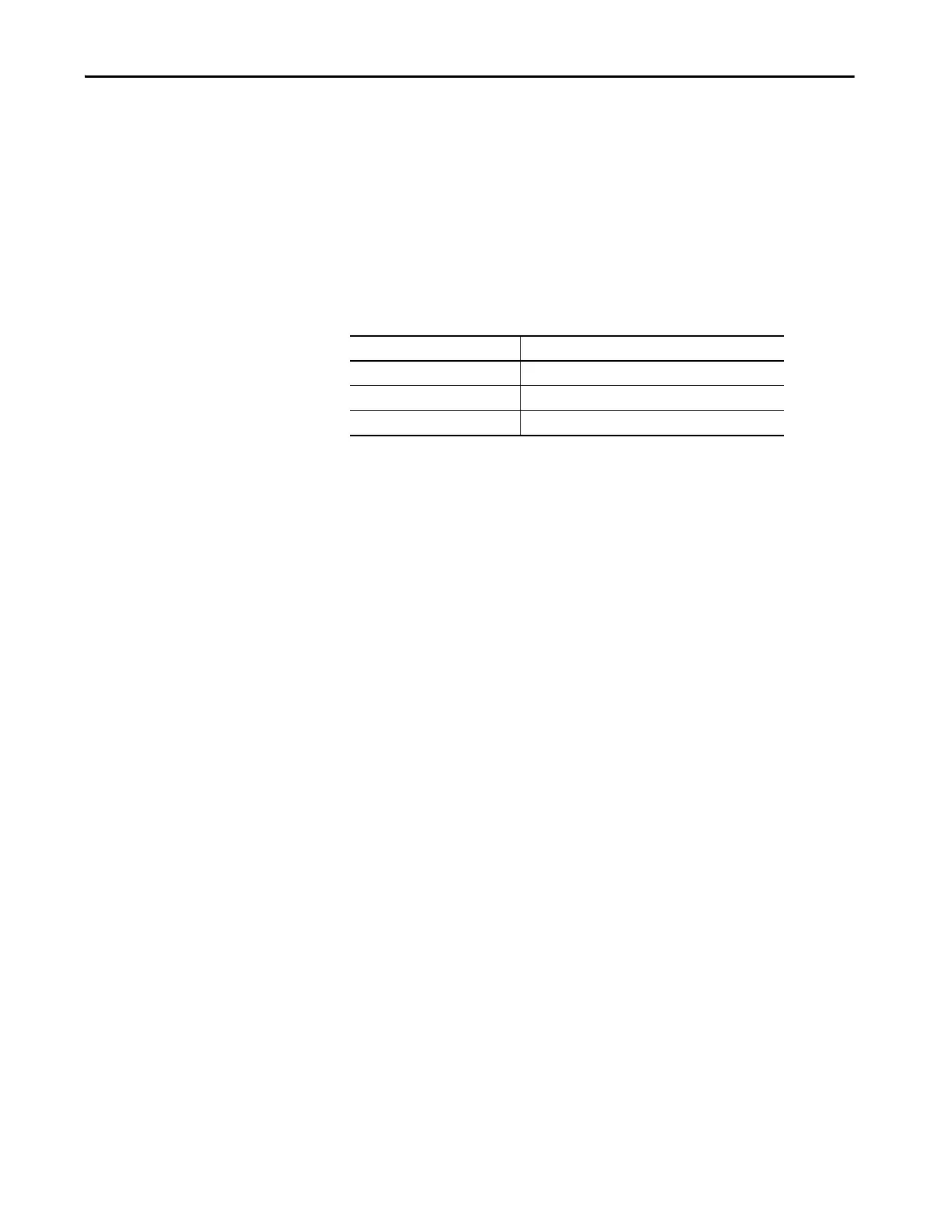Rockwell Automation Publication 2711P-UM008J-EN-P - April 2022 79
Chapter 3
Windows CE Desktop Access
— Series A Terminals
You can allow or restrict desktop access on the terminal (Series A
(1)
terminals
allow Windows CE desktop access. Series B terminals exit to the Control
Panel). From the desktop, you can perform system and control panel
operations, use file viewers, the web browser, and the media player. You can
allow temporary access, then disable desktop access to help prevent
unauthorized changes.
With restricted access, the only way to access the desktop is to enter a password.
Each terminal has a default password and challenge question.
Enable Desktop Access
To enable desktop access, follow these steps.
1. Press Terminal Settings, then choose Desktop Access Setup.
2. To select Allow, press Desktop Access.
The Enter Password dialog box opens.
Each time that you change desktop access from disallow to allow, you
must enter a password. The default password is ‘password’.
3. To type the password, press Password.
4. Press Enter.
(1) Series B on Stainless Steel terminals.
TIP Terminals are shipped from the factory with desktop access disabled.
Default Password Credentials Values
Password password (case sensitive)
Challenge question What is the opposite of lock?
Challenge answer unlock (case sensitive)
TIP Rockwell Automation recommends that you change the default password
and challenge question and answer to something unique for your
installation.
