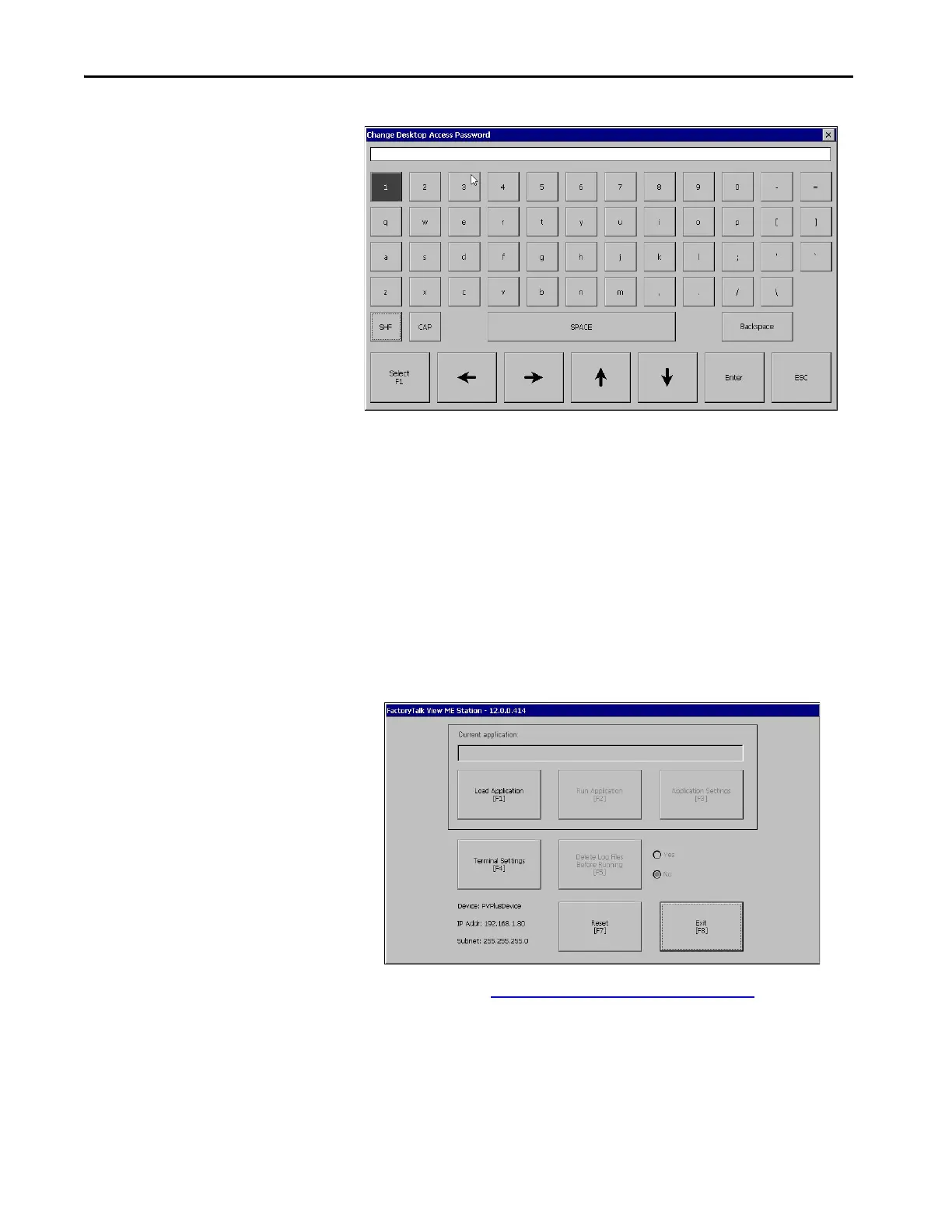70 Rockwell Automation Publication 2711P-UM008J-EN-P - April 2022
Chapter 2
2. Tap the Confirm password field, and type the password again.
3. Tap the Challenge question field, and type a question.
4. Tap the Challenge response field, and type the answer to the
challenge question.
The response needs to be a minimum of 6 characters.
5. Tap OK.
The terminal displays the FactoryTalk View ME Station startup
screen.
6. Continue with Tra n s f e r
Runtime Files (.mer) on page 71.
TIP The challenge question is used to reset the password.