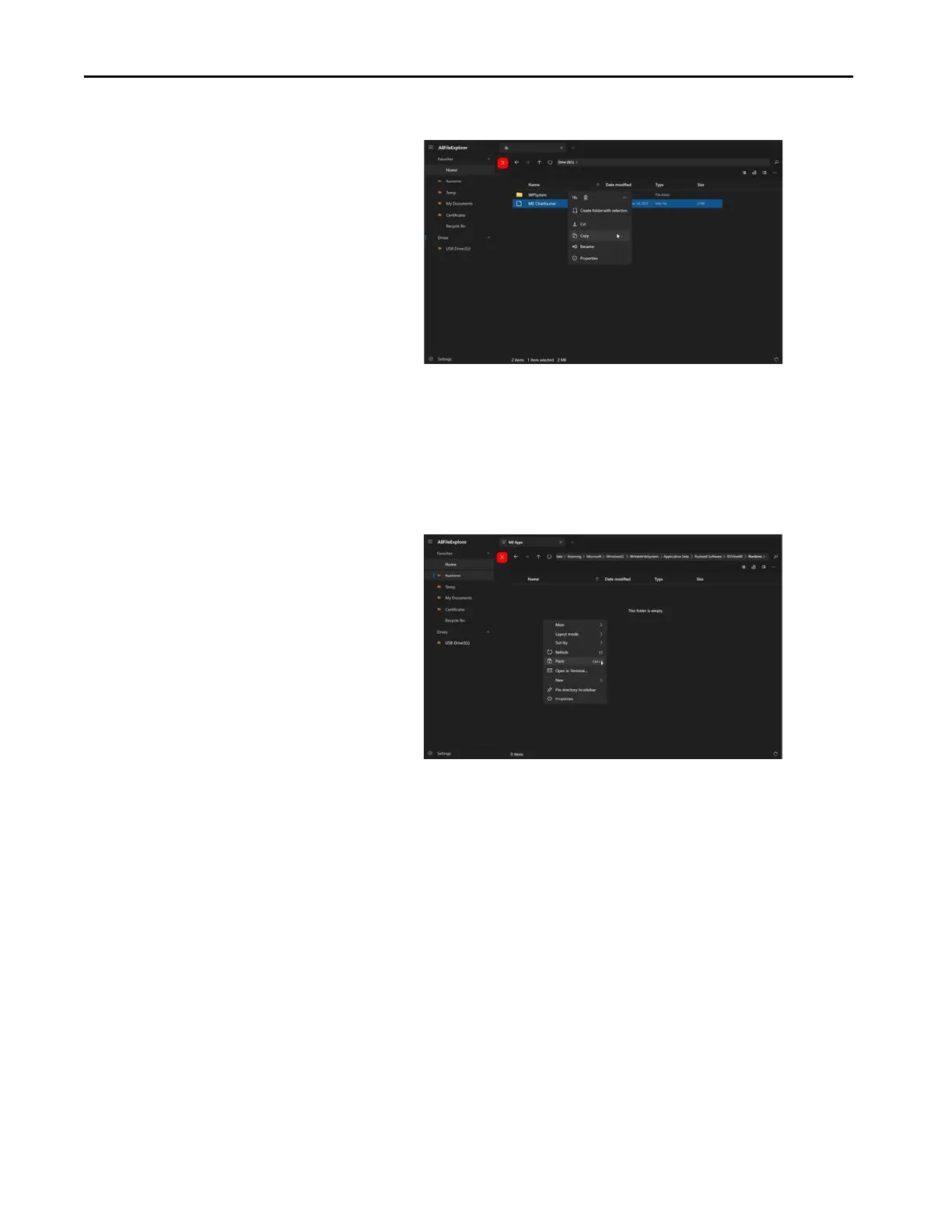164 Rockwell Automation Publication 2711P-UM008J-EN-P - April 2022
Chapter 5
Figure 11 - File Explorer - Folder Contents
If you click on a folder, a list of its contents is displayed. Right-clicking a file
displays a menu of common operations, such as Copy, Cut, or Rename.
Figure 12 - File Explorer - Empty Folder
Right-clicking inside a folder displays a menu of operations, such as Move, Sort
by, or Refresh, that help you organize your folder. (The Open in Terminal is
not functional at this release).
TIP You need to have a mouse plugged into the terminal in order to use these
commands.
TIP You need to have a mouse plugged into the terminal in order to use these
commands.