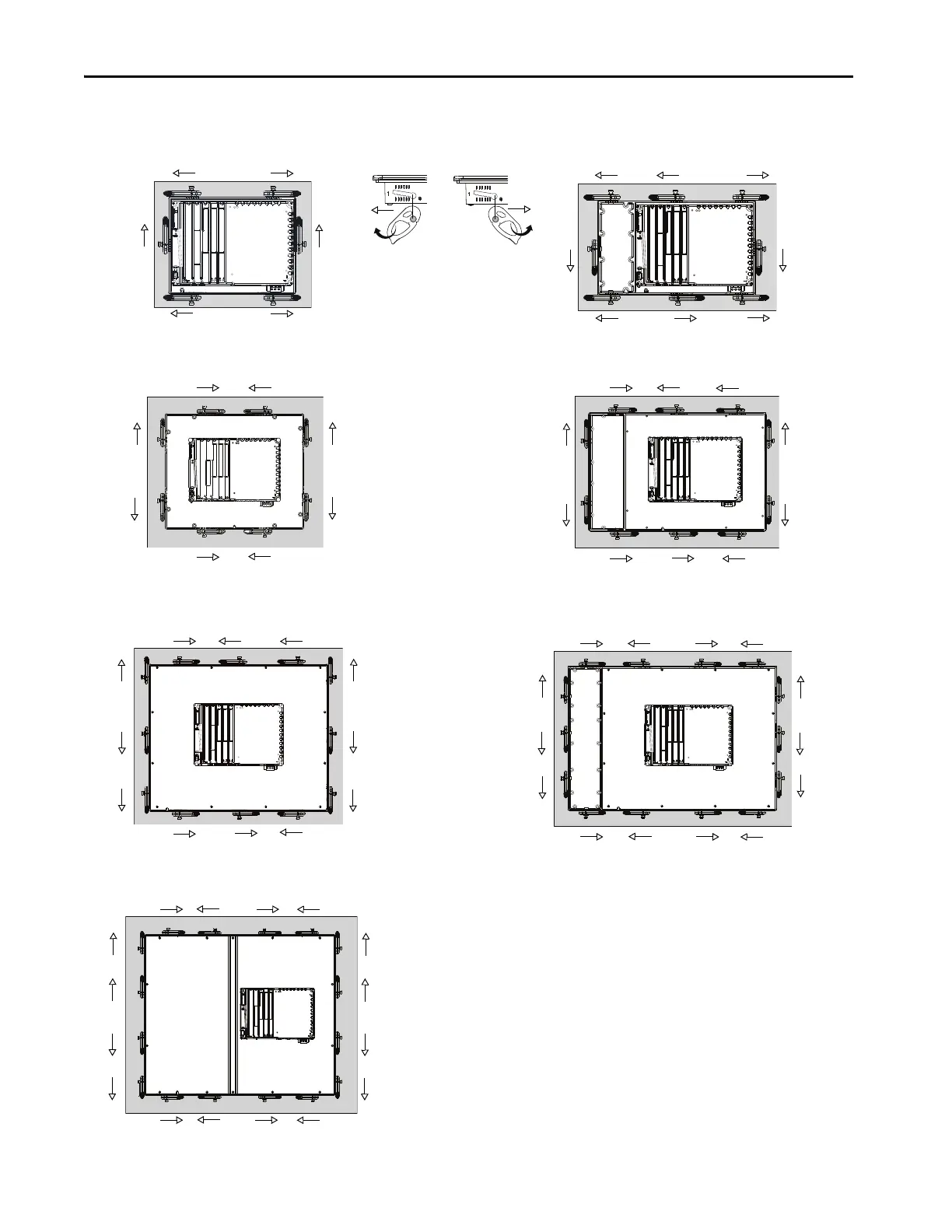5
24
6
6.5-in. Touch Only - 6 Levers
6.5-in. Keypad and Touch - 8 Levers
2
7
4
8
8
29
3
10 1
7
5
4
5
9-in. and 10.4-in. Touch Only - 8 Levers
10.4-in. Keypad and Touch, 12.1-Touch Only - 10 Levers
3
1
6
24
5
6
8
29 4
6
12
8
7
11
5
82 46
11
13
9
10
14
12
15-in. Keypad and Touch - 14 Levers
53 17
3
1
6
3
1
1
10
3
7
15-in. Touch Only - 12 Levers
19-in. Touch Only - 16 Levers
53 1 7
82 4 6
11
13
9
15
10
16
12
14
IMPORTANT: The mounting lever orientations that are shown are required to
maintain NEMA, UL Type, and IP seals. If you require a NEMA, UL Type, or IP seal,
do not use a mounting lever in a different orientation than shown.
