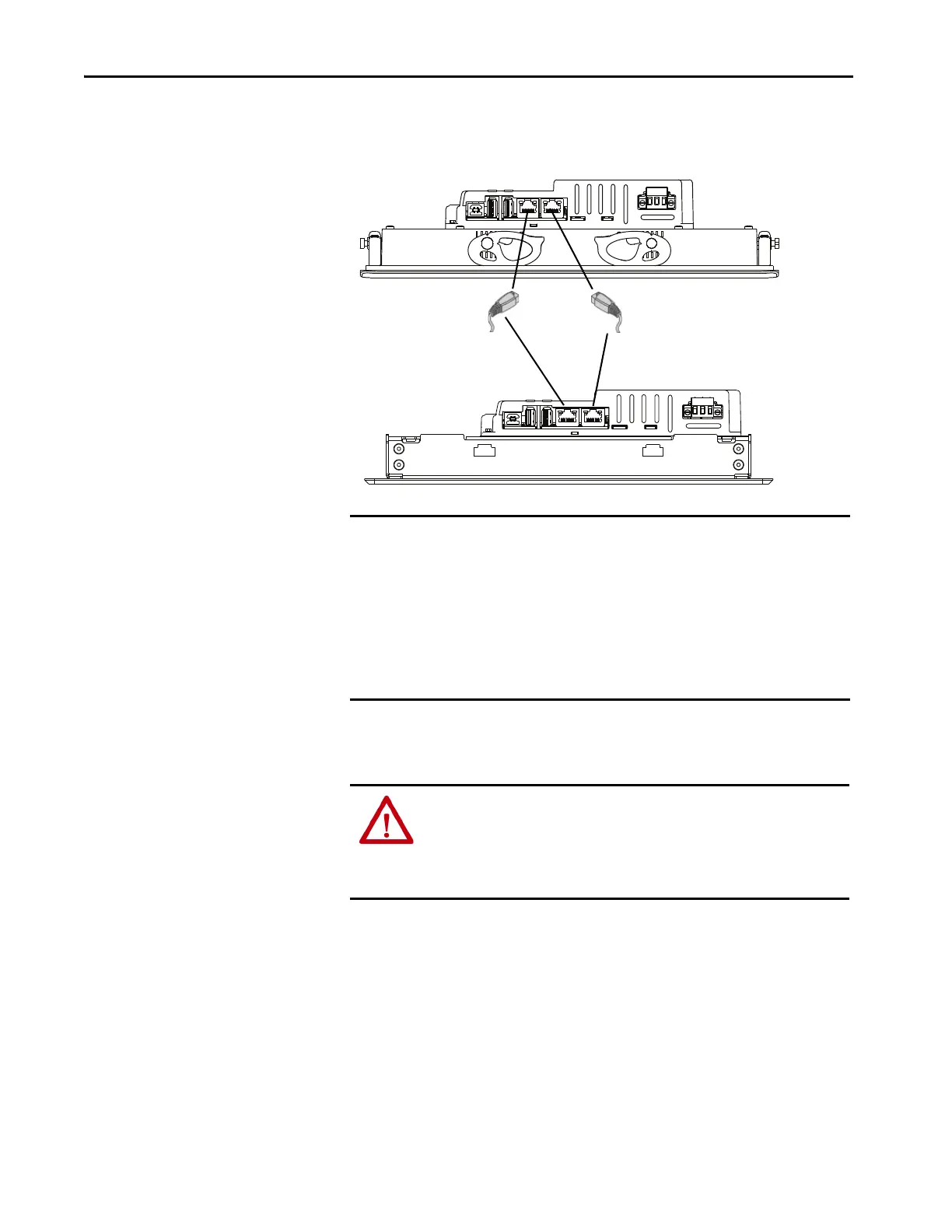46 Rockwell Automation Publication 2711P-UM008J-EN-P - April 2022
Chapter 2
The terminal connects to an EtherNet/IP network by using a CAT5, CAT5E,
or CAT6 twisted-pair, Ethernet cable with RJ45 connectors.
The maximum cable length between the Ethernet ports and a 10/100Base-T
port on an Ethernet hub (without repeaters or fiber) is 100 m (328 ft).
IMPORTANT To help prevent accidental disconnection of the Ethernet cable, follow these
steps:
• Secure the Ethernet cable to minimize vibration at the connector, and
reduce the chance that personnel working inside the panel can
accidentally disconnect the cable.
• Do not install the Ethernet cable too tightly. Leave some slack in the
cable to help prevent pulling on the cable when the panel door is
opened and closed.
WARNING: In hazardous locations, do not connect or disconnect any
communication cable with power that is applied to this device or any device
on the network. An electric arc can cause an explosion in hazardous location
installations. Make sure that the power is off or the area is nonhazardous
before proceeding.
Network Ports
Link 1
Link 2
Performance Terminals
Stainless Steel Terminals
