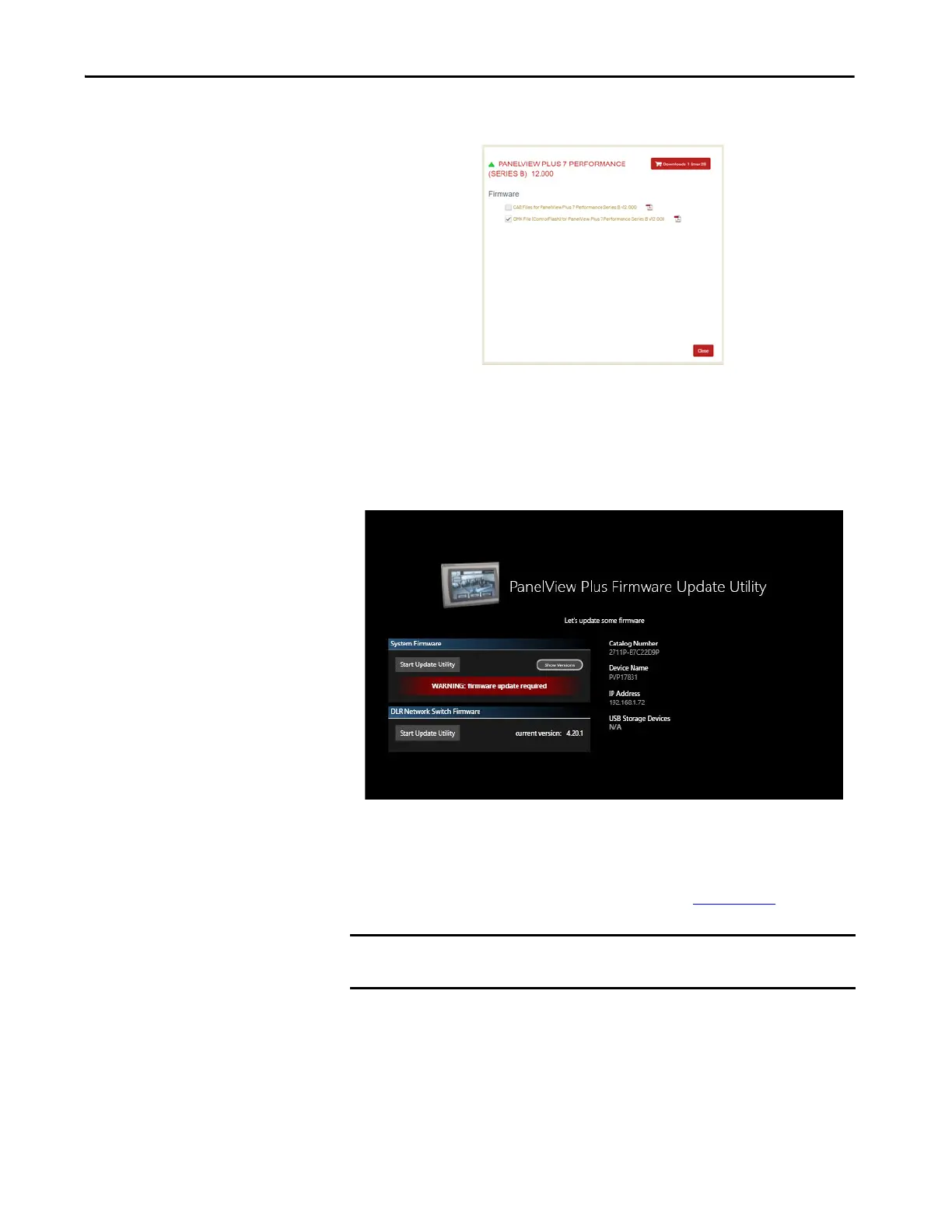Rockwell Automation Publication 2711P-UM008J-EN-P - April 2022 61
Chapter 2
6. Select and download the DMK file for the desired firmware version.
7. Save the DMK file in the desired Firmware Kits location.
The default location is
C:\Users\Public\Documents\RockwellAutomation\Firmware Kits
8. On the PanelView terminal, under System Firmware, tap the Start
Update Utility button.
Update the Firmware Using ControlFLASH Plus
For details about how to install ControlFLASH Plus software, see the
ControlFLASH Plus Quick Start Guide, publication CFP-QS001
.
1. After you save the DMK file in the desired Firmware Kits location,
launch ControlFLASH Plus.
2. Browse to and select the PanelView Plus 7 Performance Series B
terminal (series C if it is a Stainless Steel terminal).
IMPORTANT Use ControlFLASH Plus, version 4, or higher. The following procedure uses
ControlFLASH Plus, version 4.
